Comment
Description
Please describe the bug you found and what you were doing just before it. You will have an opportunity to share files and screenshots later.
Platform
PC
SteamDeck
XBox
PlayStation
Apple
Title and Description
0 /100
- Heading 1
- Heading 2
- Heading 3
- Heading 4
- Heading 5
- Heading 6
- Normal
Drop your image here or browse
Max. File Size 5mo
Drop your video here or browse
Max. File Size 5mo
Drop your file here or browse
Max. File Size 5mo
Characters : 0
Drop your video here or browse
Max. File Size 5mo
- Left
- Right
- Center
- Insert row above
- Insert row below
- Delete row
- Insert column before
- Insert column after
- Delete column
- Dashed Borders
- Alternate Rows
- Vertical split
- Horizontal split
- Top
- Middle
- Bottom
- Left
- Right
- Center
- Justify
No results
continue



I pre ordered the game and played pre release. I installed the game for I think the first time since release and have 0 hours (this is just to note incase its related to the bug).
The game launches the executable and gets past the flash screen but gets stuck on the black loading screen with the crystal in the bottom right corner, According to steam, I have 29 mins on record now and haven't gotten past the loading screen once. I think the longest I waited was about 5 min.
restart PC, verify integrity of game files, uninstall reinstall verify integrity, run executable as admin, check firewall.
I have looked at the pinned discussion "troubleshooting" I have uninstalled visual studio, verified integrity, have end tasked on all apps in task manager that are on the discussion list + more ( I have these disabled on startup now). Updated AMD adrenaline software, set game profile to default in AMD overlay, turned off noise suppression. repaired steam library, restarted PC, waited in load screen, verified files waited in load screen.
File Share notes: there are only 2 files in ENDLESS dungeon folder (User>AppData>LocalLow>AMPLITUDE Studio>ENDLESS Dungeon). They are .logs and are in the file share.