Comment
- Heading 1
- Heading 2
- Heading 3
- Heading 4
- Heading 5
- Heading 6
- Normal
Drop your image here or browse
Max. File Size 5mo
Drop your video here or browse
Max. File Size 5mo
Drop your file here or browse
Max. File Size 5mo
Characters : 0
Drop your video here or browse
Max. File Size 5mo
- Left
- Right
- Center
- Insert row above
- Insert row below
- Delete row
- Insert column before
- Insert column after
- Delete column
- Dashed Borders
- Alternate Rows
- Vertical split
- Horizontal split
- Top
- Middle
- Bottom
- Left
- Right
- Center
- Justify
No results
PostCancel



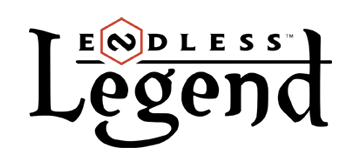
Brandlestar
Newcomer
Brandlestar
Newcomer
15 800g2g ptsReport comment
Why do you report Brandlestar?
Are you sure you want to block Brandlestar ?
BlockCancelAre you sure you want to unblock Brandlestar ?
UnblockCancelDEVLt_Miles
Dev
<a href="http://forums.amplitude-studios.com/content.php?625-Meet-the-Team-Laurent-Senior-Producer">[Meet the Team] Profile</a>
DEVLt_Miles
Dev
61 800g2g ptsReport comment
Why do you report Lt_Miles?
Are you sure you want to block Lt_Miles ?
BlockCancelAre you sure you want to unblock Lt_Miles ?
UnblockCancelBrandlestar
Newcomer
Brandlestar
Newcomer
15 800g2g ptsReport comment
Why do you report Brandlestar?
Are you sure you want to block Brandlestar ?
BlockCancelAre you sure you want to unblock Brandlestar ?
UnblockCancelChinpanze
Refreezerator
Chinpanze
Refreezerator
18 600g2g ptsReport comment
Why do you report Chinpanze?
Are you sure you want to block Chinpanze ?
BlockCancelAre you sure you want to unblock Chinpanze ?
UnblockCancelVIPCyRob
Sentient Precursor Database in Disguise
I know a little about modding...
VIPCyRob
Sentient Precursor Database in Disguise
99 300g2g ptsReport comment
Why do you report CyRob?
Are you sure you want to block CyRob ?
BlockCancelAre you sure you want to unblock CyRob ?
UnblockCancelChinpanze
Refreezerator
Chinpanze
Refreezerator
18 600g2g ptsReport comment
Why do you report Chinpanze?
Are you sure you want to block Chinpanze ?
BlockCancelAre you sure you want to unblock Chinpanze ?
UnblockCancelBrandlestar
Newcomer
Brandlestar
Newcomer
15 800g2g ptsReport comment
Why do you report Brandlestar?
Are you sure you want to block Brandlestar ?
BlockCancelAre you sure you want to unblock Brandlestar ?
UnblockCancelSuperNar3k
Fanatic Endless
Do or do not, there is no try
SuperNar3k
Fanatic Endless
70 300g2g ptsReport comment
Why do you report SuperNar3k?
Are you sure you want to block SuperNar3k ?
BlockCancelAre you sure you want to unblock SuperNar3k ?
UnblockCancel