Comment
- Heading 1
- Heading 2
- Heading 3
- Heading 4
- Heading 5
- Heading 6
- Normal
Drop your image here or browse
Max. File Size 5mo
Drop your video here or browse
Max. File Size 5mo
Drop your file here or browse
Max. File Size 5mo
Characters : 0
Drop your video here or browse
Max. File Size 5mo
- Left
- Right
- Center
- Insert row above
- Insert row below
- Delete row
- Insert column before
- Insert column after
- Delete column
- Dashed Borders
- Alternate Rows
- Vertical split
- Horizontal split
- Top
- Middle
- Bottom
- Left
- Right
- Center
- Justify
No results
PostCancel



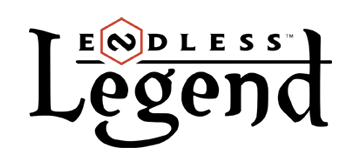
Trisemigistus
Newcomer
Trisemigistus
Newcomer
100g2g ptsReport comment
Why do you report Trisemigistus?
Are you sure you want to block Trisemigistus ?
BlockCancelAre you sure you want to unblock Trisemigistus ?
UnblockCancelDEVSteph'nie
in Disguise
Blah blah blah.
DEVSteph'nie
in Disguise
43 600g2g ptsReport comment
Why do you report Steph'nie?
Are you sure you want to block Steph'nie ?
BlockCancelAre you sure you want to unblock Steph'nie ?
UnblockCancelTrisemigistus
Newcomer
Trisemigistus
Newcomer
100g2g ptsReport comment
Why do you report Trisemigistus?
Are you sure you want to block Trisemigistus ?
BlockCancelAre you sure you want to unblock Trisemigistus ?
UnblockCancelDEVSteph'nie
in Disguise
Blah blah blah.
DEVSteph'nie
in Disguise
43 600g2g ptsReport comment
Why do you report Steph'nie?
Are you sure you want to block Steph'nie ?
BlockCancelAre you sure you want to unblock Steph'nie ?
UnblockCancelTrisemigistus
Newcomer
Trisemigistus
Newcomer
100g2g ptsReport comment
Why do you report Trisemigistus?
Are you sure you want to block Trisemigistus ?
BlockCancelAre you sure you want to unblock Trisemigistus ?
UnblockCancelenael
Newcomer
enael
Newcomer
100g2g ptsReport comment
Why do you report enael?
Are you sure you want to block enael ?
BlockCancelAre you sure you want to unblock enael ?
UnblockCancelTrisemigistus
Newcomer
Trisemigistus
Newcomer
100g2g ptsReport comment
Why do you report Trisemigistus?
Are you sure you want to block Trisemigistus ?
BlockCancelAre you sure you want to unblock Trisemigistus ?
UnblockCancelTrisemigistus
Newcomer
Trisemigistus
Newcomer
100g2g ptsReport comment
Why do you report Trisemigistus?
Are you sure you want to block Trisemigistus ?
BlockCancelAre you sure you want to unblock Trisemigistus ?
UnblockCancelDEVFrogsquadron
Broken
Frogsquadron / François (\franswa\) "I am tormented with an everlasting itch for things remote. I love to sail forbidden seas."
DEVFrogsquadron
Broken
52 300g2g ptsReport comment
Why do you report Frogsquadron?
Are you sure you want to block Frogsquadron ?
BlockCancelAre you sure you want to unblock Frogsquadron ?
UnblockCancelTrisemigistus
Newcomer
Trisemigistus
Newcomer
100g2g ptsReport comment
Why do you report Trisemigistus?
Are you sure you want to block Trisemigistus ?
BlockCancelAre you sure you want to unblock Trisemigistus ?
UnblockCancelDEVFrogsquadron
Broken
Frogsquadron / François (\franswa\) "I am tormented with an everlasting itch for things remote. I love to sail forbidden seas."
DEVFrogsquadron
Broken
52 300g2g ptsReport comment
Why do you report Frogsquadron?
Are you sure you want to block Frogsquadron ?
BlockCancelAre you sure you want to unblock Frogsquadron ?
UnblockCancel