Comment
- Heading 1
- Heading 2
- Heading 3
- Heading 4
- Heading 5
- Heading 6
- Normal
Drop your image here or browse
Max. File Size 5mo
Drop your video here or browse
Max. File Size 5mo
Drop your file here or browse
Max. File Size 5mo
Characters : 0
Drop your video here or browse
Max. File Size 5mo
- Left
- Right
- Center
- Insert row above
- Insert row below
- Delete row
- Insert column before
- Insert column after
- Delete column
- Dashed Borders
- Alternate Rows
- Vertical split
- Horizontal split
- Top
- Middle
- Bottom
- Left
- Right
- Center
- Justify
No results
PostCancel



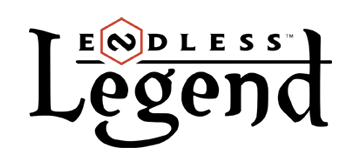
VIPIonut
QA Team
VIPIonut
QA Team
10 600g2g ptsReport comment
Why do you report Ionut?
Are you sure you want to block Ionut ?
BlockCancelAre you sure you want to unblock Ionut ?
UnblockCancelDEVFrogsquadron
Broken
Frogsquadron / François (\franswa\) "I am tormented with an everlasting itch for things remote. I love to sail forbidden seas."
DEVFrogsquadron
Broken
52 300g2g ptsReport comment
Why do you report Frogsquadron?
Are you sure you want to block Frogsquadron ?
BlockCancelAre you sure you want to unblock Frogsquadron ?
UnblockCancelJojo_Fr
Pro
Jojo_Fr
Pro
22 900g2g ptsReport comment
Why do you report Jojo_Fr?
Are you sure you want to block Jojo_Fr ?
BlockCancelAre you sure you want to unblock Jojo_Fr ?
UnblockCancelDEVFrogsquadron
Broken
Frogsquadron / François (\franswa\) "I am tormented with an everlasting itch for things remote. I love to sail forbidden seas."
DEVFrogsquadron
Broken
52 300g2g ptsReport comment
Why do you report Frogsquadron?
Are you sure you want to block Frogsquadron ?
BlockCancelAre you sure you want to unblock Frogsquadron ?
UnblockCancelArtox
Newcomer
Artox
Newcomer
1 700g2g ptsReport comment
Why do you report Artox?
Are you sure you want to block Artox ?
BlockCancelAre you sure you want to unblock Artox ?
UnblockCancelTrisemigistus
Newcomer
Trisemigistus
Newcomer
100g2g ptsReport comment
Why do you report Trisemigistus?
Are you sure you want to block Trisemigistus ?
BlockCancelAre you sure you want to unblock Trisemigistus ?
UnblockCancelDEVFrogsquadron
Broken
Frogsquadron / François (\franswa\) "I am tormented with an everlasting itch for things remote. I love to sail forbidden seas."
DEVFrogsquadron
Broken
52 300g2g ptsReport comment
Why do you report Frogsquadron?
Are you sure you want to block Frogsquadron ?
BlockCancelAre you sure you want to unblock Frogsquadron ?
UnblockCancelVIPGroo
Enthusiast Survivor
May the force of Auriga be with you, young Padawan !
VIPGroo
Enthusiast Survivor
53 400g2g ptsReport comment
Why do you report Groo?
Are you sure you want to block Groo ?
BlockCancelAre you sure you want to unblock Groo ?
UnblockCancelDEVFrogsquadron
Broken
Frogsquadron / François (\franswa\) "I am tormented with an everlasting itch for things remote. I love to sail forbidden seas."
DEVFrogsquadron
Broken
52 300g2g ptsReport comment
Why do you report Frogsquadron?
Are you sure you want to block Frogsquadron ?
BlockCancelAre you sure you want to unblock Frogsquadron ?
UnblockCancelArtox
Newcomer
Artox
Newcomer
1 700g2g ptsReport comment
Why do you report Artox?
Are you sure you want to block Artox ?
BlockCancelAre you sure you want to unblock Artox ?
UnblockCancelSzemis
Officer
Szemis
Officer
25 200g2g ptsReport comment
Why do you report Szemis?
Are you sure you want to block Szemis ?
BlockCancelAre you sure you want to unblock Szemis ?
UnblockCancelBinExis
Drakken
BinExis
Drakken
36 100g2g ptsReport comment
Why do you report BinExis?
Are you sure you want to block BinExis ?
BlockCancelAre you sure you want to unblock BinExis ?
UnblockCancelJojo_Fr
Pro
Jojo_Fr
Pro
22 900g2g ptsReport comment
Why do you report Jojo_Fr?
Are you sure you want to block Jojo_Fr ?
BlockCancelAre you sure you want to unblock Jojo_Fr ?
UnblockCancelBinExis
Drakken
BinExis
Drakken
36 100g2g ptsReport comment
Why do you report BinExis?
Are you sure you want to block BinExis ?
BlockCancelAre you sure you want to unblock BinExis ?
UnblockCancelJojo_Fr
Pro
Jojo_Fr
Pro
22 900g2g ptsReport comment
Why do you report Jojo_Fr?
Are you sure you want to block Jojo_Fr ?
BlockCancelAre you sure you want to unblock Jojo_Fr ?
UnblockCancelVIPKnightofPhoenix
Empire VIP
"One can only match, move by move, the machinations of Fate...and thus defy the tyrannous stars." - Kain
VIPKnightofPhoenix
Empire VIP
41 100g2g ptsReport comment
Why do you report KnightofPhoenix?
Are you sure you want to block KnightofPhoenix ?
BlockCancelAre you sure you want to unblock KnightofPhoenix ?
UnblockCancelArtox
Newcomer
Artox
Newcomer
1 700g2g ptsReport comment
Why do you report Artox?
Are you sure you want to block Artox ?
BlockCancelAre you sure you want to unblock Artox ?
UnblockCancelnatev
Newcomer
natev
Newcomer
200g2g ptsReport comment
Why do you report natev?
Are you sure you want to block natev ?
BlockCancelAre you sure you want to unblock natev ?
UnblockCancelArtox
Newcomer
Artox
Newcomer
1 700g2g ptsReport comment
Why do you report Artox?
Are you sure you want to block Artox ?
BlockCancelAre you sure you want to unblock Artox ?
UnblockCancelJojo_Fr
Pro
Jojo_Fr
Pro
22 900g2g ptsReport comment
Why do you report Jojo_Fr?
Are you sure you want to block Jojo_Fr ?
BlockCancelAre you sure you want to unblock Jojo_Fr ?
UnblockCancelVIPGroo
Enthusiast Survivor
May the force of Auriga be with you, young Padawan !
VIPGroo
Enthusiast Survivor
53 400g2g ptsReport comment
Why do you report Groo?
Are you sure you want to block Groo ?
BlockCancelAre you sure you want to unblock Groo ?
UnblockCancelJojo_Fr
Pro
Jojo_Fr
Pro
22 900g2g ptsReport comment
Why do you report Jojo_Fr?
Are you sure you want to block Jojo_Fr ?
BlockCancelAre you sure you want to unblock Jojo_Fr ?
UnblockCancelDEVLt_Miles
Dev
<a href="http://forums.amplitude-studios.com/content.php?625-Meet-the-Team-Laurent-Senior-Producer">[Meet the Team] Profile</a>
DEVLt_Miles
Dev
61 800g2g ptsReport comment
Why do you report Lt_Miles?
Are you sure you want to block Lt_Miles ?
BlockCancelAre you sure you want to unblock Lt_Miles ?
UnblockCancel