Comment
- Heading 1
- Heading 2
- Heading 3
- Heading 4
- Heading 5
- Heading 6
- Normal
Drop your image here or browse
Max. File Size 6mo
Drop your video here or browse
Max. File Size 6mo
Drop your file here or browse
Max. File Size 6mo
Characters : 0
Drop your video here or browse
Max. File Size 6mo
- Left
- Right
- Center
- Insert row above
- Insert row below
- Delete row
- Insert column before
- Insert column after
- Delete column
- Dashed Borders
- Alternate Rows
- Vertical split
- Horizontal split
- Top
- Middle
- Bottom
- Left
- Right
- Center
- Justify
No results
PostCancel



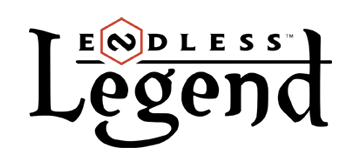
Wehomir
Newcomer
Wehomir
Newcomer
4 000g2g ptsReport comment
Why do you report Wehomir?
Are you sure you want to block Wehomir ?
BlockCancelAre you sure you want to unblock Wehomir ?
UnblockCancelthundersteele
Newcomer
thundersteele
Newcomer
100g2g ptsReport comment
Why do you report thundersteele?
Are you sure you want to block thundersteele ?
BlockCancelAre you sure you want to unblock thundersteele ?
UnblockCancelDPSanders
Newcomer
DPSanders
Newcomer
100g2g ptsReport comment
Why do you report DPSanders?
Are you sure you want to block DPSanders ?
BlockCancelAre you sure you want to unblock DPSanders ?
UnblockCancelFloflo
Newcomer
Floflo
Newcomer
11 900g2g ptsReport comment
Why do you report Floflo?
Are you sure you want to block Floflo ?
BlockCancelAre you sure you want to unblock Floflo ?
UnblockCancelDEVSteph'nie
in Disguise
Blah blah blah.
DEVSteph'nie
in Disguise
43 600g2g ptsReport comment
Why do you report Steph'nie?
Are you sure you want to block Steph'nie ?
BlockCancelAre you sure you want to unblock Steph'nie ?
UnblockCancelaverge
Newcomer
averge
Newcomer
100g2g ptsReport comment
Why do you report averge?
Are you sure you want to block averge ?
BlockCancelAre you sure you want to unblock averge ?
UnblockCancelVIPPropbuddha
Newcomer
http://ladderduel.com/league/elmultiplayer/
VIPPropbuddha
Newcomer
28 300g2g ptsReport comment
Why do you report Propbuddha?
Are you sure you want to block Propbuddha ?
BlockCancelAre you sure you want to unblock Propbuddha ?
UnblockCancelggtgp
Newcomer
ggtgp
Newcomer
100g2g ptsReport comment
Why do you report ggtgp?
Are you sure you want to block ggtgp ?
BlockCancelAre you sure you want to unblock ggtgp ?
UnblockCancelWehomir
Newcomer
Wehomir
Newcomer
4 000g2g ptsReport comment
Why do you report Wehomir?
Are you sure you want to block Wehomir ?
BlockCancelAre you sure you want to unblock Wehomir ?
UnblockCancelOnzee_Air
Newcomer
You shall not pass!
Onzee_Air
Newcomer
33 000g2g ptsReport comment
Why do you report Onzee_Air?
Are you sure you want to block Onzee_Air ?
BlockCancelAre you sure you want to unblock Onzee_Air ?
UnblockCancelSwissian
Newcomer
Swissian
Newcomer
100g2g ptsReport comment
Why do you report Swissian?
Are you sure you want to block Swissian ?
BlockCancelAre you sure you want to unblock Swissian ?
UnblockCancelCowboy
Newcomer
Cowboy
Newcomer
6 000g2g ptsReport comment
Why do you report Cowboy?
Are you sure you want to block Cowboy ?
BlockCancelAre you sure you want to unblock Cowboy ?
UnblockCancelSicSicSic
Newcomer
SicSicSic
Newcomer
100g2g ptsReport comment
Why do you report SicSicSic?
Are you sure you want to block SicSicSic ?
BlockCancelAre you sure you want to unblock SicSicSic ?
UnblockCancelSaylawl
Survivor
Saylawl
Survivor
17 100g2g ptsReport comment
Why do you report Saylawl?
Are you sure you want to block Saylawl ?
BlockCancelAre you sure you want to unblock Saylawl ?
UnblockCancelundeaddaddy
Newcomer
undeaddaddy
Newcomer
100g2g ptsReport comment
Why do you report undeaddaddy?
Are you sure you want to block undeaddaddy ?
BlockCancelAre you sure you want to unblock undeaddaddy ?
UnblockCancelmetamynodon
Newcomer
metamynodon
Newcomer
100g2g ptsReport comment
Why do you report metamynodon?
Are you sure you want to block metamynodon ?
BlockCancelAre you sure you want to unblock metamynodon ?
UnblockCancelWehomir
Newcomer
Wehomir
Newcomer
4 000g2g ptsReport comment
Why do you report Wehomir?
Are you sure you want to block Wehomir ?
BlockCancelAre you sure you want to unblock Wehomir ?
UnblockCancelundeaddaddy
Newcomer
undeaddaddy
Newcomer
100g2g ptsReport comment
Why do you report undeaddaddy?
Are you sure you want to block undeaddaddy ?
BlockCancelAre you sure you want to unblock undeaddaddy ?
UnblockCancelWehomir
Newcomer
Wehomir
Newcomer
4 000g2g ptsReport comment
Why do you report Wehomir?
Are you sure you want to block Wehomir ?
BlockCancelAre you sure you want to unblock Wehomir ?
UnblockCancelmerlyn_davis
Newcomer
merlyn_davis
Newcomer
15 100g2g ptsReport comment
Why do you report merlyn_davis?
Are you sure you want to block merlyn_davis ?
BlockCancelAre you sure you want to unblock merlyn_davis ?
UnblockCancelTadaas
Ten
Tadaas
Ten
15 100g2g ptsReport comment
Why do you report Tadaas?
Are you sure you want to block Tadaas ?
BlockCancelAre you sure you want to unblock Tadaas ?
UnblockCancelmerlyn_davis
Newcomer
merlyn_davis
Newcomer
15 100g2g ptsReport comment
Why do you report merlyn_davis?
Are you sure you want to block merlyn_davis ?
BlockCancelAre you sure you want to unblock merlyn_davis ?
UnblockCancelTadaas
Ten
Tadaas
Ten
15 100g2g ptsReport comment
Why do you report Tadaas?
Are you sure you want to block Tadaas ?
BlockCancelAre you sure you want to unblock Tadaas ?
UnblockCancelFloflo
Newcomer
Floflo
Newcomer
11 900g2g ptsReport comment
Why do you report Floflo?
Are you sure you want to block Floflo ?
BlockCancelAre you sure you want to unblock Floflo ?
UnblockCancelDemetan
Newcomer
Demetan
Newcomer
22 400g2g ptsReport comment
Why do you report Demetan?
Are you sure you want to block Demetan ?
BlockCancelAre you sure you want to unblock Demetan ?
UnblockCancelDEVLt_Miles
Dev
<a href="http://forums.amplitude-studios.com/content.php?625-Meet-the-Team-Laurent-Senior-Producer">[Meet the Team] Profile</a>
DEVLt_Miles
Dev
61 500g2g ptsReport comment
Why do you report Lt_Miles?
Are you sure you want to block Lt_Miles ?
BlockCancelAre you sure you want to unblock Lt_Miles ?
UnblockCancelFloflo
Newcomer
Floflo
Newcomer
11 900g2g ptsReport comment
Why do you report Floflo?
Are you sure you want to block Floflo ?
BlockCancelAre you sure you want to unblock Floflo ?
UnblockCancelMithrilSoul
Newcomer
MithrilSoul
Newcomer
100g2g ptsReport comment
Why do you report MithrilSoul?
Are you sure you want to block MithrilSoul ?
BlockCancelAre you sure you want to unblock MithrilSoul ?
UnblockCancelTdoggs
Sower
Tdoggs
Sower
25 500g2g ptsReport comment
Why do you report Tdoggs?
Are you sure you want to block Tdoggs ?
BlockCancelAre you sure you want to unblock Tdoggs ?
UnblockCancelTdoggs
Sower
Tdoggs
Sower
25 500g2g ptsReport comment
Why do you report Tdoggs?
Are you sure you want to block Tdoggs ?
BlockCancelAre you sure you want to unblock Tdoggs ?
UnblockCancelMithrilSoul
Newcomer
MithrilSoul
Newcomer
100g2g ptsReport comment
Why do you report MithrilSoul?
Are you sure you want to block MithrilSoul ?
BlockCancelAre you sure you want to unblock MithrilSoul ?
UnblockCancelTdoggs
Sower
Tdoggs
Sower
25 500g2g ptsReport comment
Why do you report Tdoggs?
Are you sure you want to block Tdoggs ?
BlockCancelAre you sure you want to unblock Tdoggs ?
UnblockCancelTdoggs
Sower
Tdoggs
Sower
25 500g2g ptsReport comment
Why do you report Tdoggs?
Are you sure you want to block Tdoggs ?
BlockCancelAre you sure you want to unblock Tdoggs ?
UnblockCancelDEVAmpliMath
Guardian
AmpliMath
DEVAmpliMath
Guardian
31 800g2g ptsReport comment
Why do you report AmpliMath?
Are you sure you want to block AmpliMath ?
BlockCancelAre you sure you want to unblock AmpliMath ?
UnblockCancelkippo
Newcomer
kippo
Newcomer
100g2g ptsReport comment
Why do you report kippo?
Are you sure you want to block kippo ?
BlockCancelAre you sure you want to unblock kippo ?
UnblockCancelOleary
Old Timer
Oleary
Old Timer
23 900g2g ptsReport comment
Why do you report Oleary?
Are you sure you want to block Oleary ?
BlockCancelAre you sure you want to unblock Oleary ?
UnblockCancelMithrilSoul
Newcomer
MithrilSoul
Newcomer
100g2g ptsReport comment
Why do you report MithrilSoul?
Are you sure you want to block MithrilSoul ?
BlockCancelAre you sure you want to unblock MithrilSoul ?
UnblockCancelOrbitally
Newcomer
Orbitally
Newcomer
100g2g ptsReport comment
Why do you report Orbitally?
Are you sure you want to block Orbitally ?
BlockCancelAre you sure you want to unblock Orbitally ?
UnblockCancelTdoggs
Sower
Tdoggs
Sower
25 500g2g ptsReport comment
Why do you report Tdoggs?
Are you sure you want to block Tdoggs ?
BlockCancelAre you sure you want to unblock Tdoggs ?
UnblockCancelOrbitally
Newcomer
Orbitally
Newcomer
100g2g ptsReport comment
Why do you report Orbitally?
Are you sure you want to block Orbitally ?
BlockCancelAre you sure you want to unblock Orbitally ?
UnblockCancelTdoggs
Sower
Tdoggs
Sower
25 500g2g ptsReport comment
Why do you report Tdoggs?
Are you sure you want to block Tdoggs ?
BlockCancelAre you sure you want to unblock Tdoggs ?
UnblockCancelKhorrok
Old Timer
Khorrok
Old Timer
10 200g2g ptsReport comment
Why do you report Khorrok?
Are you sure you want to block Khorrok ?
BlockCancelAre you sure you want to unblock Khorrok ?
UnblockCancelTdoggs
Sower
Tdoggs
Sower
25 500g2g ptsReport comment
Why do you report Tdoggs?
Are you sure you want to block Tdoggs ?
BlockCancelAre you sure you want to unblock Tdoggs ?
UnblockCancelLeareth9
Newcomer
Leareth9
Newcomer
100g2g ptsReport comment
Why do you report Leareth9?
Are you sure you want to block Leareth9 ?
BlockCancelAre you sure you want to unblock Leareth9 ?
UnblockCancelSicSicSic
Newcomer
SicSicSic
Newcomer
100g2g ptsReport comment
Why do you report SicSicSic?
Are you sure you want to block SicSicSic ?
BlockCancelAre you sure you want to unblock SicSicSic ?
UnblockCancelSicSicSic
Newcomer
SicSicSic
Newcomer
100g2g ptsReport comment
Why do you report SicSicSic?
Are you sure you want to block SicSicSic ?
BlockCancelAre you sure you want to unblock SicSicSic ?
UnblockCancelSchmoe
Newcomer
Schmoe
Newcomer
100g2g ptsReport comment
Why do you report Schmoe?
Are you sure you want to block Schmoe ?
BlockCancelAre you sure you want to unblock Schmoe ?
UnblockCancel