Comment
- Heading 1
- Heading 2
- Heading 3
- Heading 4
- Heading 5
- Heading 6
- Normal
Drop your image here or browse
Max. File Size 5mo
Drop your video here or browse
Max. File Size 5mo
Drop your file here or browse
Max. File Size 5mo
Characters : 0
Drop your video here or browse
Max. File Size 5mo
- Left
- Right
- Center
- Insert row above
- Insert row below
- Delete row
- Insert column before
- Insert column after
- Delete column
- Dashed Borders
- Alternate Rows
- Vertical split
- Horizontal split
- Top
- Middle
- Bottom
- Left
- Right
- Center
- Justify
No results
PostCancel



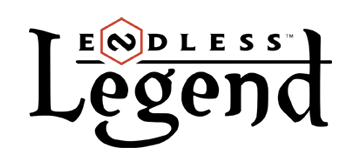
VIPlo_fabre
Cosmonaut
This: https://www.youtube.com/watch?v=pGLYu94U3IU remembers us that "impossible" is only a word.
VIPlo_fabre
Cosmonaut
54 100g2g ptsReport comment
Why do you report lo_fabre?
Are you sure you want to block lo_fabre ?
BlockCancelAre you sure you want to unblock lo_fabre ?
UnblockCancelnatev
Newcomer
natev
Newcomer
200g2g ptsReport comment
Why do you report natev?
Are you sure you want to block natev ?
BlockCancelAre you sure you want to unblock natev ?
UnblockCancelDEVwilbefast
Lost Dev
Something is afoot at the end of my leg!
DEVwilbefast
Lost Dev
37 000g2g ptsReport comment
Why do you report wilbefast?
Are you sure you want to block wilbefast ?
BlockCancelAre you sure you want to unblock wilbefast ?
UnblockCancelVIPlo_fabre
Cosmonaut
This: https://www.youtube.com/watch?v=pGLYu94U3IU remembers us that "impossible" is only a word.
VIPlo_fabre
Cosmonaut
54 100g2g ptsReport comment
Why do you report lo_fabre?
Are you sure you want to block lo_fabre ?
BlockCancelAre you sure you want to unblock lo_fabre ?
UnblockCancelVIPicarus86
VIP
https://www.flickr.com/photos/icarus86
VIPicarus86
VIP
28 600g2g ptsReport comment
Why do you report icarus86?
Are you sure you want to block icarus86 ?
BlockCancelAre you sure you want to unblock icarus86 ?
UnblockCancelnatev
Newcomer
natev
Newcomer
200g2g ptsReport comment
Why do you report natev?
Are you sure you want to block natev ?
BlockCancelAre you sure you want to unblock natev ?
UnblockCancelVIPlo_fabre
Cosmonaut
This: https://www.youtube.com/watch?v=pGLYu94U3IU remembers us that "impossible" is only a word.
VIPlo_fabre
Cosmonaut
54 100g2g ptsReport comment
Why do you report lo_fabre?
Are you sure you want to block lo_fabre ?
BlockCancelAre you sure you want to unblock lo_fabre ?
UnblockCancelJojo_Fr
Pro
Jojo_Fr
Pro
22 900g2g ptsReport comment
Why do you report Jojo_Fr?
Are you sure you want to block Jojo_Fr ?
BlockCancelAre you sure you want to unblock Jojo_Fr ?
UnblockCancelVIPlo_fabre
Cosmonaut
This: https://www.youtube.com/watch?v=pGLYu94U3IU remembers us that "impossible" is only a word.
VIPlo_fabre
Cosmonaut
54 100g2g ptsReport comment
Why do you report lo_fabre?
Are you sure you want to block lo_fabre ?
BlockCancelAre you sure you want to unblock lo_fabre ?
UnblockCancelAntistone
Ardent
Antistone
Ardent
15 000g2g ptsReport comment
Why do you report Antistone?
Are you sure you want to block Antistone ?
BlockCancelAre you sure you want to unblock Antistone ?
UnblockCancel