Comment
- Heading 1
- Heading 2
- Heading 3
- Heading 4
- Heading 5
- Heading 6
- Normal
Drop your image here or browse
Max. File Size 5mo
Drop your video here or browse
Max. File Size 5mo
Drop your file here or browse
Max. File Size 5mo
Characters : 0
Drop your video here or browse
Max. File Size 5mo
- Left
- Right
- Center
- Insert row above
- Insert row below
- Delete row
- Insert column before
- Insert column after
- Delete column
- Dashed Borders
- Alternate Rows
- Vertical split
- Horizontal split
- Top
- Middle
- Bottom
- Left
- Right
- Center
- Justify
No results
PostCancel



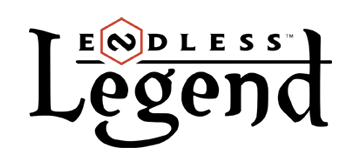
VIPicarus86
VIP
https://www.flickr.com/photos/icarus86
VIPicarus86
VIP
28 600g2g ptsReport comment
Why do you report icarus86?
Are you sure you want to block icarus86 ?
BlockCancelAre you sure you want to unblock icarus86 ?
UnblockCancelQuinevis
Vaulter
I will not fear, fear is the mind killer.
Quinevis
Vaulter
32 300g2g ptsReport comment
Why do you report Quinevis?
Are you sure you want to block Quinevis ?
BlockCancelAre you sure you want to unblock Quinevis ?
UnblockCancelstout
Newcomer
stout
Newcomer
100g2g ptsReport comment
Why do you report stout?
Are you sure you want to block stout ?
BlockCancelAre you sure you want to unblock stout ?
UnblockCancelKeilun
Chameleon
Keilun
Chameleon
19 600g2g ptsReport comment
Why do you report Keilun?
Are you sure you want to block Keilun ?
BlockCancelAre you sure you want to unblock Keilun ?
UnblockCancelRatara
Newcomer
Ratara
Newcomer
100g2g ptsReport comment
Why do you report Ratara?
Are you sure you want to block Ratara ?
BlockCancelAre you sure you want to unblock Ratara ?
UnblockCancellilyophelia
Shadow Lord
"For every complex problem there is an answer that is clear, simple, and wrong." -H. L. Mencken
lilyophelia
Shadow Lord
14 000g2g ptsReport comment
Why do you report lilyophelia?
Are you sure you want to block lilyophelia ?
BlockCancelAre you sure you want to unblock lilyophelia ?
UnblockCancelOminous
Newcomer
Ominous
Newcomer
100g2g ptsReport comment
Why do you report Ominous?
Are you sure you want to block Ominous ?
BlockCancelAre you sure you want to unblock Ominous ?
UnblockCancellilyophelia
Shadow Lord
"For every complex problem there is an answer that is clear, simple, and wrong." -H. L. Mencken
lilyophelia
Shadow Lord
14 000g2g ptsReport comment
Why do you report lilyophelia?
Are you sure you want to block lilyophelia ?
BlockCancelAre you sure you want to unblock lilyophelia ?
UnblockCanceldjb1034
Old Timer
Endless...
djb1034
Old Timer
17 400g2g ptsReport comment
Why do you report djb1034?
Are you sure you want to block djb1034 ?
BlockCancelAre you sure you want to unblock djb1034 ?
UnblockCancelbobthe
Newcomer
bobthe
Newcomer
6 000g2g ptsReport comment
Why do you report bobthe?
Are you sure you want to block bobthe ?
BlockCancelAre you sure you want to unblock bobthe ?
UnblockCancelEMW
Old
EMW
Old
1 700g2g ptsReport comment
Why do you report EMW?
Are you sure you want to block EMW ?
BlockCancelAre you sure you want to unblock EMW ?
UnblockCancelabmpicoli
Newcomer
abmpicoli
Newcomer
5 800g2g ptsReport comment
Why do you report abmpicoli?
Are you sure you want to block abmpicoli ?
BlockCancelAre you sure you want to unblock abmpicoli ?
UnblockCancelTenjix
Shadow Shifter
Tenjix
Shadow Shifter
17 400g2g ptsReport comment
Why do you report Tenjix?
Are you sure you want to block Tenjix ?
BlockCancelAre you sure you want to unblock Tenjix ?
UnblockCancelStrigvir
Walker
sig4badge
Strigvir
Walker
13 300g2g ptsReport comment
Why do you report Strigvir?
Are you sure you want to block Strigvir ?
BlockCancelAre you sure you want to unblock Strigvir ?
UnblockCancelDEVExplodingDragon
Dev Team
DEVExplodingDragon
Dev Team
27 300g2g ptsReport comment
Why do you report ExplodingDragon?
Are you sure you want to block ExplodingDragon ?
BlockCancelAre you sure you want to unblock ExplodingDragon ?
UnblockCancelVIPThe-Cat-o-Nine-Tales
Shifter
VIPThe-Cat-o-Nine-Tales
Shifter
58 400g2g ptsReport comment
Why do you report The-Cat-o-Nine-Tales?
Are you sure you want to block The-Cat-o-Nine-Tales ?
BlockCancelAre you sure you want to unblock The-Cat-o-Nine-Tales ?
UnblockCancelJojo_Fr
Pro
Jojo_Fr
Pro
22 900g2g ptsReport comment
Why do you report Jojo_Fr?
Are you sure you want to block Jojo_Fr ?
BlockCancelAre you sure you want to unblock Jojo_Fr ?
UnblockCancelCaotico09
Newcomer
Caotico09
Newcomer
100g2g ptsReport comment
Why do you report Caotico09?
Are you sure you want to block Caotico09 ?
BlockCancelAre you sure you want to unblock Caotico09 ?
UnblockCancelEvilDM
Newcomer
EvilDM
Newcomer
15 800g2g ptsReport comment
Why do you report EvilDM?
Are you sure you want to block EvilDM ?
BlockCancelAre you sure you want to unblock EvilDM ?
UnblockCancelnatev
Newcomer
natev
Newcomer
200g2g ptsReport comment
Why do you report natev?
Are you sure you want to block natev ?
BlockCancelAre you sure you want to unblock natev ?
UnblockCancelGaoh
Newcomer
Gaoh
Newcomer
100g2g ptsReport comment
Why do you report Gaoh?
Are you sure you want to block Gaoh ?
BlockCancelAre you sure you want to unblock Gaoh ?
UnblockCancelJodet
Newcomer
'The further a society drifts from truth the more they will hate those who speak it'. -George Orwell
Jodet
Newcomer
21 200g2g ptsReport comment
Why do you report Jodet?
Are you sure you want to block Jodet ?
BlockCancelAre you sure you want to unblock Jodet ?
UnblockCancelnatev
Newcomer
natev
Newcomer
200g2g ptsReport comment
Why do you report natev?
Are you sure you want to block natev ?
BlockCancelAre you sure you want to unblock natev ?
UnblockCancelss7877
Red Ulkan
ss7877
Red Ulkan
28 100g2g ptsReport comment
Why do you report ss7877?
Are you sure you want to block ss7877 ?
BlockCancelAre you sure you want to unblock ss7877 ?
UnblockCancelnatev
Newcomer
natev
Newcomer
200g2g ptsReport comment
Why do you report natev?
Are you sure you want to block natev ?
BlockCancelAre you sure you want to unblock natev ?
UnblockCancelDEVExplodingDragon
Dev Team
DEVExplodingDragon
Dev Team
27 300g2g ptsReport comment
Why do you report ExplodingDragon?
Are you sure you want to block ExplodingDragon ?
BlockCancelAre you sure you want to unblock ExplodingDragon ?
UnblockCancellolplayer101
Old
cry and the you cry alone, smile and the world smiles with you -oldboy
lolplayer101
Old
44 200g2g ptsReport comment
Why do you report lolplayer101?
Are you sure you want to block lolplayer101 ?
BlockCancelAre you sure you want to unblock lolplayer101 ?
UnblockCancelBPrado
Newcomer
BPrado
Newcomer
3 000g2g ptsReport comment
Why do you report BPrado?
Are you sure you want to block BPrado ?
BlockCancelAre you sure you want to unblock BPrado ?
UnblockCancel