Comment
- Heading 1
- Heading 2
- Heading 3
- Heading 4
- Heading 5
- Heading 6
- Normal
Drop your image here or browse
Max. File Size 5mo
Drop your video here or browse
Max. File Size 5mo
Drop your file here or browse
Max. File Size 5mo
Characters : 0
Drop your video here or browse
Max. File Size 5mo
- Left
- Right
- Center
- Insert row above
- Insert row below
- Delete row
- Insert column before
- Insert column after
- Delete column
- Dashed Borders
- Alternate Rows
- Vertical split
- Horizontal split
- Top
- Middle
- Bottom
- Left
- Right
- Center
- Justify
No results
PostCancel



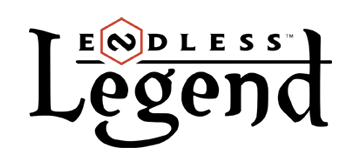
Mystk
Newcomer
Mystk
Newcomer
100g2g ptsReport comment
Why do you report Mystk?
Are you sure you want to block Mystk ?
BlockCancelAre you sure you want to unblock Mystk ?
UnblockCancelLeaderEnemyBoss
Confirmed Addict
LeaderEnemyBoss
Confirmed Addict
21 000g2g ptsReport comment
Why do you report LeaderEnemyBoss?
Are you sure you want to block LeaderEnemyBoss ?
BlockCancelAre you sure you want to unblock LeaderEnemyBoss ?
UnblockCancelAbrasax
Forgotten
- Any Amplitude Studios Game: Definitely Worth-a-Buy
Abrasax
Forgotten
32 100g2g ptsReport comment
Why do you report Abrasax?
Are you sure you want to block Abrasax ?
BlockCancelAre you sure you want to unblock Abrasax ?
UnblockCancelMystk
Newcomer
Mystk
Newcomer
100g2g ptsReport comment
Why do you report Mystk?
Are you sure you want to block Mystk ?
BlockCancelAre you sure you want to unblock Mystk ?
UnblockCancelsting1080
Senior
sting1080
Senior
24 700g2g ptsReport comment
Why do you report sting1080?
Are you sure you want to block sting1080 ?
BlockCancelAre you sure you want to unblock sting1080 ?
UnblockCancel139015826
Beginner Newcomer
少时诵诗书所所所所所所
139015826
Beginner Newcomer
4 100g2g ptsReport comment
Why do you report 139015826?
Are you sure you want to block 139015826 ?
BlockCancelAre you sure you want to unblock 139015826 ?
UnblockCancelFrencho
Newcomer
Frencho
Newcomer
11 500g2g ptsReport comment
Why do you report Frencho?
Are you sure you want to block Frencho ?
BlockCancelAre you sure you want to unblock Frencho ?
UnblockCancelDEVFrogsquadron
Broken
Frogsquadron / François (\franswa\) "I am tormented with an everlasting itch for things remote. I love to sail forbidden seas."
DEVFrogsquadron
Broken
52 300g2g ptsReport comment
Why do you report Frogsquadron?
Are you sure you want to block Frogsquadron ?
BlockCancelAre you sure you want to unblock Frogsquadron ?
UnblockCancelLeaderEnemyBoss
Confirmed Addict
LeaderEnemyBoss
Confirmed Addict
21 000g2g ptsReport comment
Why do you report LeaderEnemyBoss?
Are you sure you want to block LeaderEnemyBoss ?
BlockCancelAre you sure you want to unblock LeaderEnemyBoss ?
UnblockCancelSlashman
Eyder Precursor
Slashman
Eyder Precursor
31 600g2g ptsReport comment
Why do you report Slashman?
Are you sure you want to block Slashman ?
BlockCancelAre you sure you want to unblock Slashman ?
UnblockCancelFrencho
Newcomer
Frencho
Newcomer
11 500g2g ptsReport comment
Why do you report Frencho?
Are you sure you want to block Frencho ?
BlockCancelAre you sure you want to unblock Frencho ?
UnblockCancelPercopius
Officer Blue
Paul Baker
Percopius
Officer Blue
22 400g2g ptsReport comment
Why do you report Percopius?
Are you sure you want to block Percopius ?
BlockCancelAre you sure you want to unblock Percopius ?
UnblockCancelFrencho
Newcomer
Frencho
Newcomer
11 500g2g ptsReport comment
Why do you report Frencho?
Are you sure you want to block Frencho ?
BlockCancelAre you sure you want to unblock Frencho ?
UnblockCancelKray
Titanium Sister
- "With the Hissho comes the Hero we all yearned for: Big Bird!"
Kray
Titanium Sister
25 500g2g ptsReport comment
Why do you report Kray?
Are you sure you want to block Kray ?
BlockCancelAre you sure you want to unblock Kray ?
UnblockCancelFrencho
Newcomer
Frencho
Newcomer
11 500g2g ptsReport comment
Why do you report Frencho?
Are you sure you want to block Frencho ?
BlockCancelAre you sure you want to unblock Frencho ?
UnblockCancelLeaderEnemyBoss
Confirmed Addict
LeaderEnemyBoss
Confirmed Addict
21 000g2g ptsReport comment
Why do you report LeaderEnemyBoss?
Are you sure you want to block LeaderEnemyBoss ?
BlockCancelAre you sure you want to unblock LeaderEnemyBoss ?
UnblockCancel