Hey Guys,
So, I've been having this issue with the movie files playing properly during gameplay. They seem to be corrupted or desynced. I'm not sure. Eitherway it has been annoying to the point of not playing. I have verified the file integrity through Steam, Uninstalled and Reinstalled, confirmed that the default player is windows media player and not VLC. I even checked the individual videos in the folder and tested in both VLC and WMP, and everything played fine. So I'm kinda at a loss. Anyone got any suggestions?
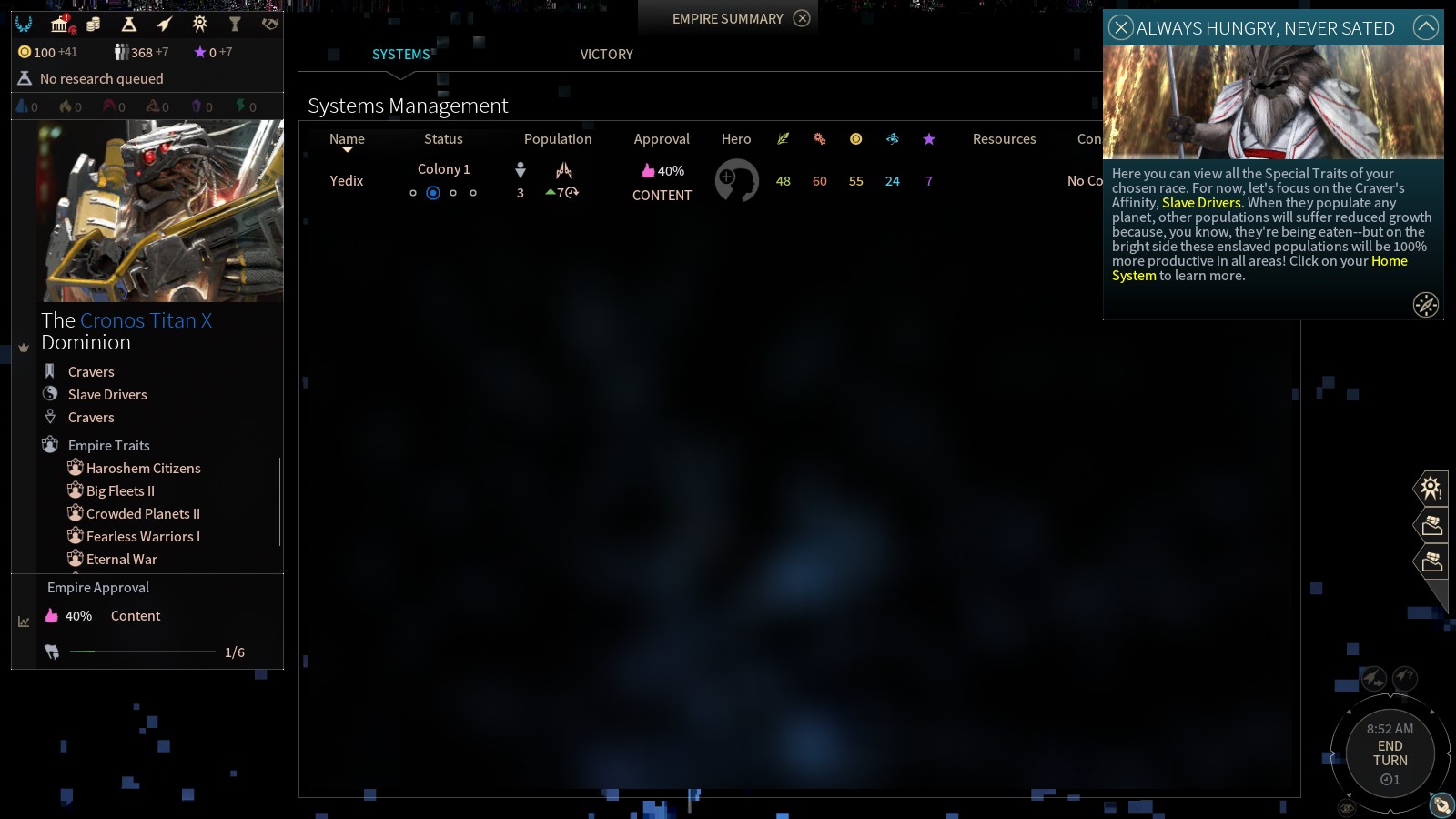
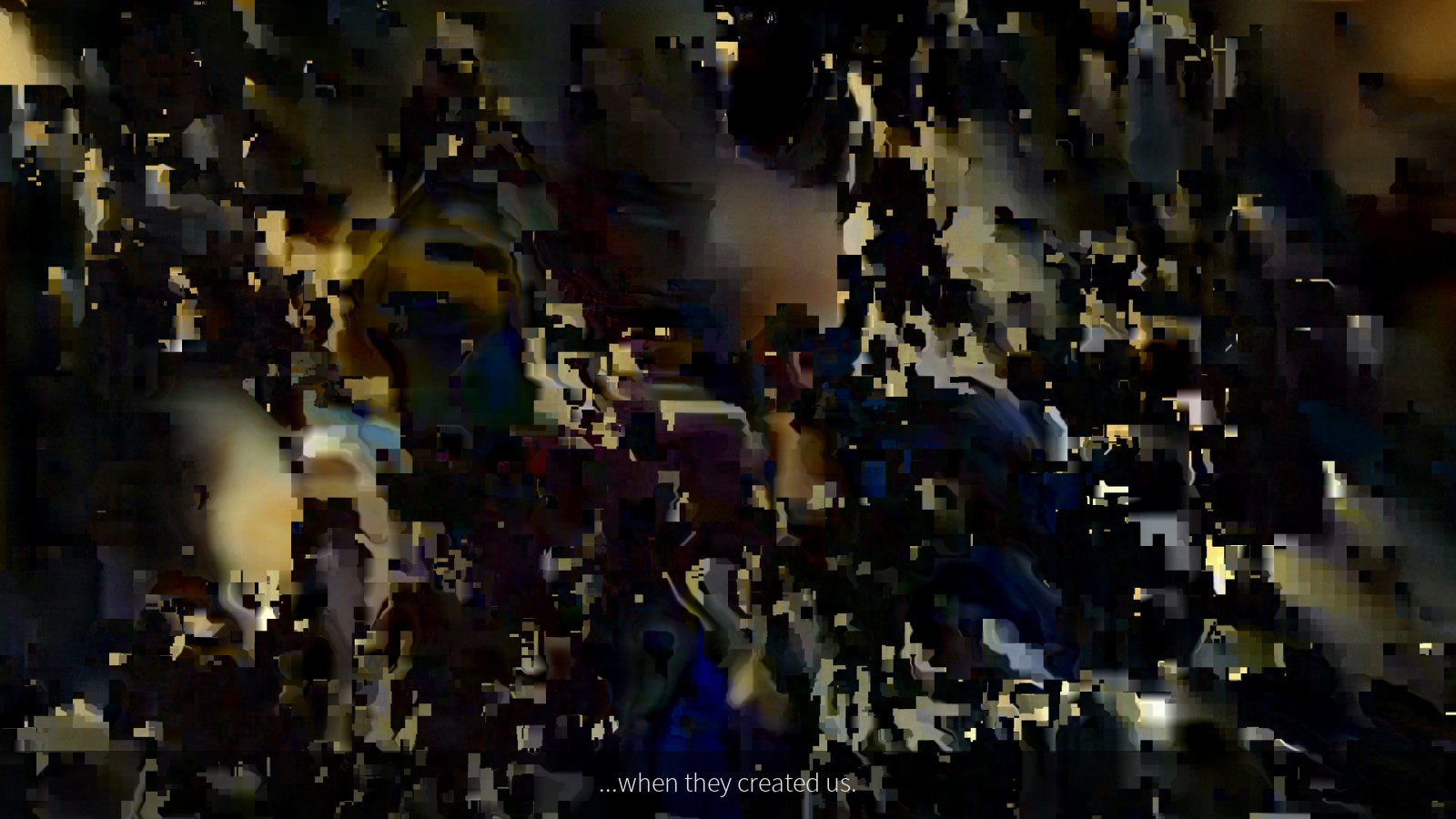
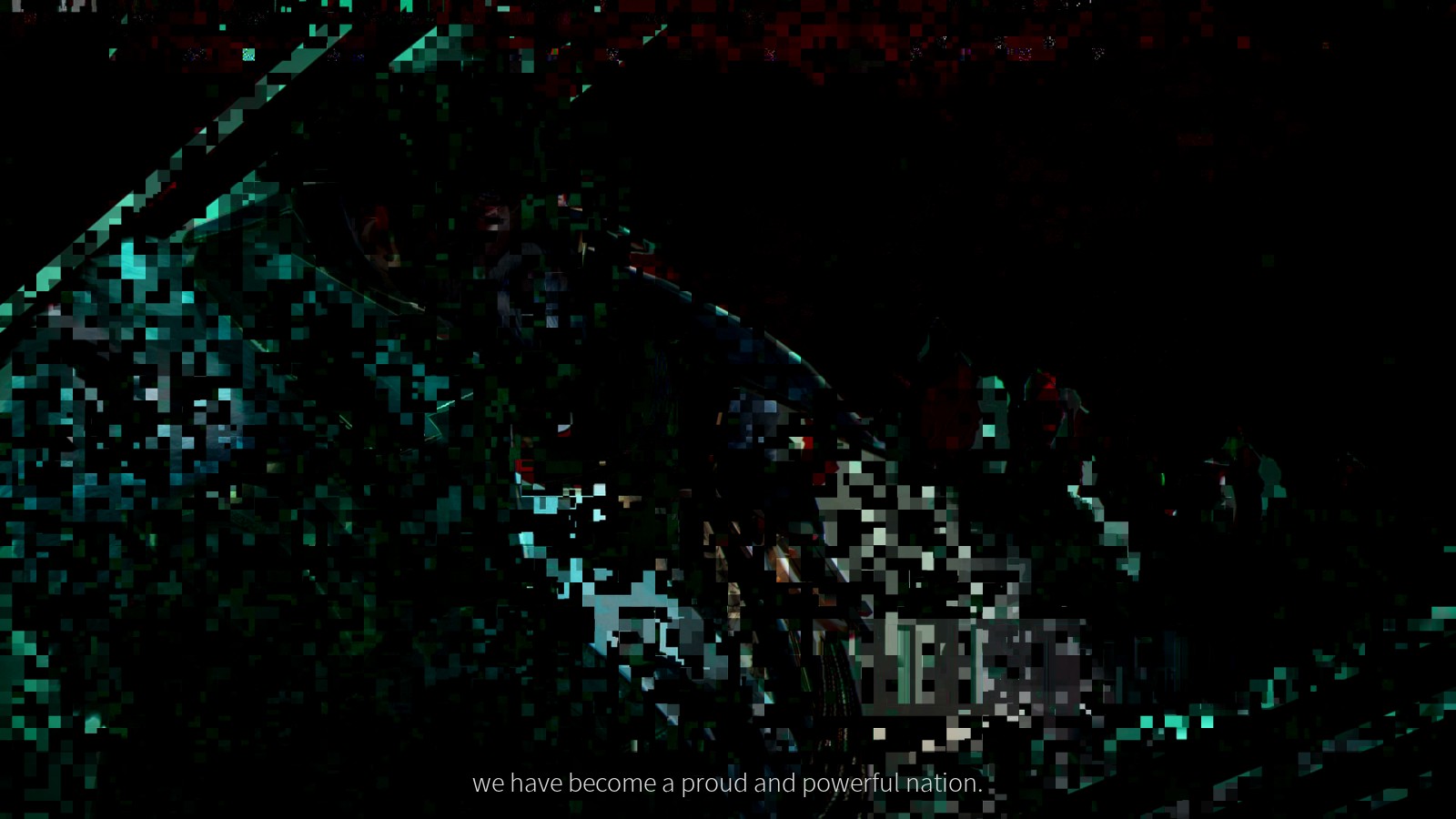
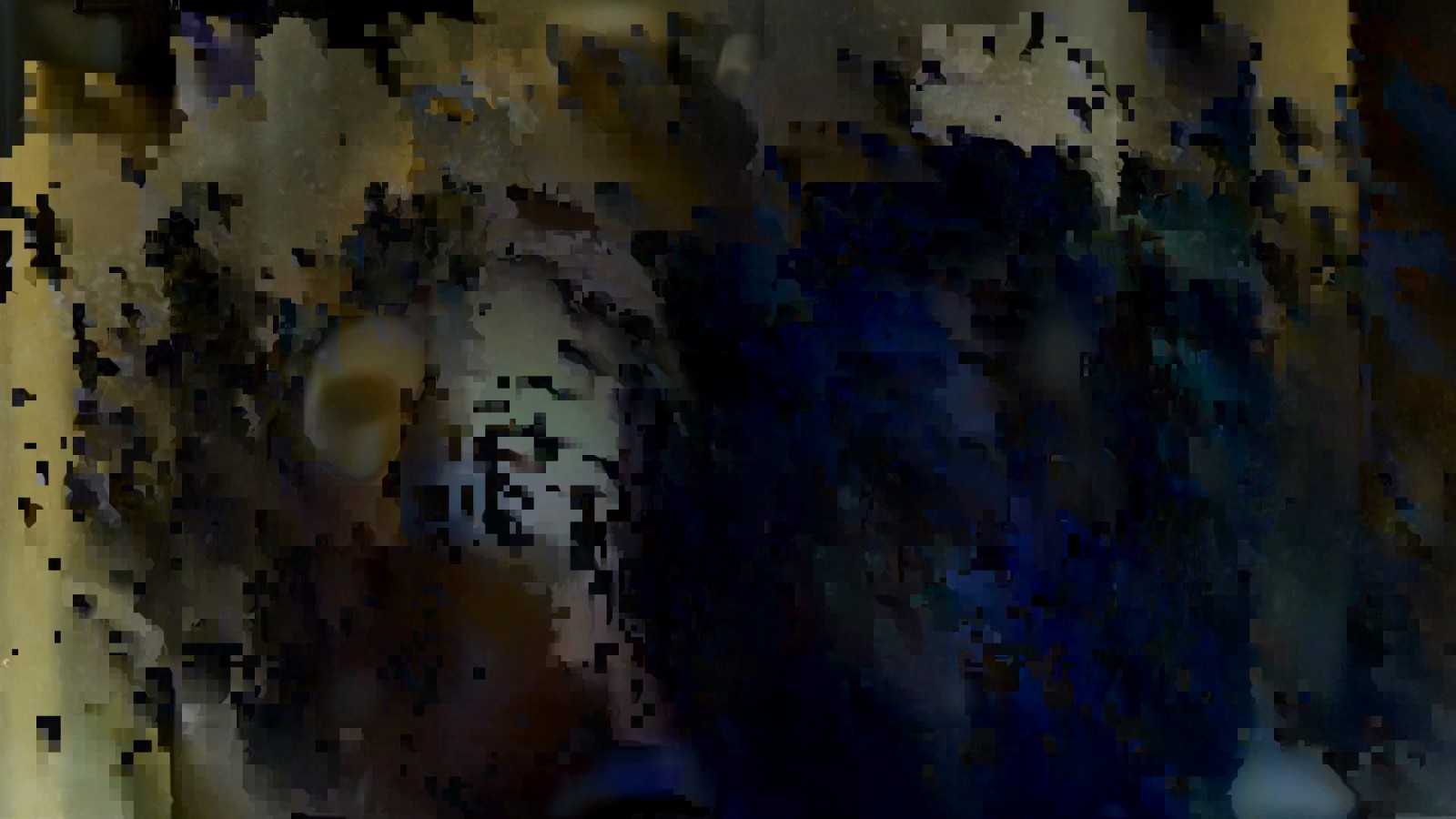


























.png)










dustwhit
Lost Ducky