Hello,
I have a big problem preventing me from playing :
When launching a new game, the loading will stop immediately and show this error (without number) :
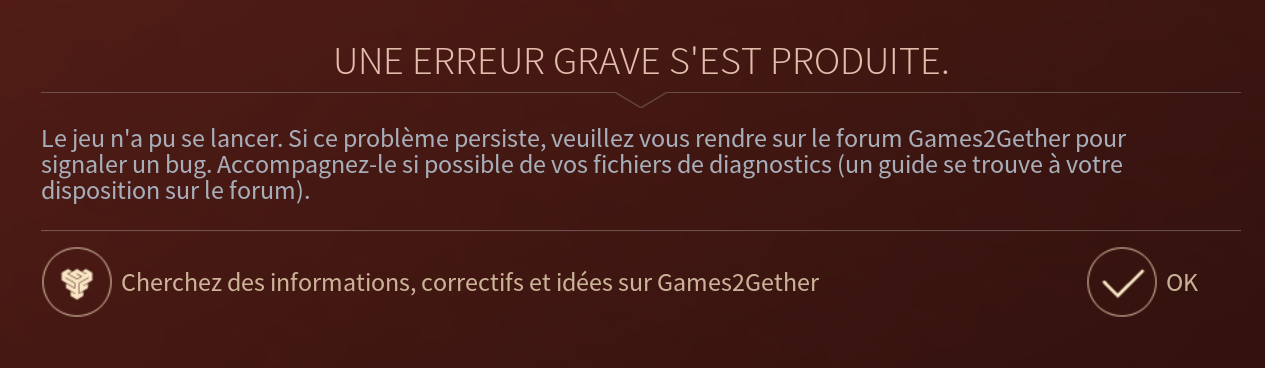
This happens in solo and multiplayer, but not with the tutorial for the new players (but it's useless for me as I know the game).
I noticed I can load old save games.
What I have already done :
-restarting the PC
-verify the integrety of the game files (game launching using Steam)
-redownloading and reinstalling the game
-update graphic drivers
-remove mods
But nothing makes the situation any better.
I have some diagnostics temporary files I found, but I can't attach them here (another error, "something went wrong"), if you need more I'll be happy. By reading them, it seems there are a lot of things missing, but it's strange since I reinstalled the entire game.
The link for WeTransfer where the files are hosted : Link WeTransfer
So I was supposed to play last night, and I'm supposed again today, could you help me please ?
Thanks !


































DizzyDragon
Senior Addict