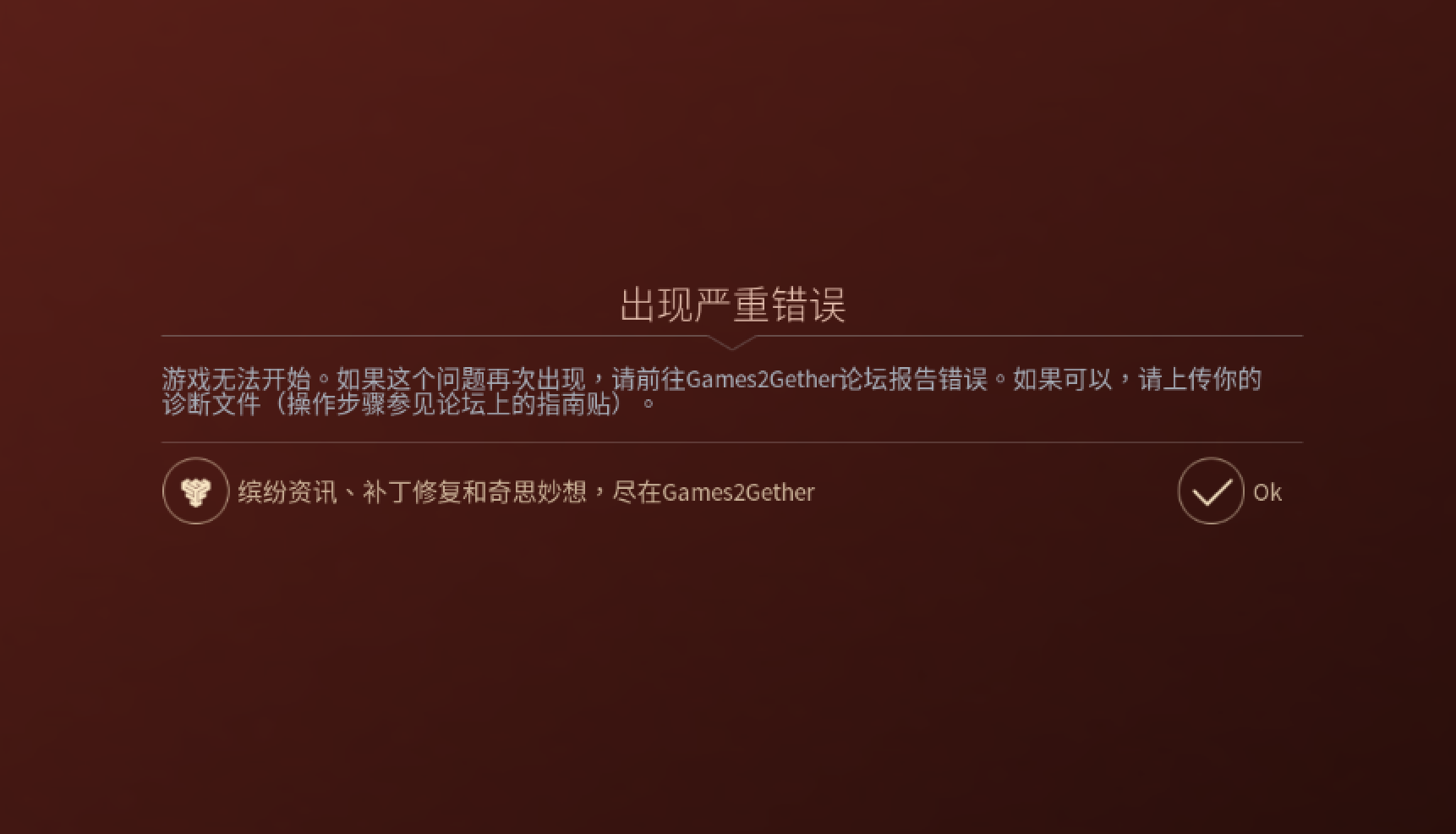
It said that the game can not begin and a critical error has happened.
I've already tried to restart the whole game,
reinstall the whole game,
having DLCs reinstalled.
And I am not using any mods in the game, all of the content is official.
Anyone can help me?
I really love ES2 but this problem is pushing me away, and I didn't find any useful solution on the Internet till now.
Thanks for your help.





























Tallgeese
Forgotten Sleeper