I'd like to see a clearer representation on how a given G2G avatar is earned.
Currently, when going to Profile -> Rewards -> Avatars you are shown a list of avatars that you can "Use" or are otherwise "Locked". It would be nice if information was given on how to unlock the avatar. Otherwise, its fairly difficult to try and hunt down the avatar image within Badges to try and locate how to unlock it. Perhaps its even not possible to locate because it's a hidden avatar.
Perhaps there are several possibilities to provide this information:
- Hover over "Locked" or the image or the title or a separate unlocking symbol beside the word "Locked" to be shown which badge unlocks it.
- Have the unlocking information already populated within the avatar's display box in the list. After all, there is plenty of unused space available.
- Click on "Locked" or the image or the title or a separate unlocking symbol beside the word "Locked" to be taken to the Badges sub list that is associated with it.
The third option is my least favorite because it may be confusing to be taken away from the avatar list and brought into the Badges sub list, but then again, maybe that is best for giving a user the most information.



















.png)










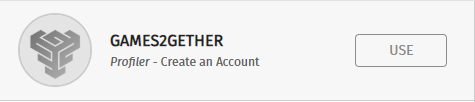
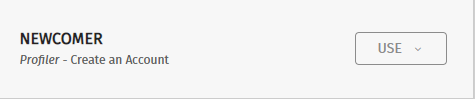
Comments
Implemented
The IMPLEMENTED status designates ideas that have been implemented in the game.
ADMIN raspberly
status updated 6 years ago
Report comment
Why do you report raspberly?
Are you sure you want to block raspberly ?
BlockCancelAre you sure you want to unblock raspberly ?
UnblockCanceldustwhit
Lost Ducky
One hand full of rest is better than two fists full of labor and striving after wind
dustwhit
Lost Ducky
35 200g2g ptsReport comment
Why do you report dustwhit?
Are you sure you want to block dustwhit ?
BlockCancelAre you sure you want to unblock dustwhit ?
UnblockCancelModerate comment
Annotate comment