Comment
- Heading 1
- Heading 2
- Heading 3
- Heading 4
- Heading 5
- Heading 6
- Normal
Drop your image here or browse
Max. File Size 5mo
Drop your video here or browse
Max. File Size 5mo
Drop your file here or browse
Max. File Size 5mo
Characters : 0
Drop your video here or browse
Max. File Size 5mo
- Left
- Right
- Center
- Insert row above
- Insert row below
- Delete row
- Insert column before
- Insert column after
- Delete column
- Dashed Borders
- Alternate Rows
- Vertical split
- Horizontal split
- Top
- Middle
- Bottom
- Left
- Right
- Center
- Justify
No results
PostCancel



somnolentsurfer
Digital Human
I don't really see the point in signatures, but they unlock forum badges.
somnolentsurfer
Digital Human
25 800g2g ptsReport comment
Why do you report somnolentsurfer?
Are you sure you want to block somnolentsurfer ?
BlockCancelAre you sure you want to unblock somnolentsurfer ?
UnblockCancelWarhaven
Book Smart
Warhaven
Book Smart
5 000g2g ptsReport comment
Why do you report Warhaven?
Are you sure you want to block Warhaven ?
BlockCancelAre you sure you want to unblock Warhaven ?
UnblockCancelDEVThe-Cat-o-Nine-Tales
Shifter
DEVThe-Cat-o-Nine-Tales
Shifter
58 400g2g ptsReport comment
Why do you report The-Cat-o-Nine-Tales?
Are you sure you want to block The-Cat-o-Nine-Tales ?
BlockCancelAre you sure you want to unblock The-Cat-o-Nine-Tales ?
UnblockCancelsomnolentsurfer
Digital Human
I don't really see the point in signatures, but they unlock forum badges.
somnolentsurfer
Digital Human
25 800g2g ptsReport comment
Why do you report somnolentsurfer?
Are you sure you want to block somnolentsurfer ?
BlockCancelAre you sure you want to unblock somnolentsurfer ?
UnblockCancelDEVThe-Cat-o-Nine-Tales
Shifter
DEVThe-Cat-o-Nine-Tales
Shifter
58 400g2g ptsReport comment
Why do you report The-Cat-o-Nine-Tales?
Are you sure you want to block The-Cat-o-Nine-Tales ?
BlockCancelAre you sure you want to unblock The-Cat-o-Nine-Tales ?
UnblockCancelexcalith
Rogue
excalith
Rogue
20 000g2g ptsReport comment
Why do you report excalith?
Are you sure you want to block excalith ?
BlockCancelAre you sure you want to unblock excalith ?
UnblockCancelNicko98
Dust Guardian
Nicko98
Dust Guardian
14 800g2g ptsReport comment
Why do you report Nicko98?
Are you sure you want to block Nicko98 ?
BlockCancelAre you sure you want to unblock Nicko98 ?
UnblockCancelDEVThe-Cat-o-Nine-Tales
Shifter
DEVThe-Cat-o-Nine-Tales
Shifter
58 400g2g ptsReport comment
Why do you report The-Cat-o-Nine-Tales?
Are you sure you want to block The-Cat-o-Nine-Tales ?
BlockCancelAre you sure you want to unblock The-Cat-o-Nine-Tales ?
UnblockCancelsjxs
Newcomer
sjxs
Newcomer
9 900g2g ptsReport comment
Why do you report sjxs?
Are you sure you want to block sjxs ?
BlockCancelAre you sure you want to unblock sjxs ?
UnblockCancelsjxs
Newcomer
sjxs
Newcomer
9 900g2g ptsReport comment
Why do you report sjxs?
Are you sure you want to block sjxs ?
BlockCancelAre you sure you want to unblock sjxs ?
UnblockCancelexcalith
Rogue
excalith
Rogue
20 000g2g ptsReport comment
Why do you report excalith?
Are you sure you want to block excalith ?
BlockCancelAre you sure you want to unblock excalith ?
UnblockCancelDEVThe-Cat-o-Nine-Tales
Shifter
DEVThe-Cat-o-Nine-Tales
Shifter
58 400g2g ptsReport comment
Why do you report The-Cat-o-Nine-Tales?
Are you sure you want to block The-Cat-o-Nine-Tales ?
BlockCancelAre you sure you want to unblock The-Cat-o-Nine-Tales ?
UnblockCancelsjxs
Newcomer
sjxs
Newcomer
9 900g2g ptsReport comment
Why do you report sjxs?
Are you sure you want to block sjxs ?
BlockCancelAre you sure you want to unblock sjxs ?
UnblockCancelsjxs
Newcomer
sjxs
Newcomer
9 900g2g ptsReport comment
Why do you report sjxs?
Are you sure you want to block sjxs ?
BlockCancelAre you sure you want to unblock sjxs ?
UnblockCancelsjxs
Newcomer
sjxs
Newcomer
9 900g2g ptsReport comment
Why do you report sjxs?
Are you sure you want to block sjxs ?
BlockCancelAre you sure you want to unblock sjxs ?
UnblockCancel8ender
Newcomer
8ender
Newcomer
8 000g2g ptsReport comment
Why do you report 8ender?
Are you sure you want to block 8ender ?
BlockCancelAre you sure you want to unblock 8ender ?
UnblockCancelirskep
Newcomer
irskep
Newcomer
100g2g ptsReport comment
Why do you report irskep?
Are you sure you want to block irskep ?
BlockCancelAre you sure you want to unblock irskep ?
UnblockCancelSuperNar3k
Fanatic Endless
Do or do not, there is no try
SuperNar3k
Fanatic Endless
70 300g2g ptsReport comment
Why do you report SuperNar3k?
Are you sure you want to block SuperNar3k ?
BlockCancelAre you sure you want to unblock SuperNar3k ?
UnblockCancelWarhaven
Book Smart
Warhaven
Book Smart
5 000g2g ptsReport comment
Why do you report Warhaven?
Are you sure you want to block Warhaven ?
BlockCancelAre you sure you want to unblock Warhaven ?
UnblockCancelWarhaven
Book Smart
Warhaven
Book Smart
5 000g2g ptsReport comment
Why do you report Warhaven?
Are you sure you want to block Warhaven ?
BlockCancelAre you sure you want to unblock Warhaven ?
UnblockCanceltoo_late_for_breakfast
Newcomer
too_late_for_breakfast
Newcomer
3 800g2g ptsReport comment
Why do you report too_late_for_breakfast?
Are you sure you want to block too_late_for_breakfast ?
BlockCancelAre you sure you want to unblock too_late_for_breakfast ?
UnblockCancelNicko98
Dust Guardian
Nicko98
Dust Guardian
14 800g2g ptsReport comment
Why do you report Nicko98?
Are you sure you want to block Nicko98 ?
BlockCancelAre you sure you want to unblock Nicko98 ?
UnblockCancelDroideka30
Newcomer
Droideka30
Newcomer
4 500g2g ptsReport comment
Why do you report Droideka30?
Are you sure you want to block Droideka30 ?
BlockCancelAre you sure you want to unblock Droideka30 ?
UnblockCancelsjxs
Newcomer
sjxs
Newcomer
9 900g2g ptsReport comment
Why do you report sjxs?
Are you sure you want to block sjxs ?
BlockCancelAre you sure you want to unblock sjxs ?
UnblockCancelKolmar
Roving Mezari
Kolmar
Roving Mezari
23 900g2g ptsReport comment
Why do you report Kolmar?
Are you sure you want to block Kolmar ?
BlockCancelAre you sure you want to unblock Kolmar ?
UnblockCancelsomnolentsurfer
Digital Human
I don't really see the point in signatures, but they unlock forum badges.
somnolentsurfer
Digital Human
25 800g2g ptsReport comment
Why do you report somnolentsurfer?
Are you sure you want to block somnolentsurfer ?
BlockCancelAre you sure you want to unblock somnolentsurfer ?
UnblockCancelfalkans
Eyder Enthusiast
falkans
Eyder Enthusiast
12 000g2g ptsReport comment
Why do you report falkans?
Are you sure you want to block falkans ?
BlockCancelAre you sure you want to unblock falkans ?
UnblockCancel