Comment
- Heading 1
- Heading 2
- Heading 3
- Heading 4
- Heading 5
- Heading 6
- Normal
Drop your image here or browse
Max. File Size 6mo
Drop your video here or browse
Max. File Size 6mo
Drop your file here or browse
Max. File Size 6mo
Characters : 0
Drop your video here or browse
Max. File Size 6mo
- Left
- Right
- Center
- Insert row above
- Insert row below
- Delete row
- Insert column before
- Insert column after
- Delete column
- Dashed Borders
- Alternate Rows
- Vertical split
- Horizontal split
- Top
- Middle
- Bottom
- Left
- Right
- Center
- Justify
No results
PostCancel



Smauler
Newcomer
Smauler
Newcomer
18 500g2g ptsReport comment
Why do you report Smauler?
Are you sure you want to block Smauler ?
BlockCancelAre you sure you want to unblock Smauler ?
UnblockCancelEiouDi
Newcomer
EiouDi
Newcomer
100g2g ptsReport comment
Why do you report EiouDi?
Are you sure you want to block EiouDi ?
BlockCancelAre you sure you want to unblock EiouDi ?
UnblockCancelVIPmelkathi
Forgotten VIP
"Golgy in the Lair of the Spider Queen" The best Dungeon of the Endless Boss Expansion that never was.
VIPmelkathi
Forgotten VIP
29 100g2g ptsReport comment
Why do you report melkathi?
Are you sure you want to block melkathi ?
BlockCancelAre you sure you want to unblock melkathi ?
UnblockCancelXeroeth
Newcomer
Xeroeth
Newcomer
14 400g2g ptsReport comment
Why do you report Xeroeth?
Are you sure you want to block Xeroeth ?
BlockCancelAre you sure you want to unblock Xeroeth ?
UnblockCancelDEVDizamok
Dev
DEVDizamok
Dev
38 100g2g ptsReport comment
Why do you report Dizamok?
Are you sure you want to block Dizamok ?
BlockCancelAre you sure you want to unblock Dizamok ?
UnblockCancelResonanceMask
Peaceful
Existential Crisis Time
ResonanceMask
Peaceful
33 300g2g ptsReport comment
Why do you report ResonanceMask?
Are you sure you want to block ResonanceMask ?
BlockCancelAre you sure you want to unblock ResonanceMask ?
UnblockCancelWingsolution
Newcomer
Wingsolution
Newcomer
100g2g ptsReport comment
Why do you report Wingsolution?
Are you sure you want to block Wingsolution ?
BlockCancelAre you sure you want to unblock Wingsolution ?
UnblockCancelFabs
Addict Confirmed
Fabs
Addict Confirmed
35 000g2g ptsReport comment
Why do you report Fabs?
Are you sure you want to block Fabs ?
BlockCancelAre you sure you want to unblock Fabs ?
UnblockCancelDotBeta
Newcomer
DotBeta
Newcomer
2 200g2g ptsReport comment
Why do you report DotBeta?
Are you sure you want to block DotBeta ?
BlockCancelAre you sure you want to unblock DotBeta ?
UnblockCancelVIPmelkathi
Forgotten VIP
"Golgy in the Lair of the Spider Queen" The best Dungeon of the Endless Boss Expansion that never was.
VIPmelkathi
Forgotten VIP
29 100g2g ptsReport comment
Why do you report melkathi?
Are you sure you want to block melkathi ?
BlockCancelAre you sure you want to unblock melkathi ?
UnblockCancelZigeye
Newcomer
Zigeye
Newcomer
100g2g ptsReport comment
Why do you report Zigeye?
Are you sure you want to block Zigeye ?
BlockCancelAre you sure you want to unblock Zigeye ?
UnblockCancelNoirMongoose
Newcomer
NoirMongoose
Newcomer
100g2g ptsReport comment
Why do you report NoirMongoose?
Are you sure you want to block NoirMongoose ?
BlockCancelAre you sure you want to unblock NoirMongoose ?
UnblockCancelVIPmelkathi
Forgotten VIP
"Golgy in the Lair of the Spider Queen" The best Dungeon of the Endless Boss Expansion that never was.
VIPmelkathi
Forgotten VIP
29 100g2g ptsReport comment
Why do you report melkathi?
Are you sure you want to block melkathi ?
BlockCancelAre you sure you want to unblock melkathi ?
UnblockCancelGuyver94fr
Trainee
Un jour, je verrais un Endless RPG à la baldur's Gate, je serais Heureux. Mais ce n'est qu'un rêve.
Guyver94fr
Trainee
22 700g2g ptsReport comment
Why do you report Guyver94fr?
Are you sure you want to block Guyver94fr ?
BlockCancelAre you sure you want to unblock Guyver94fr ?
UnblockCancelleslemmings
Newcomer
leslemmings
Newcomer
18 000g2g ptsReport comment
Why do you report leslemmings?
Are you sure you want to block leslemmings ?
BlockCancelAre you sure you want to unblock leslemmings ?
UnblockCancelVIPmelkathi
Forgotten VIP
"Golgy in the Lair of the Spider Queen" The best Dungeon of the Endless Boss Expansion that never was.
VIPmelkathi
Forgotten VIP
29 100g2g ptsReport comment
Why do you report melkathi?
Are you sure you want to block melkathi ?
BlockCancelAre you sure you want to unblock melkathi ?
UnblockCancelgorbadoc
Newcomer
gorbadoc
Newcomer
100g2g ptsReport comment
Why do you report gorbadoc?
Are you sure you want to block gorbadoc ?
BlockCancelAre you sure you want to unblock gorbadoc ?
UnblockCancelgorbadoc
Newcomer
gorbadoc
Newcomer
100g2g ptsReport comment
Why do you report gorbadoc?
Are you sure you want to block gorbadoc ?
BlockCancelAre you sure you want to unblock gorbadoc ?
UnblockCancel