Comment
- Heading 1
- Heading 2
- Heading 3
- Heading 4
- Heading 5
- Heading 6
- Normal
Drop your image here or browse
Max. File Size 6mo
Drop your video here or browse
Max. File Size 6mo
Drop your file here or browse
Max. File Size 6mo
Characters : 0
Drop your video here or browse
Max. File Size 6mo
- Left
- Right
- Center
- Insert row above
- Insert row below
- Delete row
- Insert column before
- Insert column after
- Delete column
- Dashed Borders
- Alternate Rows
- Vertical split
- Horizontal split
- Top
- Middle
- Bottom
- Left
- Right
- Center
- Justify
No results
PostCancel



KHATALYST
Newcomer
KHATALYST
Newcomer
100g2g ptsReport comment
Why do you report KHATALYST?
Are you sure you want to block KHATALYST ?
BlockCancelAre you sure you want to unblock KHATALYST ?
UnblockCancelVIPmelkathi
Forgotten VIP
"Golgy in the Lair of the Spider Queen" The best Dungeon of the Endless Boss Expansion that never was.
VIPmelkathi
Forgotten VIP
29 100g2g ptsReport comment
Why do you report melkathi?
Are you sure you want to block melkathi ?
BlockCancelAre you sure you want to unblock melkathi ?
UnblockCancelKHATALYST
Newcomer
KHATALYST
Newcomer
100g2g ptsReport comment
Why do you report KHATALYST?
Are you sure you want to block KHATALYST ?
BlockCancelAre you sure you want to unblock KHATALYST ?
UnblockCancelDEVMysterarts
Dev
Lead Game Designer - Endless Dungeon
DEVMysterarts
Dev
36 000g2g ptsReport comment
Why do you report Mysterarts?
Are you sure you want to block Mysterarts ?
BlockCancelAre you sure you want to unblock Mysterarts ?
UnblockCancelKHATALYST
Newcomer
KHATALYST
Newcomer
100g2g ptsReport comment
Why do you report KHATALYST?
Are you sure you want to block KHATALYST ?
BlockCancelAre you sure you want to unblock KHATALYST ?
UnblockCancelDEVMysterarts
Dev
Lead Game Designer - Endless Dungeon
DEVMysterarts
Dev
36 000g2g ptsReport comment
Why do you report Mysterarts?
Are you sure you want to block Mysterarts ?
BlockCancelAre you sure you want to unblock Mysterarts ?
UnblockCancelKHATALYST
Newcomer
KHATALYST
Newcomer
100g2g ptsReport comment
Why do you report KHATALYST?
Are you sure you want to block KHATALYST ?
BlockCancelAre you sure you want to unblock KHATALYST ?
UnblockCancelKHATALYST
Newcomer
KHATALYST
Newcomer
100g2g ptsReport comment
Why do you report KHATALYST?
Are you sure you want to block KHATALYST ?
BlockCancelAre you sure you want to unblock KHATALYST ?
UnblockCancelLethys
Newcomer
Lethys
Newcomer
100g2g ptsReport comment
Why do you report Lethys?
Are you sure you want to block Lethys ?
BlockCancelAre you sure you want to unblock Lethys ?
UnblockCancelDarkdav
Newcomer
Darkdav
Newcomer
100g2g ptsReport comment
Why do you report Darkdav?
Are you sure you want to block Darkdav ?
BlockCancelAre you sure you want to unblock Darkdav ?
UnblockCancel