Comment
- Heading 1
- Heading 2
- Heading 3
- Heading 4
- Heading 5
- Heading 6
- Normal
Drop your image here or browse
Max. File Size 6mo
Drop your video here or browse
Max. File Size 6mo
Drop your file here or browse
Max. File Size 6mo
Characters : 0
Drop your video here or browse
Max. File Size 6mo
- Left
- Right
- Center
- Insert row above
- Insert row below
- Delete row
- Insert column before
- Insert column after
- Delete column
- Dashed Borders
- Alternate Rows
- Vertical split
- Horizontal split
- Top
- Middle
- Bottom
- Left
- Right
- Center
- Justify
No results
PostCancel



VIPPangolinAdvisor
Fanatic
~Proud to be a SONE~ And also a maker of hundreds of videos for Amplitude's games ;)
VIPPangolinAdvisor
Fanatic
50 700g2g ptsReport comment
Why do you report PangolinAdvisor?
Are you sure you want to block PangolinAdvisor ?
BlockCancelAre you sure you want to unblock PangolinAdvisor ?
UnblockCancelDajonaga
Digital Survivor
Gastón Alegre Stotzer
Dajonaga
Digital Survivor
34 600g2g ptsReport comment
Why do you report Dajonaga?
Are you sure you want to block Dajonaga ?
BlockCancelAre you sure you want to unblock Dajonaga ?
UnblockCancelDAOWAce
Old Newcomer
3950X, 1080 Ti, 32GB RAM, SSD galore, Win10 v1703, 3440x1440@144Hz monitor.
DAOWAce
Old Newcomer
29 900g2g ptsReport comment
Why do you report DAOWAce?
Are you sure you want to block DAOWAce ?
BlockCancelAre you sure you want to unblock DAOWAce ?
UnblockCancelHasslmaster
Newcomer
Hasslmaster
Newcomer
6 000g2g ptsReport comment
Why do you report Hasslmaster?
Are you sure you want to block Hasslmaster ?
BlockCancelAre you sure you want to unblock Hasslmaster ?
UnblockCancelPhlox
Guardian in Disguise
Grey Gamer...and proud of it.
Phlox
Guardian in Disguise
24 100g2g ptsReport comment
Why do you report Phlox?
Are you sure you want to block Phlox ?
BlockCancelAre you sure you want to unblock Phlox ?
UnblockCancelHasslmaster
Newcomer
Hasslmaster
Newcomer
6 000g2g ptsReport comment
Why do you report Hasslmaster?
Are you sure you want to block Hasslmaster ?
BlockCancelAre you sure you want to unblock Hasslmaster ?
UnblockCancelmbails
Officer
mbails
Officer
31 200g2g ptsReport comment
Why do you report mbails?
Are you sure you want to block mbails ?
BlockCancelAre you sure you want to unblock mbails ?
UnblockCancel