Comment
- Heading 1
- Heading 2
- Heading 3
- Heading 4
- Heading 5
- Heading 6
- Normal
Drop your image here or browse
Max. File Size 5mo
Drop your video here or browse
Max. File Size 5mo
Drop your file here or browse
Max. File Size 5mo
Characters : 0
Drop your video here or browse
Max. File Size 5mo
- Left
- Right
- Center
- Insert row above
- Insert row below
- Delete row
- Insert column before
- Insert column after
- Delete column
- Dashed Borders
- Alternate Rows
- Vertical split
- Horizontal split
- Top
- Middle
- Bottom
- Left
- Right
- Center
- Justify
No results
PostCancel



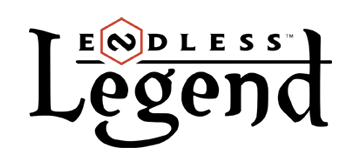
DEVFrogsquadron
Broken
Frogsquadron / François (\franswa\) "I am tormented with an everlasting itch for things remote. I love to sail forbidden seas."
DEVFrogsquadron
Broken
52 300g2g ptsReport comment
Why do you report Frogsquadron?
Are you sure you want to block Frogsquadron ?
BlockCancelAre you sure you want to unblock Frogsquadron ?
UnblockCancelSimarson
Newcomer
Simarson
Newcomer
6 200g2g ptsReport comment
Why do you report Simarson?
Are you sure you want to block Simarson ?
BlockCancelAre you sure you want to unblock Simarson ?
UnblockCancelSimarson
Newcomer
Simarson
Newcomer
6 200g2g ptsReport comment
Why do you report Simarson?
Are you sure you want to block Simarson ?
BlockCancelAre you sure you want to unblock Simarson ?
UnblockCancelbrandonnj84
Fixer
brandonnj84
Fixer
29 700g2g ptsReport comment
Why do you report brandonnj84?
Are you sure you want to block brandonnj84 ?
BlockCancelAre you sure you want to unblock brandonnj84 ?
UnblockCancelJojo_Fr
Pro
Jojo_Fr
Pro
22 900g2g ptsReport comment
Why do you report Jojo_Fr?
Are you sure you want to block Jojo_Fr ?
BlockCancelAre you sure you want to unblock Jojo_Fr ?
UnblockCancelNicko98
Dust Guardian
Nicko98
Dust Guardian
14 800g2g ptsReport comment
Why do you report Nicko98?
Are you sure you want to block Nicko98 ?
BlockCancelAre you sure you want to unblock Nicko98 ?
UnblockCancelWake2
Survivor
"We all make choices, but in the end our choices make us."
Wake2
Survivor
31 600g2g ptsReport comment
Why do you report Wake2?
Are you sure you want to block Wake2 ?
BlockCancelAre you sure you want to unblock Wake2 ?
UnblockCancelNicko98
Dust Guardian
Nicko98
Dust Guardian
14 800g2g ptsReport comment
Why do you report Nicko98?
Are you sure you want to block Nicko98 ?
BlockCancelAre you sure you want to unblock Nicko98 ?
UnblockCancelNicko98
Dust Guardian
Nicko98
Dust Guardian
14 800g2g ptsReport comment
Why do you report Nicko98?
Are you sure you want to block Nicko98 ?
BlockCancelAre you sure you want to unblock Nicko98 ?
UnblockCancelNicko98
Dust Guardian
Nicko98
Dust Guardian
14 800g2g ptsReport comment
Why do you report Nicko98?
Are you sure you want to block Nicko98 ?
BlockCancelAre you sure you want to unblock Nicko98 ?
UnblockCancelWake2
Survivor
"We all make choices, but in the end our choices make us."
Wake2
Survivor
31 600g2g ptsReport comment
Why do you report Wake2?
Are you sure you want to block Wake2 ?
BlockCancelAre you sure you want to unblock Wake2 ?
UnblockCancelNicko98
Dust Guardian
Nicko98
Dust Guardian
14 800g2g ptsReport comment
Why do you report Nicko98?
Are you sure you want to block Nicko98 ?
BlockCancelAre you sure you want to unblock Nicko98 ?
UnblockCancelNeoloki
Newcomer
Neoloki
Newcomer
3 000g2g ptsReport comment
Why do you report Neoloki?
Are you sure you want to block Neoloki ?
BlockCancelAre you sure you want to unblock Neoloki ?
UnblockCancelJojo_Fr
Pro
Jojo_Fr
Pro
22 900g2g ptsReport comment
Why do you report Jojo_Fr?
Are you sure you want to block Jojo_Fr ?
BlockCancelAre you sure you want to unblock Jojo_Fr ?
UnblockCancelbrandonnj84
Fixer
brandonnj84
Fixer
29 700g2g ptsReport comment
Why do you report brandonnj84?
Are you sure you want to block brandonnj84 ?
BlockCancelAre you sure you want to unblock brandonnj84 ?
UnblockCancelVIPCyRob
Sentient Precursor Database in Disguise
I know a little about modding...
VIPCyRob
Sentient Precursor Database in Disguise
99 300g2g ptsReport comment
Why do you report CyRob?
Are you sure you want to block CyRob ?
BlockCancelAre you sure you want to unblock CyRob ?
UnblockCancelbrandonnj84
Fixer
brandonnj84
Fixer
29 700g2g ptsReport comment
Why do you report brandonnj84?
Are you sure you want to block brandonnj84 ?
BlockCancelAre you sure you want to unblock brandonnj84 ?
UnblockCancelNicko98
Dust Guardian
Nicko98
Dust Guardian
14 800g2g ptsReport comment
Why do you report Nicko98?
Are you sure you want to block Nicko98 ?
BlockCancelAre you sure you want to unblock Nicko98 ?
UnblockCancelsnusmu
Newcomer
snusmu
Newcomer
11 200g2g ptsReport comment
Why do you report snusmu?
Are you sure you want to block snusmu ?
BlockCancelAre you sure you want to unblock snusmu ?
UnblockCancelVIPicarus86
VIP
https://www.flickr.com/photos/icarus86
VIPicarus86
VIP
28 600g2g ptsReport comment
Why do you report icarus86?
Are you sure you want to block icarus86 ?
BlockCancelAre you sure you want to unblock icarus86 ?
UnblockCancelnemodomi
Newcomer
nemodomi
Newcomer
11 700g2g ptsReport comment
Why do you report nemodomi?
Are you sure you want to block nemodomi ?
BlockCancelAre you sure you want to unblock nemodomi ?
UnblockCancelbrandonnj84
Fixer
brandonnj84
Fixer
29 700g2g ptsReport comment
Why do you report brandonnj84?
Are you sure you want to block brandonnj84 ?
BlockCancelAre you sure you want to unblock brandonnj84 ?
UnblockCancelnemodomi
Newcomer
nemodomi
Newcomer
11 700g2g ptsReport comment
Why do you report nemodomi?
Are you sure you want to block nemodomi ?
BlockCancelAre you sure you want to unblock nemodomi ?
UnblockCancelJojo_Fr
Pro
Jojo_Fr
Pro
22 900g2g ptsReport comment
Why do you report Jojo_Fr?
Are you sure you want to block Jojo_Fr ?
BlockCancelAre you sure you want to unblock Jojo_Fr ?
UnblockCancelDEVLt_Miles
Dev
<a href="http://forums.amplitude-studios.com/content.php?625-Meet-the-Team-Laurent-Senior-Producer">[Meet the Team] Profile</a>
DEVLt_Miles
Dev
61 800g2g ptsReport comment
Why do you report Lt_Miles?
Are you sure you want to block Lt_Miles ?
BlockCancelAre you sure you want to unblock Lt_Miles ?
UnblockCancelnemodomi
Newcomer
nemodomi
Newcomer
11 700g2g ptsReport comment
Why do you report nemodomi?
Are you sure you want to block nemodomi ?
BlockCancelAre you sure you want to unblock nemodomi ?
UnblockCancelJojo_Fr
Pro
Jojo_Fr
Pro
22 900g2g ptsReport comment
Why do you report Jojo_Fr?
Are you sure you want to block Jojo_Fr ?
BlockCancelAre you sure you want to unblock Jojo_Fr ?
UnblockCancelnemodomi
Newcomer
nemodomi
Newcomer
11 700g2g ptsReport comment
Why do you report nemodomi?
Are you sure you want to block nemodomi ?
BlockCancelAre you sure you want to unblock nemodomi ?
UnblockCancelJojo_Fr
Pro
Jojo_Fr
Pro
22 900g2g ptsReport comment
Why do you report Jojo_Fr?
Are you sure you want to block Jojo_Fr ?
BlockCancelAre you sure you want to unblock Jojo_Fr ?
UnblockCancel