Comment
- Heading 1
- Heading 2
- Heading 3
- Heading 4
- Heading 5
- Heading 6
- Normal
Drop your image here or browse
Max. File Size 5mo
Drop your video here or browse
Max. File Size 5mo
Drop your file here or browse
Max. File Size 5mo
Characters : 0
Drop your video here or browse
Max. File Size 5mo
- Left
- Right
- Center
- Insert row above
- Insert row below
- Delete row
- Insert column before
- Insert column after
- Delete column
- Dashed Borders
- Alternate Rows
- Vertical split
- Horizontal split
- Top
- Middle
- Bottom
- Left
- Right
- Center
- Justify
No results
PostCancel



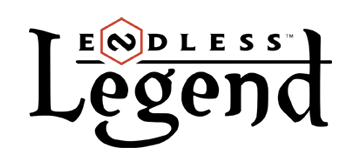
VIPGroo
Enthusiast Survivor
May the force of Auriga be with you, young Padawan !
VIPGroo
Enthusiast Survivor
53 400g2g ptsReport comment
Why do you report Groo?
Are you sure you want to block Groo ?
BlockCancelAre you sure you want to unblock Groo ?
UnblockCancelVIPicarus86
VIP
https://www.flickr.com/photos/icarus86
VIPicarus86
VIP
28 600g2g ptsReport comment
Why do you report icarus86?
Are you sure you want to block icarus86 ?
BlockCancelAre you sure you want to unblock icarus86 ?
UnblockCancelMidnightSun
Rocketeer
MidnightSun
Rocketeer
28 800g2g ptsReport comment
Why do you report MidnightSun?
Are you sure you want to block MidnightSun ?
BlockCancelAre you sure you want to unblock MidnightSun ?
UnblockCancelVIPGroo
Enthusiast Survivor
May the force of Auriga be with you, young Padawan !
VIPGroo
Enthusiast Survivor
53 400g2g ptsReport comment
Why do you report Groo?
Are you sure you want to block Groo ?
BlockCancelAre you sure you want to unblock Groo ?
UnblockCancelEmton
Recruit
Emton
Recruit
100g2g ptsReport comment
Why do you report Emton?
Are you sure you want to block Emton ?
BlockCancelAre you sure you want to unblock Emton ?
UnblockCancelEmton
Recruit
Emton
Recruit
100g2g ptsReport comment
Why do you report Emton?
Are you sure you want to block Emton ?
BlockCancelAre you sure you want to unblock Emton ?
UnblockCancelplayer1
Newcomer
player1
Newcomer
15 000g2g ptsReport comment
Why do you report player1?
Are you sure you want to block player1 ?
BlockCancelAre you sure you want to unblock player1 ?
UnblockCancelplayer1
Newcomer
player1
Newcomer
15 000g2g ptsReport comment
Why do you report player1?
Are you sure you want to block player1 ?
BlockCancelAre you sure you want to unblock player1 ?
UnblockCancelVIPicarus86
VIP
https://www.flickr.com/photos/icarus86
VIPicarus86
VIP
28 600g2g ptsReport comment
Why do you report icarus86?
Are you sure you want to block icarus86 ?
BlockCancelAre you sure you want to unblock icarus86 ?
UnblockCancelplayer1
Newcomer
player1
Newcomer
15 000g2g ptsReport comment
Why do you report player1?
Are you sure you want to block player1 ?
BlockCancelAre you sure you want to unblock player1 ?
UnblockCancelVIPicarus86
VIP
https://www.flickr.com/photos/icarus86
VIPicarus86
VIP
28 600g2g ptsReport comment
Why do you report icarus86?
Are you sure you want to block icarus86 ?
BlockCancelAre you sure you want to unblock icarus86 ?
UnblockCancelplayer1
Newcomer
player1
Newcomer
15 000g2g ptsReport comment
Why do you report player1?
Are you sure you want to block player1 ?
BlockCancelAre you sure you want to unblock player1 ?
UnblockCancelVIPicarus86
VIP
https://www.flickr.com/photos/icarus86
VIPicarus86
VIP
28 600g2g ptsReport comment
Why do you report icarus86?
Are you sure you want to block icarus86 ?
BlockCancelAre you sure you want to unblock icarus86 ?
UnblockCancelDAOWAce
Old Newcomer
3950X, 1080 Ti, 32GB RAM, SSD galore, Win10 v1703, 3440x1440@144Hz monitor.
DAOWAce
Old Newcomer
29 900g2g ptsReport comment
Why do you report DAOWAce?
Are you sure you want to block DAOWAce ?
BlockCancelAre you sure you want to unblock DAOWAce ?
UnblockCancelMellowTurtle
Newcomer
MellowTurtle
Newcomer
14 300g2g ptsReport comment
Why do you report MellowTurtle?
Are you sure you want to block MellowTurtle ?
BlockCancelAre you sure you want to unblock MellowTurtle ?
UnblockCancelAbrasax
Forgotten
- Any Amplitude Studios Game: Definitely Worth-a-Buy
Abrasax
Forgotten
32 100g2g ptsReport comment
Why do you report Abrasax?
Are you sure you want to block Abrasax ?
BlockCancelAre you sure you want to unblock Abrasax ?
UnblockCancelCallak
Drakken Wannabe
Callak
Drakken Wannabe
10 600g2g ptsReport comment
Why do you report Callak?
Are you sure you want to block Callak ?
BlockCancelAre you sure you want to unblock Callak ?
UnblockCancelSlashman
Eyder Precursor
Slashman
Eyder Precursor
31 600g2g ptsReport comment
Why do you report Slashman?
Are you sure you want to block Slashman ?
BlockCancelAre you sure you want to unblock Slashman ?
UnblockCancelCallak
Drakken Wannabe
Callak
Drakken Wannabe
10 600g2g ptsReport comment
Why do you report Callak?
Are you sure you want to block Callak ?
BlockCancelAre you sure you want to unblock Callak ?
UnblockCancelforerun
Newcomer
forerun
Newcomer
100g2g ptsReport comment
Why do you report forerun?
Are you sure you want to block forerun ?
BlockCancelAre you sure you want to unblock forerun ?
UnblockCancel