Comment
- Heading 1
- Heading 2
- Heading 3
- Heading 4
- Heading 5
- Heading 6
- Normal
Drop your image here or browse
Max. File Size 5mo
Drop your video here or browse
Max. File Size 5mo
Drop your file here or browse
Max. File Size 5mo
Characters : 0
Drop your video here or browse
Max. File Size 5mo
- Left
- Right
- Center
- Insert row above
- Insert row below
- Delete row
- Insert column before
- Insert column after
- Delete column
- Dashed Borders
- Alternate Rows
- Vertical split
- Horizontal split
- Top
- Middle
- Bottom
- Left
- Right
- Center
- Justify
No results
PostCancel



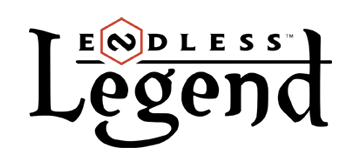
gap81
Old Timer
gap81
Old Timer
24 700g2g ptsReport comment
Why do you report gap81?
Are you sure you want to block gap81 ?
BlockCancelAre you sure you want to unblock gap81 ?
UnblockCanceldendob
Chameleon Addict
dendob
Chameleon Addict
17 900g2g ptsReport comment
Why do you report dendob?
Are you sure you want to block dendob ?
BlockCancelAre you sure you want to unblock dendob ?
UnblockCancelReneTS
Newcomer
ReneTS
Newcomer
26 300g2g ptsReport comment
Why do you report ReneTS?
Are you sure you want to block ReneTS ?
BlockCancelAre you sure you want to unblock ReneTS ?
UnblockCancelVIPGroo
Enthusiast Survivor
May the force of Auriga be with you, young Padawan !
VIPGroo
Enthusiast Survivor
53 400g2g ptsReport comment
Why do you report Groo?
Are you sure you want to block Groo ?
BlockCancelAre you sure you want to unblock Groo ?
UnblockCancelReneTS
Newcomer
ReneTS
Newcomer
26 300g2g ptsReport comment
Why do you report ReneTS?
Are you sure you want to block ReneTS ?
BlockCancelAre you sure you want to unblock ReneTS ?
UnblockCancelwunderwilma
New Wannabe
wunderwilma
New Wannabe
800g2g ptsReport comment
Why do you report wunderwilma?
Are you sure you want to block wunderwilma ?
BlockCancelAre you sure you want to unblock wunderwilma ?
UnblockCancelUnderKingDuck
Fanatic Heretic
UnderKingDuck
Fanatic Heretic
35 300g2g ptsReport comment
Why do you report UnderKingDuck?
Are you sure you want to block UnderKingDuck ?
BlockCancelAre you sure you want to unblock UnderKingDuck ?
UnblockCancelneprostoman
Giant Drill
you know what i'm sayin
neprostoman
Giant Drill
30 100g2g ptsReport comment
Why do you report neprostoman?
Are you sure you want to block neprostoman ?
BlockCancelAre you sure you want to unblock neprostoman ?
UnblockCancelYHorror
Newcomer
YHorror
Newcomer
14 200g2g ptsReport comment
Why do you report YHorror?
Are you sure you want to block YHorror ?
BlockCancelAre you sure you want to unblock YHorror ?
UnblockCancelhazmat22
Monstrous Shifter
haz
hazmat22
Monstrous Shifter
32 000g2g ptsReport comment
Why do you report hazmat22?
Are you sure you want to block hazmat22 ?
BlockCancelAre you sure you want to unblock hazmat22 ?
UnblockCancelhazmat22
Monstrous Shifter
haz
hazmat22
Monstrous Shifter
32 000g2g ptsReport comment
Why do you report hazmat22?
Are you sure you want to block hazmat22 ?
BlockCancelAre you sure you want to unblock hazmat22 ?
UnblockCancelNutMut
Mirror Chameleon
NutMut
Mirror Chameleon
17 700g2g ptsReport comment
Why do you report NutMut?
Are you sure you want to block NutMut ?
BlockCancelAre you sure you want to unblock NutMut ?
UnblockCancelTandyys
Newcomer
Tandyys
Newcomer
16 100g2g ptsReport comment
Why do you report Tandyys?
Are you sure you want to block Tandyys ?
BlockCancelAre you sure you want to unblock Tandyys ?
UnblockCancelQuestion
Newcomer
Question
Newcomer
100g2g ptsReport comment
Why do you report Question?
Are you sure you want to block Question ?
BlockCancelAre you sure you want to unblock Question ?
UnblockCancelKT1
Newcomer
KT1
Newcomer
19 800g2g ptsReport comment
Why do you report KT1?
Are you sure you want to block KT1 ?
BlockCancelAre you sure you want to unblock KT1 ?
UnblockCanceldiscoBody
Chameleon Newcomer
discoBody
Chameleon Newcomer
22 700g2g ptsReport comment
Why do you report discoBody?
Are you sure you want to block discoBody ?
BlockCancelAre you sure you want to unblock discoBody ?
UnblockCancelFaeBriona
Haunt Enthusiast
Those who do not wander are lost.
FaeBriona
Haunt Enthusiast
38 100g2g ptsReport comment
Why do you report FaeBriona?
Are you sure you want to block FaeBriona ?
BlockCancelAre you sure you want to unblock FaeBriona ?
UnblockCancelAgedos
Roving Allayi
Agedos
Roving Allayi
31 500g2g ptsReport comment
Why do you report Agedos?
Are you sure you want to block Agedos ?
BlockCancelAre you sure you want to unblock Agedos ?
UnblockCancelVIPLeaderEnemyBoss
Confirmed Addict
VIPLeaderEnemyBoss
Confirmed Addict
21 000g2g ptsReport comment
Why do you report LeaderEnemyBoss?
Are you sure you want to block LeaderEnemyBoss ?
BlockCancelAre you sure you want to unblock LeaderEnemyBoss ?
UnblockCancelsubletubble
Newcomer
subletubble
Newcomer
24 200g2g ptsReport comment
Why do you report subletubble?
Are you sure you want to block subletubble ?
BlockCancelAre you sure you want to unblock subletubble ?
UnblockCancel