Comment
- Heading 1
- Heading 2
- Heading 3
- Heading 4
- Heading 5
- Heading 6
- Normal
Drop your image here or browse
Max. File Size 5mo
Drop your video here or browse
Max. File Size 5mo
Drop your file here or browse
Max. File Size 5mo
Characters : 0
Drop your video here or browse
Max. File Size 5mo
- Left
- Right
- Center
- Insert row above
- Insert row below
- Delete row
- Insert column before
- Insert column after
- Delete column
- Dashed Borders
- Alternate Rows
- Vertical split
- Horizontal split
- Top
- Middle
- Bottom
- Left
- Right
- Center
- Justify
No results
PostCancel



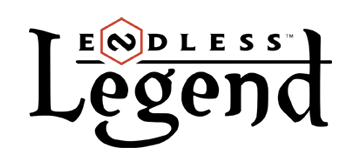
TheRoyalTea
Newcomer
TheRoyalTea
Newcomer
100g2g ptsReport comment
Why do you report TheRoyalTea?
Are you sure you want to block TheRoyalTea ?
BlockCancelAre you sure you want to unblock TheRoyalTea ?
UnblockCancelParane
Old Senior
Parane
Old Senior
22 200g2g ptsReport comment
Why do you report Parane?
Are you sure you want to block Parane ?
BlockCancelAre you sure you want to unblock Parane ?
UnblockCancelmoutonrebelle
Newcomer
moutonrebelle
Newcomer
11 500g2g ptsReport comment
Why do you report moutonrebelle?
Are you sure you want to block moutonrebelle ?
BlockCancelAre you sure you want to unblock moutonrebelle ?
UnblockCanceldemxism
Newcomer
demxism
Newcomer
100g2g ptsReport comment
Why do you report demxism?
Are you sure you want to block demxism ?
BlockCancelAre you sure you want to unblock demxism ?
UnblockCancelVIPNasarog
Analyzer Officer
I know nothing. To learn more, come visit us @ eXplorminate.net
VIPNasarog
Analyzer Officer
38 700g2g ptsReport comment
Why do you report Nasarog?
Are you sure you want to block Nasarog ?
BlockCancelAre you sure you want to unblock Nasarog ?
UnblockCancelmoutonrebelle
Newcomer
moutonrebelle
Newcomer
11 500g2g ptsReport comment
Why do you report moutonrebelle?
Are you sure you want to block moutonrebelle ?
BlockCancelAre you sure you want to unblock moutonrebelle ?
UnblockCancelsimmy_yo
Newcomer
simmy_yo
Newcomer
100g2g ptsReport comment
Why do you report simmy_yo?
Are you sure you want to block simmy_yo ?
BlockCancelAre you sure you want to unblock simmy_yo ?
UnblockCancelmoutonrebelle
Newcomer
moutonrebelle
Newcomer
11 500g2g ptsReport comment
Why do you report moutonrebelle?
Are you sure you want to block moutonrebelle ?
BlockCancelAre you sure you want to unblock moutonrebelle ?
UnblockCancelsimmy_yo
Newcomer
simmy_yo
Newcomer
100g2g ptsReport comment
Why do you report simmy_yo?
Are you sure you want to block simmy_yo ?
BlockCancelAre you sure you want to unblock simmy_yo ?
UnblockCancelmoutonrebelle
Newcomer
moutonrebelle
Newcomer
11 500g2g ptsReport comment
Why do you report moutonrebelle?
Are you sure you want to block moutonrebelle ?
BlockCancelAre you sure you want to unblock moutonrebelle ?
UnblockCancelOleary
Old Timer
Oleary
Old Timer
27 900g2g ptsReport comment
Why do you report Oleary?
Are you sure you want to block Oleary ?
BlockCancelAre you sure you want to unblock Oleary ?
UnblockCancelOrbitally
Newcomer
Orbitally
Newcomer
100g2g ptsReport comment
Why do you report Orbitally?
Are you sure you want to block Orbitally ?
BlockCancelAre you sure you want to unblock Orbitally ?
UnblockCancelmoutonrebelle
Newcomer
moutonrebelle
Newcomer
11 500g2g ptsReport comment
Why do you report moutonrebelle?
Are you sure you want to block moutonrebelle ?
BlockCancelAre you sure you want to unblock moutonrebelle ?
UnblockCancelOrbitally
Newcomer
Orbitally
Newcomer
100g2g ptsReport comment
Why do you report Orbitally?
Are you sure you want to block Orbitally ?
BlockCancelAre you sure you want to unblock Orbitally ?
UnblockCancelmoutonrebelle
Newcomer
moutonrebelle
Newcomer
11 500g2g ptsReport comment
Why do you report moutonrebelle?
Are you sure you want to block moutonrebelle ?
BlockCancelAre you sure you want to unblock moutonrebelle ?
UnblockCancelGentleman
Newcomer
Gentleman
Newcomer
300g2g ptsReport comment
Why do you report Gentleman?
Are you sure you want to block Gentleman ?
BlockCancelAre you sure you want to unblock Gentleman ?
UnblockCancelAelawen
Newcomer
Aelawen
Newcomer
100g2g ptsReport comment
Why do you report Aelawen?
Are you sure you want to block Aelawen ?
BlockCancelAre you sure you want to unblock Aelawen ?
UnblockCancelmoutonrebelle
Newcomer
moutonrebelle
Newcomer
11 500g2g ptsReport comment
Why do you report moutonrebelle?
Are you sure you want to block moutonrebelle ?
BlockCancelAre you sure you want to unblock moutonrebelle ?
UnblockCancelGredou
Enthusiast
Gredou
Enthusiast
23 300g2g ptsReport comment
Why do you report Gredou?
Are you sure you want to block Gredou ?
BlockCancelAre you sure you want to unblock Gredou ?
UnblockCancelatlavan
Newcomer
atlavan
Newcomer
100g2g ptsReport comment
Why do you report atlavan?
Are you sure you want to block atlavan ?
BlockCancelAre you sure you want to unblock atlavan ?
UnblockCancel