Comment
- Heading 1
- Heading 2
- Heading 3
- Heading 4
- Heading 5
- Heading 6
- Normal
Drop your image here or browse
Max. File Size 5mo
Drop your video here or browse
Max. File Size 5mo
Drop your file here or browse
Max. File Size 5mo
Characters : 0
Drop your video here or browse
Max. File Size 5mo
- Left
- Right
- Center
- Insert row above
- Insert row below
- Delete row
- Insert column before
- Insert column after
- Delete column
- Dashed Borders
- Alternate Rows
- Vertical split
- Horizontal split
- Top
- Middle
- Bottom
- Left
- Right
- Center
- Justify
No results
PostCancel



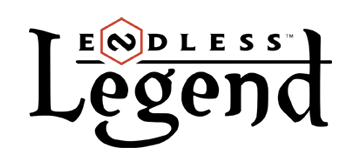
setcamper
Newcomer
setcamper
Newcomer
1 300g2g ptsReport comment
Why do you report setcamper?
Are you sure you want to block setcamper ?
BlockCancelAre you sure you want to unblock setcamper ?
UnblockCancelelCharlot
Newcomer
elCharlot
Newcomer
8 200g2g ptsReport comment
Why do you report elCharlot?
Are you sure you want to block elCharlot ?
BlockCancelAre you sure you want to unblock elCharlot ?
UnblockCancelelCharlot
Newcomer
elCharlot
Newcomer
8 200g2g ptsReport comment
Why do you report elCharlot?
Are you sure you want to block elCharlot ?
BlockCancelAre you sure you want to unblock elCharlot ?
UnblockCancelDEVFrogsquadron
Broken
Frogsquadron / François (\franswa\) "I am tormented with an everlasting itch for things remote. I love to sail forbidden seas."
DEVFrogsquadron
Broken
52 300g2g ptsReport comment
Why do you report Frogsquadron?
Are you sure you want to block Frogsquadron ?
BlockCancelAre you sure you want to unblock Frogsquadron ?
UnblockCancelelCharlot
Newcomer
elCharlot
Newcomer
8 200g2g ptsReport comment
Why do you report elCharlot?
Are you sure you want to block elCharlot ?
BlockCancelAre you sure you want to unblock elCharlot ?
UnblockCancelloki64
Survivor
loki64
Survivor
29 300g2g ptsReport comment
Why do you report loki64?
Are you sure you want to block loki64 ?
BlockCancelAre you sure you want to unblock loki64 ?
UnblockCancelgronkmeister
Newcomer
gronkmeister
Newcomer
100g2g ptsReport comment
Why do you report gronkmeister?
Are you sure you want to block gronkmeister ?
BlockCancelAre you sure you want to unblock gronkmeister ?
UnblockCancelkccricket
Worm
kccricket
Worm
12 100g2g ptsReport comment
Why do you report kccricket?
Are you sure you want to block kccricket ?
BlockCancelAre you sure you want to unblock kccricket ?
UnblockCancelDEVFrogsquadron
Broken
Frogsquadron / François (\franswa\) "I am tormented with an everlasting itch for things remote. I love to sail forbidden seas."
DEVFrogsquadron
Broken
52 300g2g ptsReport comment
Why do you report Frogsquadron?
Are you sure you want to block Frogsquadron ?
BlockCancelAre you sure you want to unblock Frogsquadron ?
UnblockCancelDEVFrogsquadron
Broken
Frogsquadron / François (\franswa\) "I am tormented with an everlasting itch for things remote. I love to sail forbidden seas."
DEVFrogsquadron
Broken
52 300g2g ptsReport comment
Why do you report Frogsquadron?
Are you sure you want to block Frogsquadron ?
BlockCancelAre you sure you want to unblock Frogsquadron ?
UnblockCancelDEVFrogsquadron
Broken
Frogsquadron / François (\franswa\) "I am tormented with an everlasting itch for things remote. I love to sail forbidden seas."
DEVFrogsquadron
Broken
52 300g2g ptsReport comment
Why do you report Frogsquadron?
Are you sure you want to block Frogsquadron ?
BlockCancelAre you sure you want to unblock Frogsquadron ?
UnblockCancelAntoshka007
Newcomer
Antoshka007
Newcomer
11 100g2g ptsReport comment
Why do you report Antoshka007?
Are you sure you want to block Antoshka007 ?
BlockCancelAre you sure you want to unblock Antoshka007 ?
UnblockCancelWXLightning
Newcomer
WXLightning
Newcomer
100g2g ptsReport comment
Why do you report WXLightning?
Are you sure you want to block WXLightning ?
BlockCancelAre you sure you want to unblock WXLightning ?
UnblockCancelNekoVonSchnee
Newcomer
NekoVonSchnee
Newcomer
1 000g2g ptsReport comment
Why do you report NekoVonSchnee?
Are you sure you want to block NekoVonSchnee ?
BlockCancelAre you sure you want to unblock NekoVonSchnee ?
UnblockCancelivoryblade
Newcomer
ivoryblade
Newcomer
100g2g ptsReport comment
Why do you report ivoryblade?
Are you sure you want to block ivoryblade ?
BlockCancelAre you sure you want to unblock ivoryblade ?
UnblockCanceloniroutard
Newcomer
oniroutard
Newcomer
6 000g2g ptsReport comment
Why do you report oniroutard?
Are you sure you want to block oniroutard ?
BlockCancelAre you sure you want to unblock oniroutard ?
UnblockCanceloniroutard
Newcomer
oniroutard
Newcomer
6 000g2g ptsReport comment
Why do you report oniroutard?
Are you sure you want to block oniroutard ?
BlockCancelAre you sure you want to unblock oniroutard ?
UnblockCanceliuready94
Newcomer
iuready94
Newcomer
800g2g ptsReport comment
Why do you report iuready94?
Are you sure you want to block iuready94 ?
BlockCancelAre you sure you want to unblock iuready94 ?
UnblockCancelDEVFrogsquadron
Broken
Frogsquadron / François (\franswa\) "I am tormented with an everlasting itch for things remote. I love to sail forbidden seas."
DEVFrogsquadron
Broken
52 300g2g ptsReport comment
Why do you report Frogsquadron?
Are you sure you want to block Frogsquadron ?
BlockCancelAre you sure you want to unblock Frogsquadron ?
UnblockCanceltaometta
Newcomer
taometta
Newcomer
1 300g2g ptsReport comment
Why do you report taometta?
Are you sure you want to block taometta ?
BlockCancelAre you sure you want to unblock taometta ?
UnblockCancel