Comment
- Heading 1
- Heading 2
- Heading 3
- Heading 4
- Heading 5
- Heading 6
- Normal
Drop your image here or browse
Max. File Size 5mo
Drop your video here or browse
Max. File Size 5mo
Drop your file here or browse
Max. File Size 5mo
Characters : 0
Drop your video here or browse
Max. File Size 5mo
- Left
- Right
- Center
- Insert row above
- Insert row below
- Delete row
- Insert column before
- Insert column after
- Delete column
- Dashed Borders
- Alternate Rows
- Vertical split
- Horizontal split
- Top
- Middle
- Bottom
- Left
- Right
- Center
- Justify
No results
PostCancel



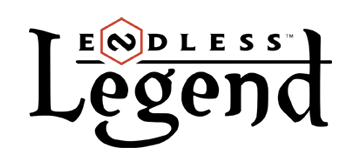
Fenrakk101
Oddity
Bridge Arsonist
Fenrakk101
Oddity
28 900g2g ptsReport comment
Why do you report Fenrakk101?
Are you sure you want to block Fenrakk101 ?
BlockCancelAre you sure you want to unblock Fenrakk101 ?
UnblockCancelAshiver
Old Fanatic
Ashiver
Old Fanatic
20 700g2g ptsReport comment
Why do you report Ashiver?
Are you sure you want to block Ashiver ?
BlockCancelAre you sure you want to unblock Ashiver ?
UnblockCancelSeek
Newcomer
Seek
Newcomer
13 700g2g ptsReport comment
Why do you report Seek?
Are you sure you want to block Seek ?
BlockCancelAre you sure you want to unblock Seek ?
UnblockCancelFenrakk101
Oddity
Bridge Arsonist
Fenrakk101
Oddity
28 900g2g ptsReport comment
Why do you report Fenrakk101?
Are you sure you want to block Fenrakk101 ?
BlockCancelAre you sure you want to unblock Fenrakk101 ?
UnblockCancelSeek
Newcomer
Seek
Newcomer
13 700g2g ptsReport comment
Why do you report Seek?
Are you sure you want to block Seek ?
BlockCancelAre you sure you want to unblock Seek ?
UnblockCancellukemacu
Old
lukemacu
Old
12 400g2g ptsReport comment
Why do you report lukemacu?
Are you sure you want to block lukemacu ?
BlockCancelAre you sure you want to unblock lukemacu ?
UnblockCancelFenrakk101
Oddity
Bridge Arsonist
Fenrakk101
Oddity
28 900g2g ptsReport comment
Why do you report Fenrakk101?
Are you sure you want to block Fenrakk101 ?
BlockCancelAre you sure you want to unblock Fenrakk101 ?
UnblockCancellukemacu
Old
lukemacu
Old
12 400g2g ptsReport comment
Why do you report lukemacu?
Are you sure you want to block lukemacu ?
BlockCancelAre you sure you want to unblock lukemacu ?
UnblockCancelKorthulhu
Book Craver
Korthulhu
Book Craver
27 000g2g ptsReport comment
Why do you report Korthulhu?
Are you sure you want to block Korthulhu ?
BlockCancelAre you sure you want to unblock Korthulhu ?
UnblockCancelUndesconocido
Brave Timer
Pinky: By the gods! They look like children! Richard: I know, it's hard just kill one.
Undesconocido
Brave Timer
41 600g2g ptsReport comment
Why do you report Undesconocido?
Are you sure you want to block Undesconocido ?
BlockCancelAre you sure you want to unblock Undesconocido ?
UnblockCancelAtepa
Newcomer
Atepa
Newcomer
6 000g2g ptsReport comment
Why do you report Atepa?
Are you sure you want to block Atepa ?
BlockCancelAre you sure you want to unblock Atepa ?
UnblockCancel