Comment
- Heading 1
- Heading 2
- Heading 3
- Heading 4
- Heading 5
- Heading 6
- Normal
Drop your image here or browse
Max. File Size 6mo
Drop your video here or browse
Max. File Size 6mo
Drop your file here or browse
Max. File Size 6mo
Characters : 0
Drop your video here or browse
Max. File Size 6mo
- Left
- Right
- Center
- Insert row above
- Insert row below
- Delete row
- Insert column before
- Insert column after
- Delete column
- Dashed Borders
- Alternate Rows
- Vertical split
- Horizontal split
- Top
- Middle
- Bottom
- Left
- Right
- Center
- Justify
No results
PostCancel



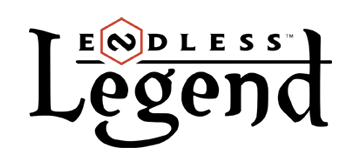
Wredniak2003
Endless Mage
Wredniak2003
Endless Mage
52 800g2g ptsReport comment
Why do you report Wredniak2003?
Are you sure you want to block Wredniak2003 ?
BlockCancelAre you sure you want to unblock Wredniak2003 ?
UnblockCancelserjche1991
Four
serjche1991
Four
15 400g2g ptsReport comment
Why do you report serjche1991?
Are you sure you want to block serjche1991 ?
BlockCancelAre you sure you want to unblock serjche1991 ?
UnblockCancelVIPPropbuddha
Newcomer
http://ladderduel.com/league/elmultiplayer/
VIPPropbuddha
Newcomer
28 300g2g ptsReport comment
Why do you report Propbuddha?
Are you sure you want to block Propbuddha ?
BlockCancelAre you sure you want to unblock Propbuddha ?
UnblockCancelVIPPangolinAdvisor
Fanatic
~Proud to be a SONE~ And also a maker of hundreds of videos for Amplitude's games ;)
VIPPangolinAdvisor
Fanatic
50 700g2g ptsReport comment
Why do you report PangolinAdvisor?
Are you sure you want to block PangolinAdvisor ?
BlockCancelAre you sure you want to unblock PangolinAdvisor ?
UnblockCancelindigav
Old Sentient
Living the dream... That is until I wake up and realise I'm late for work.
indigav
Old Sentient
30 600g2g ptsReport comment
Why do you report indigav?
Are you sure you want to block indigav ?
BlockCancelAre you sure you want to unblock indigav ?
UnblockCancelNiateph
Newcomer
Niateph
Newcomer
4 000g2g ptsReport comment
Why do you report Niateph?
Are you sure you want to block Niateph ?
BlockCancelAre you sure you want to unblock Niateph ?
UnblockCancelVIPadder
Old Timer
An eye for an eye leaves the whole world monocular.
VIPadder
Old Timer
25 400g2g ptsReport comment
Why do you report adder?
Are you sure you want to block adder ?
BlockCancelAre you sure you want to unblock adder ?
UnblockCancel3ntf4k3d
Newcomer
3ntf4k3d
Newcomer
24 500g2g ptsReport comment
Why do you report 3ntf4k3d?
Are you sure you want to block 3ntf4k3d ?
BlockCancelAre you sure you want to unblock 3ntf4k3d ?
UnblockCancelWredniak2003
Endless Mage
Wredniak2003
Endless Mage
52 800g2g ptsReport comment
Why do you report Wredniak2003?
Are you sure you want to block Wredniak2003 ?
BlockCancelAre you sure you want to unblock Wredniak2003 ?
UnblockCancelSpr09
Newcomer
Spr09
Newcomer
15 600g2g ptsReport comment
Why do you report Spr09?
Are you sure you want to block Spr09 ?
BlockCancelAre you sure you want to unblock Spr09 ?
UnblockCancelAtepa
Newcomer
Atepa
Newcomer
6 000g2g ptsReport comment
Why do you report Atepa?
Are you sure you want to block Atepa ?
BlockCancelAre you sure you want to unblock Atepa ?
UnblockCancelDEVSpaceTroll
Creative Director
DEVSpaceTroll
Creative Director
45 100g2g ptsReport comment
Why do you report SpaceTroll?
Are you sure you want to block SpaceTroll ?
BlockCancelAre you sure you want to unblock SpaceTroll ?
UnblockCancelDEY123
Old
DEY123
Old
7 300g2g ptsReport comment
Why do you report DEY123?
Are you sure you want to block DEY123 ?
BlockCancelAre you sure you want to unblock DEY123 ?
UnblockCancelStealth_Hawk
Voyager
Stealth_Hawk
Voyager
33 100g2g ptsReport comment
Why do you report Stealth_Hawk?
Are you sure you want to block Stealth_Hawk ?
BlockCancelAre you sure you want to unblock Stealth_Hawk ?
UnblockCancelVIPadder
Old Timer
An eye for an eye leaves the whole world monocular.
VIPadder
Old Timer
25 400g2g ptsReport comment
Why do you report adder?
Are you sure you want to block adder ?
BlockCancelAre you sure you want to unblock adder ?
UnblockCancelAtepa
Newcomer
Atepa
Newcomer
6 000g2g ptsReport comment
Why do you report Atepa?
Are you sure you want to block Atepa ?
BlockCancelAre you sure you want to unblock Atepa ?
UnblockCancelLulz!
Two
Lulz!
Two
19 200g2g ptsReport comment
Why do you report Lulz!?
Are you sure you want to block Lulz! ?
BlockCancelAre you sure you want to unblock Lulz! ?
UnblockCancellynxlynx
Newcomer
lynxlynx
Newcomer
100g2g ptsReport comment
Why do you report lynxlynx?
Are you sure you want to block lynxlynx ?
BlockCancelAre you sure you want to unblock lynxlynx ?
UnblockCancelDalwin
Newcomer
Dalwin
Newcomer
21 200g2g ptsReport comment
Why do you report Dalwin?
Are you sure you want to block Dalwin ?
BlockCancelAre you sure you want to unblock Dalwin ?
UnblockCancelWintersong
Newcomer
Wintersong
Newcomer
100g2g ptsReport comment
Why do you report Wintersong?
Are you sure you want to block Wintersong ?
BlockCancelAre you sure you want to unblock Wintersong ?
UnblockCancelRook1
Newcomer
Rook1
Newcomer
100g2g ptsReport comment
Why do you report Rook1?
Are you sure you want to block Rook1 ?
BlockCancelAre you sure you want to unblock Rook1 ?
UnblockCancelMODVieuxChat
Chameleon
Truth is a chameleon. Herbert
MODVieuxChat
Chameleon
25 400g2g ptsReport comment
Why do you report VieuxChat?
Are you sure you want to block VieuxChat ?
BlockCancelAre you sure you want to unblock VieuxChat ?
UnblockCancel