When using the spaceport and selecting a destination we get only the population size information but don't know the maximum size on that planet.
Also instead on having the production queue and rerources in target system it would be better to see population size.
I would expect to see for example 10/20 population.
And for population their icons with numbers next to them.
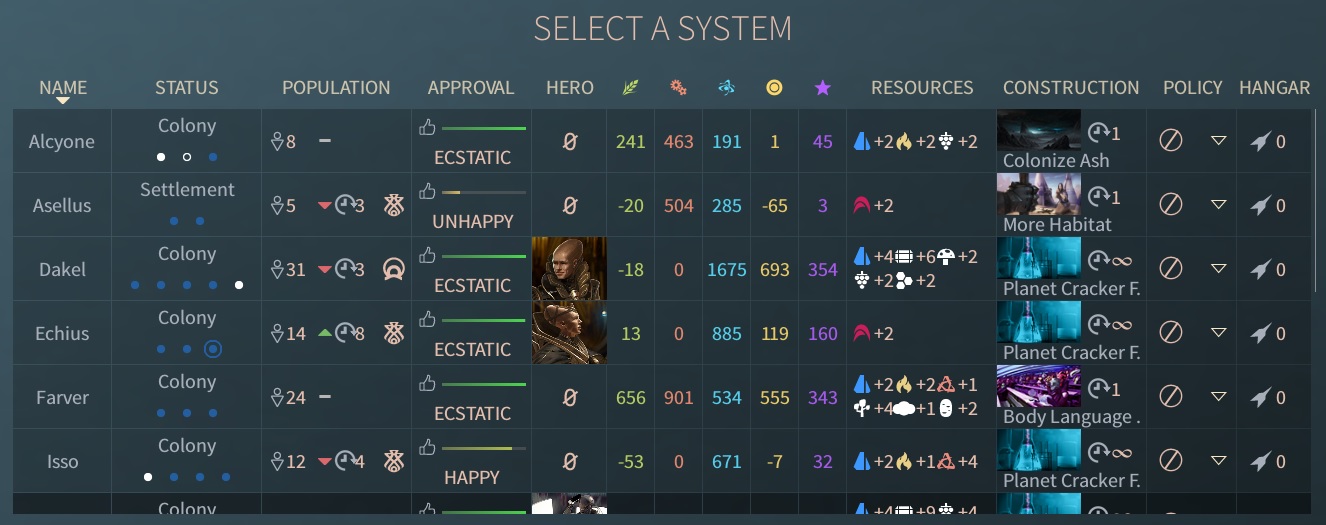


















Comments
medouneu
Newcomer
What was the fourth "X" again? Exfoliate?
medouneu
Newcomer
7 100g2g ptsReport comment
Why do you report medouneu?
Are you sure you want to block medouneu ?
BlockCancelAre you sure you want to unblock medouneu ?
UnblockCancelmedouneu
Newcomer
What was the fourth "X" again? Exfoliate?
medouneu
Newcomer
7 100g2g ptsReport comment
Why do you report medouneu?
Are you sure you want to block medouneu ?
BlockCancelAre you sure you want to unblock medouneu ?
UnblockCancelsamsonazs
Enthusiast
"Idiots try to maintain order - A genius can control chaos"
samsonazs
Enthusiast
29 200g2g ptsReport comment
Why do you report samsonazs?
Are you sure you want to block samsonazs ?
BlockCancelAre you sure you want to unblock samsonazs ?
UnblockCancelmedouneu
Newcomer
What was the fourth "X" again? Exfoliate?
medouneu
Newcomer
7 100g2g ptsReport comment
Why do you report medouneu?
Are you sure you want to block medouneu ?
BlockCancelAre you sure you want to unblock medouneu ?
UnblockCancelmedouneu
Newcomer
What was the fourth "X" again? Exfoliate?
medouneu
Newcomer
7 100g2g ptsReport comment
Why do you report medouneu?
Are you sure you want to block medouneu ?
BlockCancelAre you sure you want to unblock medouneu ?
UnblockCancelsamsonazs
Enthusiast
"Idiots try to maintain order - A genius can control chaos"
samsonazs
Enthusiast
29 200g2g ptsReport comment
Why do you report samsonazs?
Are you sure you want to block samsonazs ?
BlockCancelAre you sure you want to unblock samsonazs ?
UnblockCancelEnchanteur
Senior
Enchanteur
Senior
26 700g2g ptsReport comment
Why do you report Enchanteur?
Are you sure you want to block Enchanteur ?
BlockCancelAre you sure you want to unblock Enchanteur ?
UnblockCancelModerate comment
Annotate comment