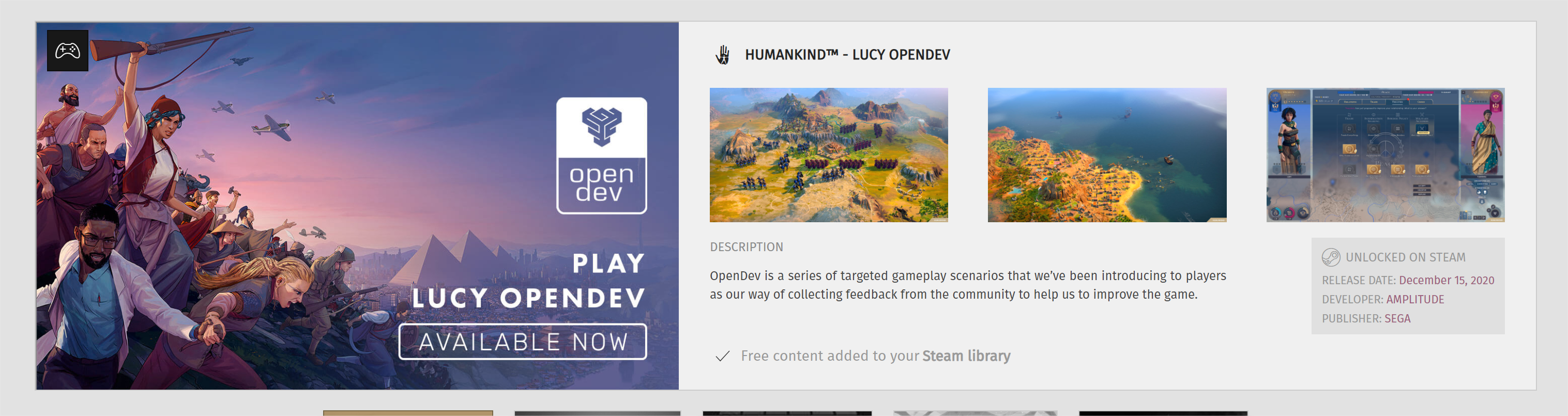Hey all!
As we told you last week, we’re having a new Humankind OpenDev Scenario for everybody* who has pre-purchased the game on Steam! From now until December 28th at 16:00 CET, you can try the game out yourself and let us know what you think.
At more than 100 turns, facing off against 7 other civilizations from the Neolithic to the end of the Early Modern Era, this is the biggest chunk of gameplay we’ve shared with you so far. And as always in OpenDev, we look forward to hearing your feedback about your experience with the game.
So how can you play the Humankind Lucy OpenDev? Just follow these simple steps:
- Make sure that HUMANKIND™ is in your Steam library.
- If you have pre-purchased the Digital Deluxe Edition on Steam, it should be there already
- If you have purchased a Steam key from another retailer, you must Redeem the key on Steam first before proceeding to the next step
- Visit GAMES2GETHER
- If you already have an account, go ahead and login
- If you do not have an account, please create one
- Steam connect your G2G account on the rewards page here. If you have already connected your account in the past, you may need to re-sync
- Click on the “Lucy OpenDev” reward and hit Redeem.
- Go back to your Steam library, and Humankind – OpenDev should appear there automatically
Note: During events like the OpenDev, Games2Gether often experiences periods of intense traffic. If you are having any issues redeeming rewards, syncing accounts, or logging in, then please try again a bit later.
While you wait for it to download, feel free to watch our quick Getting Started video before you dive in:
In this OpenDev scenario, you will be playing as Lucy Adam, star of our recent trailer, but in the full game, you will get to customize your own avatar and share it with your friends. Not just their appearance, but their behavior as an AI opponent as well! You can learn more about that in our Feature Focus on it soon. We’ve also created some special avatars for some of our favorite twitch streamers that you can unlock as AI opponents to play against in Humankind by watching their streams. If you watch enough of their streams, or by other participating streamers, you can even get free access to the Lucy OpenDev!

Eager to get your hands on these cool Avatars or the Lucy OpenDev? Just follow these simple steps to prepare for the Twitch drops:
- Make sure you have a Twitch account
- Login to your Games2Gether Account (or create one if you need to)
- Go to your "Profile" page, and from there to your "Account Settings"
- On this page, you can see a button to Link your Twitch account.
- After you click this button, you will be prompted to log into twitch and confirm the link
- You should be set now. Go and enjoy some HUMANKIND™ streams!
You should get the Streamer Avatars after watching half an hour of their streams. For the LucyOpenDev, you'll have to show a bit more endurance, and watch a total of three hours across any of the participating streamers. Once you have watched enough to gain access, the Lucy OpenDev reward will appear in your Games2Gether Rewards page, and you can redeem it as described above.
We hope you'll have fun with the Lucy OpenDev!
* The Lucy OpenDev is available only in English and only on PC.
















.png)