L’image semble montrer une capture d’écran d’un logiciel appelé « Humankind - Unity
2021.3.1f1_3670=0754835 ».



leprince1
Eyder Newcomer
Why do you report leprince1?
Are you sure you want to block leprince1 ?
BlockCancelAre you sure you want to unblock leprince1 ?
UnblockCancelleprince1
Eyder Newcomer
L’image semble montrer une capture d’écran d’un logiciel appelé « Humankind - Unity
2021.3.1f1_3670=0754835 ».
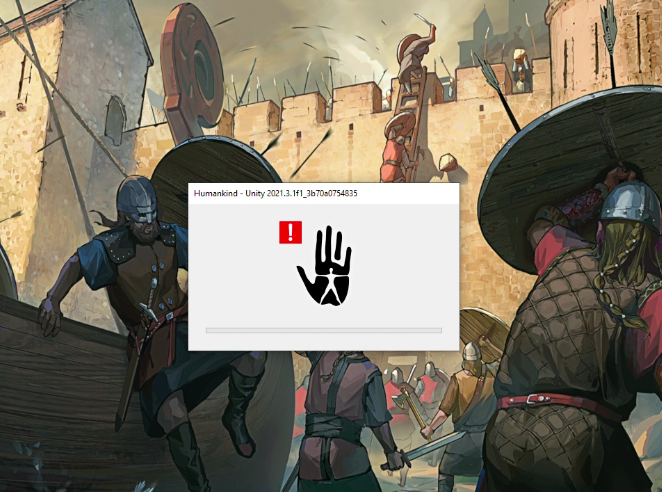
Why do you report leprince1?
Are you sure you want to block leprince1 ?
BlockCancelAre you sure you want to unblock leprince1 ?
UnblockCancelDEVTyor
Dev Team
Hello!
In order for us to fully investigate this issue we need the following:
- Your last two auto-saves, and any other saves you think may help show the problem. Your saves are by default located in \Users\[username]\Documents\Humankind\Save Files
- Your diagnostics logs. These are time stamped, and any time you close and relaunch the game, new ones are started. Please grab all diagnostics logs related to the session you were playing where the issue occurred. These are by default located in \Users\[username]\Documents\Humankind\Temporary Files
- An output log. These can be found here in an hidden folder by default. You will need to reveal hidden folders (https://support.microsoft.com/en-us/windows/show-hidden-files-0320fe58-0117-fd59-6851-9b7f9840fdb2 ) then navigate to: Users\[username]\AppData\LocalLow\AMPLITUDE Studios\Humankind
- Information about the system you are playing on. To get this information from the Windows desktop, press the Windows and R keys to open the Run window. In the Open: field of the Run window, type dxdiag. Click OK or the Enter key to open the DirectX* Diagnostic Tool. o Mac: https://support.apple.com/en-gb/HT203001
Thank you for taking the time to send us this report.
Why do you report Tyor?
Are you sure you want to block Tyor ?
BlockCancelAre you sure you want to unblock Tyor ?
UnblockCancelClick here to login
L'image semble montrer une capture d'écran d'un logiciel appelé "Humankind - Unity 2021.3.1f1_3670=0754835".