This has been happening on my Mac Studio M1 Max 64 GB for at least 6 months. Inconsistent as to how many turns it takes, sometimes it's 100+, most recently only 50 or so.
parcoubraz74
Newcomer
a year ago
Mar 17, 2024, 2:14:23 PM
General information
Category
Sub-category
Pending Turn/Crash
Crash
Platform
Distribution
Game version
Apple
MAC
1.0.26.4406 - George Sand - Update Preview



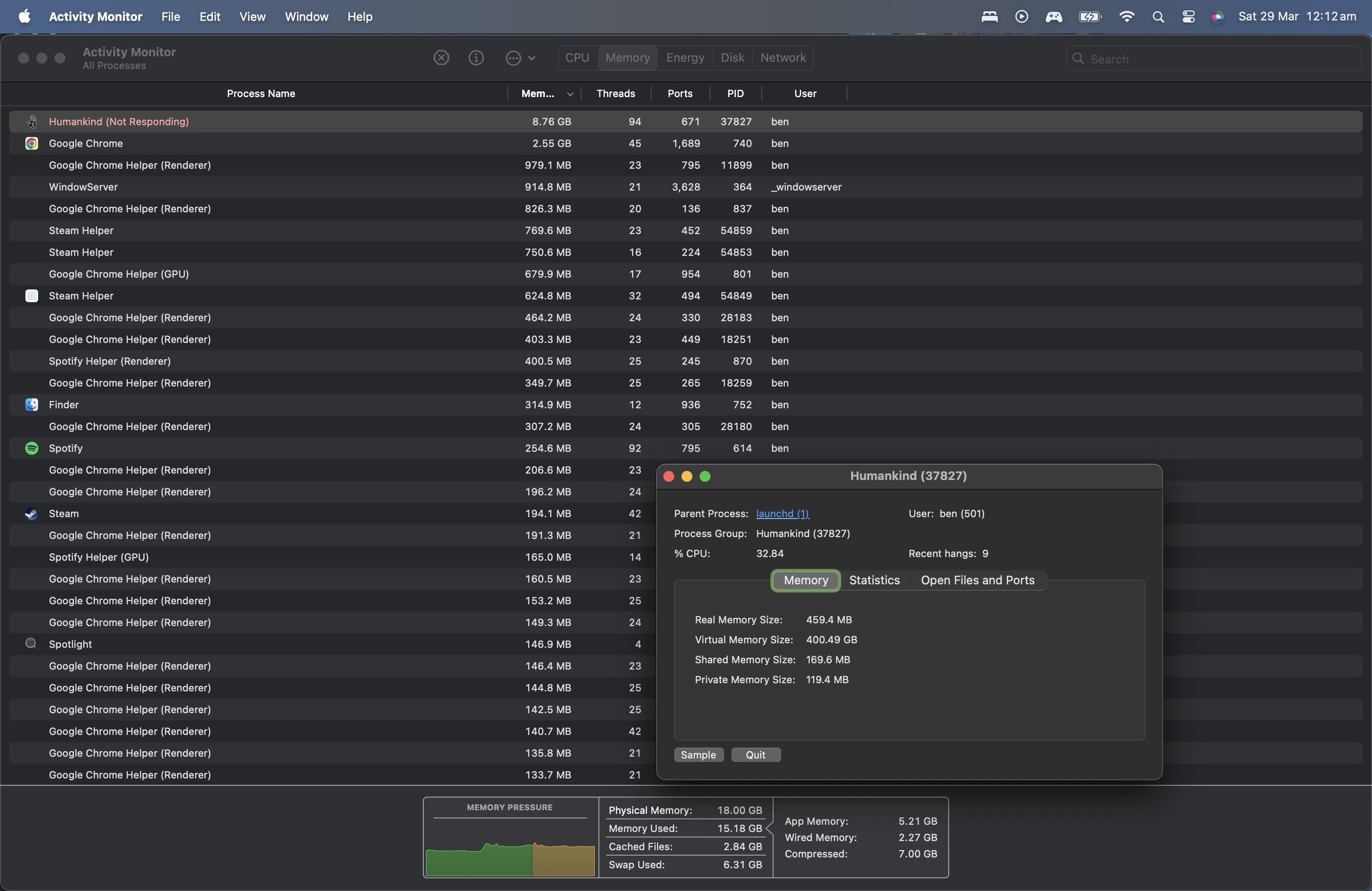
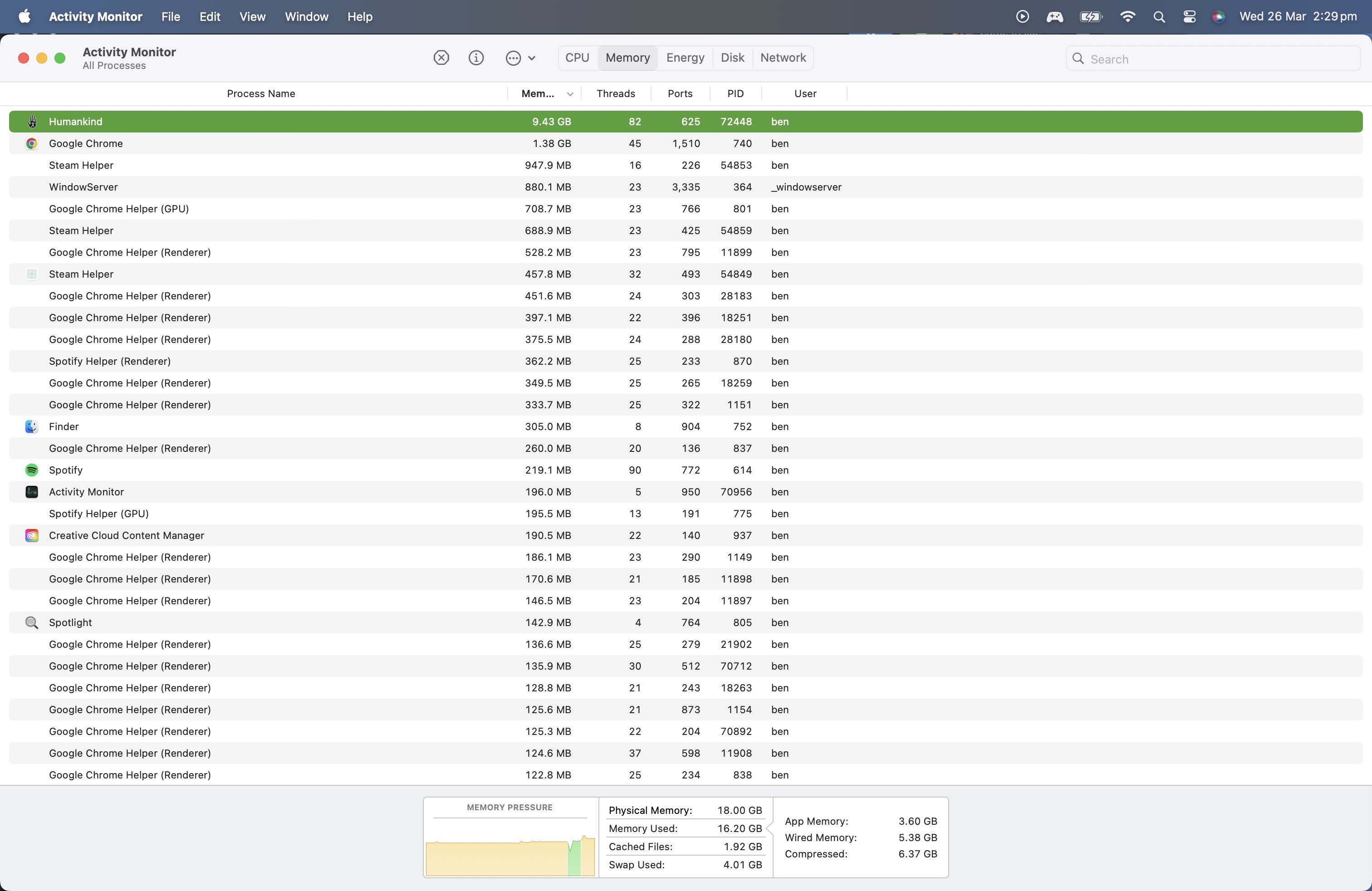
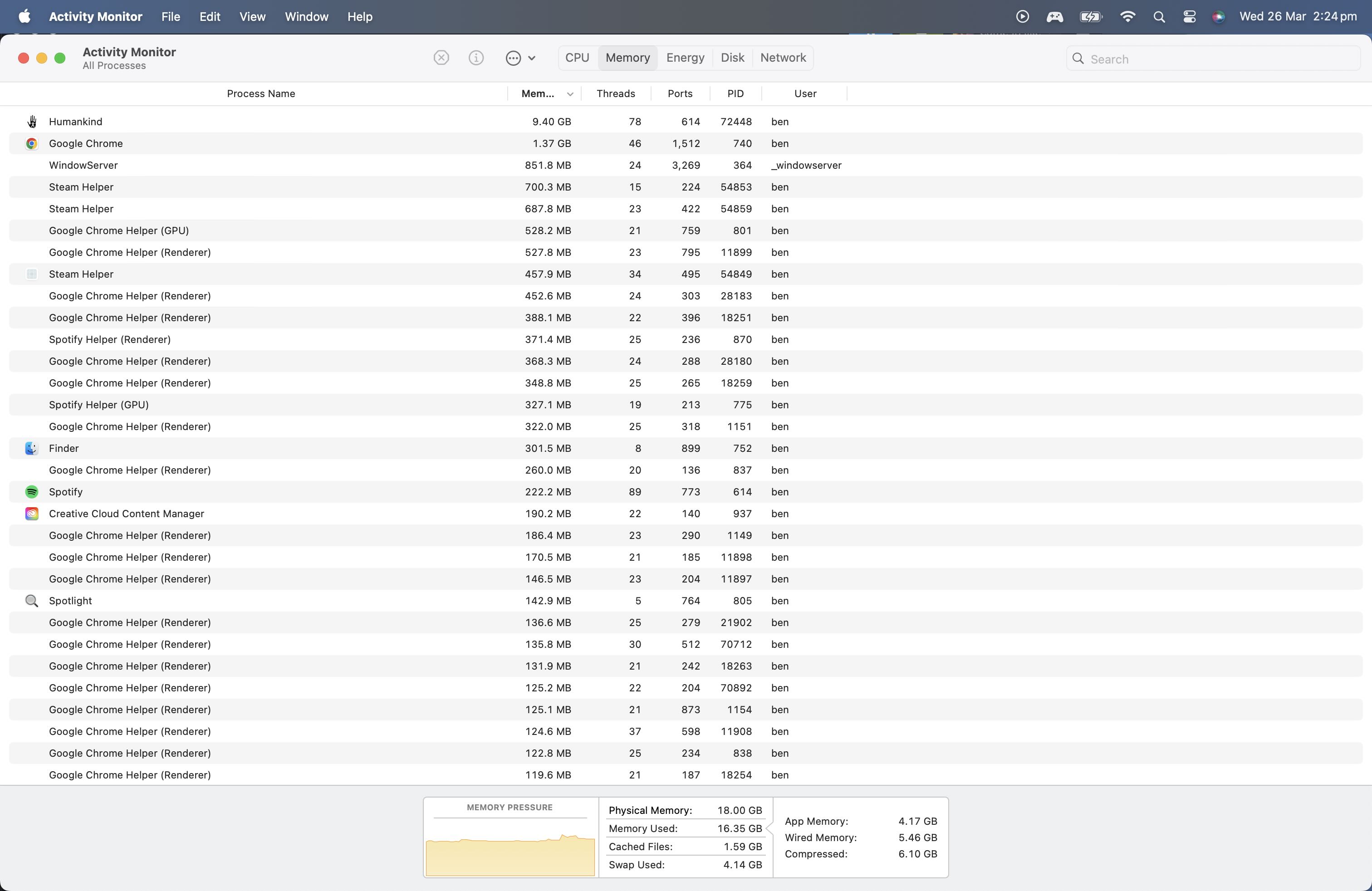
Hi
Game becomes inconsistent and then freezes/crash the Mac session
It takes about few hundreds of turns to
Using :
Mac M1Pro running Sonoma up to date, Steam up2date and actually Humankind v1.0.26.4449
Thx for help
L.