Hey everybody,
My name is Nicolas aka Elegacy. I’m the web designer for Games2Gether, meaning that I work to optimize your experience on G2G.
It’s been a while since we’ve written a dev blog about the development of the platform. The web team and I are always working behind the scenes to improve the platform, and we want to start giving you more visibility on what we are doing and allow you the chance to give feedback!
In a few days you will have a new thread, where we will communicate the fixes & updates made on the platform. You can subscribe to this thread if you’re curious to see what’s fresh on Games2Gether.
This article is focused on responsive web design (RWD) for G2G, which we’ve been working on since August 2018. The goal behind this project was to give you a better experience on your mobile device, and to create interactions specific to mobile use. For example, if you come across a G2G link on Twitter or Reddit, you can now expect a seamless transition towards a G2G page that is adapted to your device.
In the visual below you can see the difference between the old version (pre-responsive) and the new one. You’ll notice that the readability of the whole page is improved. The navigation to the universe is now in a “hamburger” (horizontal) menu, and we’ve eliminated the zoom out effect.
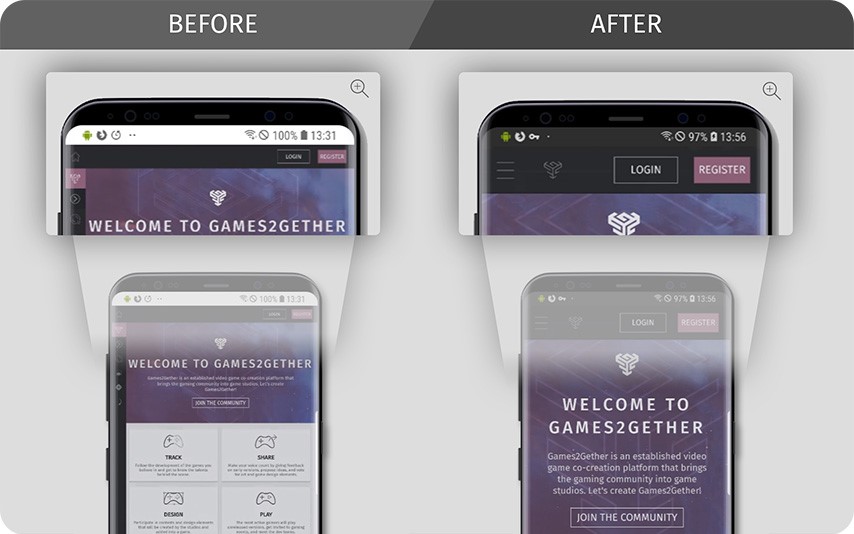
We also redesigned all the site’s content, threads, titles, & assets, as well as the universe navigation.
In the old mobile version, which was essentially just a copy-paste of the desktop version, the different features were difficult to select, and the display was not accessible to your thumb. In the new version, you can use the arrows or your finger to scroll horizontally across the navigation bar.
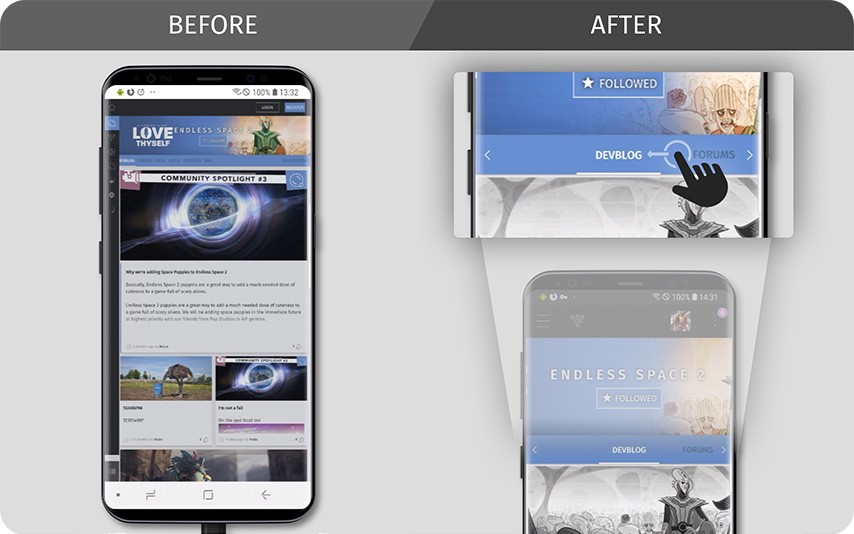
There is still some work to do on the responsive update, and we’ll continue to work on the evolution of these features. For example, the banner for Endless Space 2 in the above image is not optimized for a mobile display. Having to convert everything to RWD taught us that in the future we should design new features in the mobile format first, then adapt them to desktop, rather than the other way around.
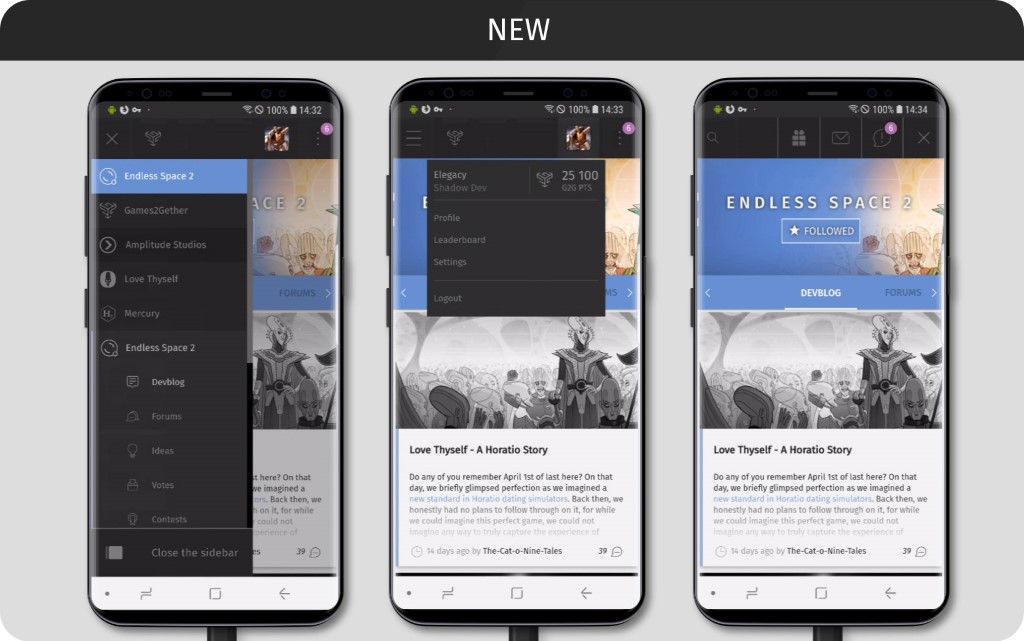
Your feedback interests us!
Did you see the difference in your use of the platform on your mobile phone? Let us know what you think below!
Finally, don’t forget to keep checking back. The development of Games2Gether is ongoing, and we plan to keep writing dev blogs for all the HUGE new features. We hope you’ll be a part of the conversation.
Cheers,
Elegacy & The Web Team


























































































.png)













