Comment
- Heading 1
- Heading 2
- Heading 3
- Heading 4
- Heading 5
- Heading 6
- Normal
Drop your image here or browse
Max. File Size 6mo
Drop your video here or browse
Max. File Size 6mo
Drop your file here or browse
Max. File Size 6mo
Characters : 0
Drop your video here or browse
Max. File Size 6mo
- Left
- Right
- Center
- Insert row above
- Insert row below
- Delete row
- Insert column before
- Insert column after
- Delete column
- Dashed Borders
- Alternate Rows
- Vertical split
- Horizontal split
- Top
- Middle
- Bottom
- Left
- Right
- Center
- Justify
No results
PostCancel



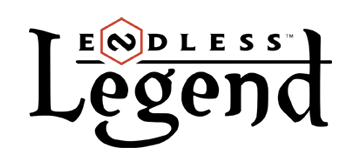
MizzouRah
Newcomer
MizzouRah
Newcomer
22 900g2g ptsReport comment
Why do you report MizzouRah?
Are you sure you want to block MizzouRah ?
BlockCancelAre you sure you want to unblock MizzouRah ?
UnblockCancelvahla
Newcomer
vahla
Newcomer
21 800g2g ptsReport comment
Why do you report vahla?
Are you sure you want to block vahla ?
BlockCancelAre you sure you want to unblock vahla ?
UnblockCancelMizzouRah
Newcomer
MizzouRah
Newcomer
22 900g2g ptsReport comment
Why do you report MizzouRah?
Are you sure you want to block MizzouRah ?
BlockCancelAre you sure you want to unblock MizzouRah ?
UnblockCancelanc42
Newcomer
anc42
Newcomer
20 900g2g ptsReport comment
Why do you report anc42?
Are you sure you want to block anc42 ?
BlockCancelAre you sure you want to unblock anc42 ?
UnblockCancelaVenger
Newcomer
aVenger
Newcomer
6 800g2g ptsReport comment
Why do you report aVenger?
Are you sure you want to block aVenger ?
BlockCancelAre you sure you want to unblock aVenger ?
UnblockCancelMizzouRah
Newcomer
MizzouRah
Newcomer
22 900g2g ptsReport comment
Why do you report MizzouRah?
Are you sure you want to block MizzouRah ?
BlockCancelAre you sure you want to unblock MizzouRah ?
UnblockCancelanc42
Newcomer
anc42
Newcomer
20 900g2g ptsReport comment
Why do you report anc42?
Are you sure you want to block anc42 ?
BlockCancelAre you sure you want to unblock anc42 ?
UnblockCancelanc42
Newcomer
anc42
Newcomer
20 900g2g ptsReport comment
Why do you report anc42?
Are you sure you want to block anc42 ?
BlockCancelAre you sure you want to unblock anc42 ?
UnblockCancelDEVAmpliMath
Guardian
AmpliMath
DEVAmpliMath
Guardian
31 800g2g ptsReport comment
Why do you report AmpliMath?
Are you sure you want to block AmpliMath ?
BlockCancelAre you sure you want to unblock AmpliMath ?
UnblockCancelanc42
Newcomer
anc42
Newcomer
20 900g2g ptsReport comment
Why do you report anc42?
Are you sure you want to block anc42 ?
BlockCancelAre you sure you want to unblock anc42 ?
UnblockCancelDEVAmpliMath
Guardian
AmpliMath
DEVAmpliMath
Guardian
31 800g2g ptsReport comment
Why do you report AmpliMath?
Are you sure you want to block AmpliMath ?
BlockCancelAre you sure you want to unblock AmpliMath ?
UnblockCancelMizzouRah
Newcomer
MizzouRah
Newcomer
22 900g2g ptsReport comment
Why do you report MizzouRah?
Are you sure you want to block MizzouRah ?
BlockCancelAre you sure you want to unblock MizzouRah ?
UnblockCancelDEVAmpliMath
Guardian
AmpliMath
DEVAmpliMath
Guardian
31 800g2g ptsReport comment
Why do you report AmpliMath?
Are you sure you want to block AmpliMath ?
BlockCancelAre you sure you want to unblock AmpliMath ?
UnblockCancelMizzouRah
Newcomer
MizzouRah
Newcomer
22 900g2g ptsReport comment
Why do you report MizzouRah?
Are you sure you want to block MizzouRah ?
BlockCancelAre you sure you want to unblock MizzouRah ?
UnblockCancelaVenger
Newcomer
aVenger
Newcomer
6 800g2g ptsReport comment
Why do you report aVenger?
Are you sure you want to block aVenger ?
BlockCancelAre you sure you want to unblock aVenger ?
UnblockCancelDEVAmpliMath
Guardian
AmpliMath
DEVAmpliMath
Guardian
31 800g2g ptsReport comment
Why do you report AmpliMath?
Are you sure you want to block AmpliMath ?
BlockCancelAre you sure you want to unblock AmpliMath ?
UnblockCancelvahla
Newcomer
vahla
Newcomer
21 800g2g ptsReport comment
Why do you report vahla?
Are you sure you want to block vahla ?
BlockCancelAre you sure you want to unblock vahla ?
UnblockCancelDEVAmpliMath
Guardian
AmpliMath
DEVAmpliMath
Guardian
31 800g2g ptsReport comment
Why do you report AmpliMath?
Are you sure you want to block AmpliMath ?
BlockCancelAre you sure you want to unblock AmpliMath ?
UnblockCancelaVenger
Newcomer
aVenger
Newcomer
6 800g2g ptsReport comment
Why do you report aVenger?
Are you sure you want to block aVenger ?
BlockCancelAre you sure you want to unblock aVenger ?
UnblockCancelDEVEric
Recruit
Technical Director @ AMPLITUDE Studios
DEVEric
Recruit
42 800g2g ptsReport comment
Why do you report Eric?
Are you sure you want to block Eric ?
BlockCancelAre you sure you want to unblock Eric ?
UnblockCancelaVenger
Newcomer
aVenger
Newcomer
6 800g2g ptsReport comment
Why do you report aVenger?
Are you sure you want to block aVenger ?
BlockCancelAre you sure you want to unblock aVenger ?
UnblockCancelvahla
Newcomer
vahla
Newcomer
21 800g2g ptsReport comment
Why do you report vahla?
Are you sure you want to block vahla ?
BlockCancelAre you sure you want to unblock vahla ?
UnblockCancelShemone
Newcomer
Shemone
Newcomer
100g2g ptsReport comment
Why do you report Shemone?
Are you sure you want to block Shemone ?
BlockCancelAre you sure you want to unblock Shemone ?
UnblockCancelvahla
Newcomer
vahla
Newcomer
21 800g2g ptsReport comment
Why do you report vahla?
Are you sure you want to block vahla ?
BlockCancelAre you sure you want to unblock vahla ?
UnblockCancelkshh
Newcomer
kshh
Newcomer
100g2g ptsReport comment
Why do you report kshh?
Are you sure you want to block kshh ?
BlockCancelAre you sure you want to unblock kshh ?
UnblockCancelmaha5643
Newcomer
maha5643
Newcomer
100g2g ptsReport comment
Why do you report maha5643?
Are you sure you want to block maha5643 ?
BlockCancelAre you sure you want to unblock maha5643 ?
UnblockCancelDEVSpaceTroll
Creative Director
DEVSpaceTroll
Creative Director
45 100g2g ptsReport comment
Why do you report SpaceTroll?
Are you sure you want to block SpaceTroll ?
BlockCancelAre you sure you want to unblock SpaceTroll ?
UnblockCancelDEVAmpliMath
Guardian
AmpliMath
DEVAmpliMath
Guardian
31 800g2g ptsReport comment
Why do you report AmpliMath?
Are you sure you want to block AmpliMath ?
BlockCancelAre you sure you want to unblock AmpliMath ?
UnblockCancelWyteRecluse
Newcomer
WyteRecluse
Newcomer
6 600g2g ptsReport comment
Why do you report WyteRecluse?
Are you sure you want to block WyteRecluse ?
BlockCancelAre you sure you want to unblock WyteRecluse ?
UnblockCancelvahla
Newcomer
vahla
Newcomer
21 800g2g ptsReport comment
Why do you report vahla?
Are you sure you want to block vahla ?
BlockCancelAre you sure you want to unblock vahla ?
UnblockCancelDotBeta
Newcomer
DotBeta
Newcomer
2 200g2g ptsReport comment
Why do you report DotBeta?
Are you sure you want to block DotBeta ?
BlockCancelAre you sure you want to unblock DotBeta ?
UnblockCancel