Comment
- Heading 1
- Heading 2
- Heading 3
- Heading 4
- Heading 5
- Heading 6
- Normal
Drop your image here or browse
Max. File Size 5mo
Drop your video here or browse
Max. File Size 5mo
Drop your file here or browse
Max. File Size 5mo
Characters : 0
Drop your video here or browse
Max. File Size 5mo
- Left
- Right
- Center
- Insert row above
- Insert row below
- Delete row
- Insert column before
- Insert column after
- Delete column
- Dashed Borders
- Alternate Rows
- Vertical split
- Horizontal split
- Top
- Middle
- Bottom
- Left
- Right
- Center
- Justify
No results
PostCancel



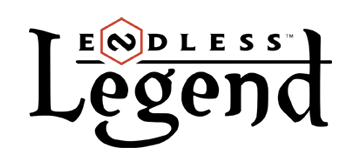
leracos
Space Mage
leracos
Space Mage
30 300g2g ptsReport comment
Why do you report leracos?
Are you sure you want to block leracos ?
BlockCancelAre you sure you want to unblock leracos ?
UnblockCancelEstus
Newcomer
Estus
Newcomer
100g2g ptsReport comment
Why do you report Estus?
Are you sure you want to block Estus ?
BlockCancelAre you sure you want to unblock Estus ?
UnblockCancelpgen
Refreezerator Face
pgen
Refreezerator Face
29 500g2g ptsReport comment
Why do you report pgen?
Are you sure you want to block pgen ?
BlockCancelAre you sure you want to unblock pgen ?
UnblockCancelleracos
Space Mage
leracos
Space Mage
30 300g2g ptsReport comment
Why do you report leracos?
Are you sure you want to block leracos ?
BlockCancelAre you sure you want to unblock leracos ?
UnblockCancelMonsieur_Geek
Survivor
“It is remarkable, Hardin, how the religion of science has grabbed hold. ” ― Isaac Asimov, Foundation
Monsieur_Geek
Survivor
36 800g2g ptsReport comment
Why do you report Monsieur_Geek?
Are you sure you want to block Monsieur_Geek ?
BlockCancelAre you sure you want to unblock Monsieur_Geek ?
UnblockCancelgaiko
Newcomer
gaiko
Newcomer
17 700g2g ptsReport comment
Why do you report gaiko?
Are you sure you want to block gaiko ?
BlockCancelAre you sure you want to unblock gaiko ?
UnblockCancelR-Gamer
Newcomer
R-Gamer
Newcomer
100g2g ptsReport comment
Why do you report R-Gamer?
Are you sure you want to block R-Gamer ?
BlockCancelAre you sure you want to unblock R-Gamer ?
UnblockCancelleracos
Space Mage
leracos
Space Mage
30 300g2g ptsReport comment
Why do you report leracos?
Are you sure you want to block leracos ?
BlockCancelAre you sure you want to unblock leracos ?
UnblockCancelR-Gamer
Newcomer
R-Gamer
Newcomer
100g2g ptsReport comment
Why do you report R-Gamer?
Are you sure you want to block R-Gamer ?
BlockCancelAre you sure you want to unblock R-Gamer ?
UnblockCancelleracos
Space Mage
leracos
Space Mage
30 300g2g ptsReport comment
Why do you report leracos?
Are you sure you want to block leracos ?
BlockCancelAre you sure you want to unblock leracos ?
UnblockCancelkeithzg
Newcomer
keithzg
Newcomer
100g2g ptsReport comment
Why do you report keithzg?
Are you sure you want to block keithzg ?
BlockCancelAre you sure you want to unblock keithzg ?
UnblockCancelderf28
Amateur
derf28
Amateur
13 500g2g ptsReport comment
Why do you report derf28?
Are you sure you want to block derf28 ?
BlockCancelAre you sure you want to unblock derf28 ?
UnblockCancelRR_Lan
Newcomer
RR_Lan
Newcomer
100g2g ptsReport comment
Why do you report RR_Lan?
Are you sure you want to block RR_Lan ?
BlockCancelAre you sure you want to unblock RR_Lan ?
UnblockCanceldgibe
Newcomer
dgibe
Newcomer
100g2g ptsReport comment
Why do you report dgibe?
Are you sure you want to block dgibe ?
BlockCancelAre you sure you want to unblock dgibe ?
UnblockCancelleracos
Space Mage
leracos
Space Mage
30 300g2g ptsReport comment
Why do you report leracos?
Are you sure you want to block leracos ?
BlockCancelAre you sure you want to unblock leracos ?
UnblockCancelscpxi
Newcomer
scpxi
Newcomer
100g2g ptsReport comment
Why do you report scpxi?
Are you sure you want to block scpxi ?
BlockCancelAre you sure you want to unblock scpxi ?
UnblockCancelleracos
Space Mage
leracos
Space Mage
30 300g2g ptsReport comment
Why do you report leracos?
Are you sure you want to block leracos ?
BlockCancelAre you sure you want to unblock leracos ?
UnblockCancelbrambuts
Newcomer
brambuts
Newcomer
100g2g ptsReport comment
Why do you report brambuts?
Are you sure you want to block brambuts ?
BlockCancelAre you sure you want to unblock brambuts ?
UnblockCancelkhanorama
Senior
- "I would see the Galaxy burn."
khanorama
Senior
24 100g2g ptsReport comment
Why do you report khanorama?
Are you sure you want to block khanorama ?
BlockCancelAre you sure you want to unblock khanorama ?
UnblockCancelbuzkill
Newcomer
buzkill
Newcomer
100g2g ptsReport comment
Why do you report buzkill?
Are you sure you want to block buzkill ?
BlockCancelAre you sure you want to unblock buzkill ?
UnblockCancel