Comment
- Heading 1
- Heading 2
- Heading 3
- Heading 4
- Heading 5
- Heading 6
- Normal
Drop your image here or browse
Max. File Size 5mo
Drop your video here or browse
Max. File Size 5mo
Drop your file here or browse
Max. File Size 5mo
Characters : 0
Drop your video here or browse
Max. File Size 5mo
- Left
- Right
- Center
- Insert row above
- Insert row below
- Delete row
- Insert column before
- Insert column after
- Delete column
- Dashed Borders
- Alternate Rows
- Vertical split
- Horizontal split
- Top
- Middle
- Bottom
- Left
- Right
- Center
- Justify
No results
PostCancel



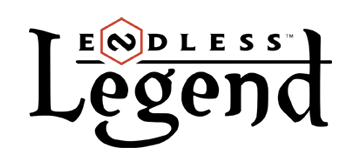
leracos
Space Mage
leracos
Space Mage
30 300g2g ptsReport comment
Why do you report leracos?
Are you sure you want to block leracos ?
BlockCancelAre you sure you want to unblock leracos ?
UnblockCancelkhanorama
Senior
- "I would see the Galaxy burn."
khanorama
Senior
24 100g2g ptsReport comment
Why do you report khanorama?
Are you sure you want to block khanorama ?
BlockCancelAre you sure you want to unblock khanorama ?
UnblockCancelgann
Newcomer
gann
Newcomer
200g2g ptsReport comment
Why do you report gann?
Are you sure you want to block gann ?
BlockCancelAre you sure you want to unblock gann ?
UnblockCancelLumaan
Newcomer
Lumaan
Newcomer
100g2g ptsReport comment
Why do you report Lumaan?
Are you sure you want to block Lumaan ?
BlockCancelAre you sure you want to unblock Lumaan ?
UnblockCancelgann
Newcomer
gann
Newcomer
200g2g ptsReport comment
Why do you report gann?
Are you sure you want to block gann ?
BlockCancelAre you sure you want to unblock gann ?
UnblockCancelchoock
Newcomer
choock
Newcomer
6 100g2g ptsReport comment
Why do you report choock?
Are you sure you want to block choock ?
BlockCancelAre you sure you want to unblock choock ?
UnblockCancelforgoroe
Newcomer
forgoroe
Newcomer
100g2g ptsReport comment
Why do you report forgoroe?
Are you sure you want to block forgoroe ?
BlockCancelAre you sure you want to unblock forgoroe ?
UnblockCancelsuilebhan
Newcomer
suilebhan
Newcomer
6 500g2g ptsReport comment
Why do you report suilebhan?
Are you sure you want to block suilebhan ?
BlockCancelAre you sure you want to unblock suilebhan ?
UnblockCancelRinCEvenT
Newcomer
RinCEvenT
Newcomer
100g2g ptsReport comment
Why do you report RinCEvenT?
Are you sure you want to block RinCEvenT ?
BlockCancelAre you sure you want to unblock RinCEvenT ?
UnblockCancelgangrenedick
Newcomer
gangrenedick
Newcomer
100g2g ptsReport comment
Why do you report gangrenedick?
Are you sure you want to block gangrenedick ?
BlockCancelAre you sure you want to unblock gangrenedick ?
UnblockCancelSimca
Newcomer
Simca
Newcomer
100g2g ptsReport comment
Why do you report Simca?
Are you sure you want to block Simca ?
BlockCancelAre you sure you want to unblock Simca ?
UnblockCancelHedrik
Digital Wave
"LOL - Life on Linux: it's a laugh!" <br> "We all live in a big black hole. No, really." <br> --Richard
Hedrik
Digital Wave
26 700g2g ptsReport comment
Why do you report Hedrik?
Are you sure you want to block Hedrik ?
BlockCancelAre you sure you want to unblock Hedrik ?
UnblockCancelgangrenedick
Newcomer
gangrenedick
Newcomer
100g2g ptsReport comment
Why do you report gangrenedick?
Are you sure you want to block gangrenedick ?
BlockCancelAre you sure you want to unblock gangrenedick ?
UnblockCancelHedrik
Digital Wave
"LOL - Life on Linux: it's a laugh!" <br> "We all live in a big black hole. No, really." <br> --Richard
Hedrik
Digital Wave
26 700g2g ptsReport comment
Why do you report Hedrik?
Are you sure you want to block Hedrik ?
BlockCancelAre you sure you want to unblock Hedrik ?
UnblockCancelgann
Newcomer
gann
Newcomer
200g2g ptsReport comment
Why do you report gann?
Are you sure you want to block gann ?
BlockCancelAre you sure you want to unblock gann ?
UnblockCancelDEVAmpliMath
Guardian
AmpliMath
DEVAmpliMath
Guardian
31 800g2g ptsReport comment
Why do you report AmpliMath?
Are you sure you want to block AmpliMath ?
BlockCancelAre you sure you want to unblock AmpliMath ?
UnblockCancelleracos
Space Mage
leracos
Space Mage
30 300g2g ptsReport comment
Why do you report leracos?
Are you sure you want to block leracos ?
BlockCancelAre you sure you want to unblock leracos ?
UnblockCancelsuilebhan
Newcomer
suilebhan
Newcomer
6 500g2g ptsReport comment
Why do you report suilebhan?
Are you sure you want to block suilebhan ?
BlockCancelAre you sure you want to unblock suilebhan ?
UnblockCancelVIPSpaceVC
Newcomer
VIPSpaceVC
Newcomer
7 800g2g ptsReport comment
Why do you report SpaceVC?
Are you sure you want to block SpaceVC ?
BlockCancelAre you sure you want to unblock SpaceVC ?
UnblockCancelricksjr
Confirmed Old
To be or not to be (a gamer)? Tis no question at all, of coarse I am
ricksjr
Confirmed Old
21 800g2g ptsReport comment
Why do you report ricksjr?
Are you sure you want to block ricksjr ?
BlockCancelAre you sure you want to unblock ricksjr ?
UnblockCancel