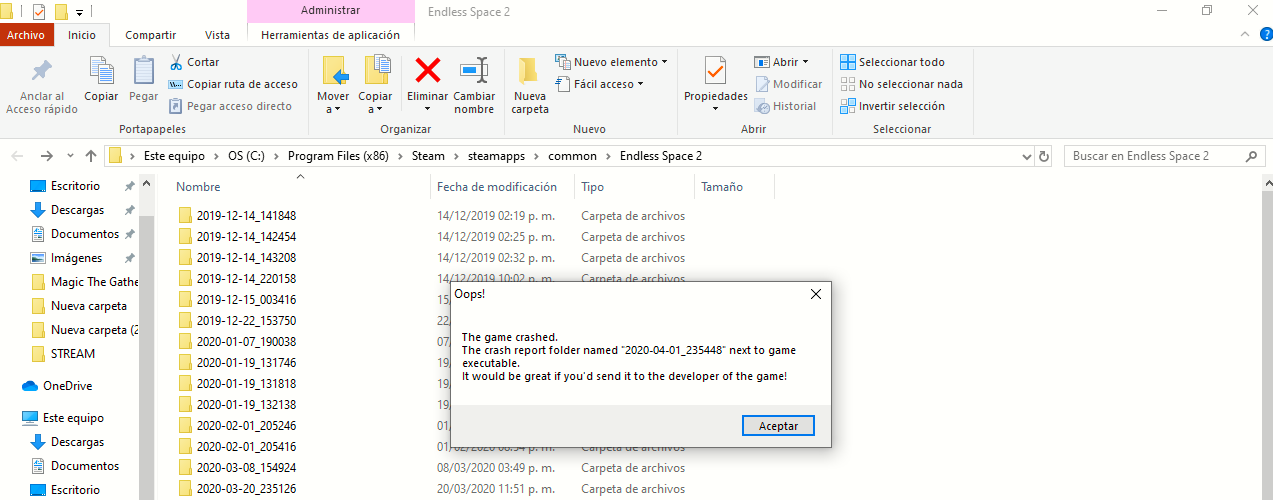 Hello, recently i bough the dlc for endless space 2 on steam but turns out i can not play the game, the game begins loading and then a "Program is not responding" message appears on the screen, i can not get to the main menu even.
Hello, recently i bough the dlc for endless space 2 on steam but turns out i can not play the game, the game begins loading and then a "Program is not responding" message appears on the screen, i can not get to the main menu even.
i have unistalled and re installed the game, unchecked the "read only" from the folder, verified the integrity of game files, turning of my anti virus but nothing seems to work, please help me i dont know what else to do.
thank you










































.png)

















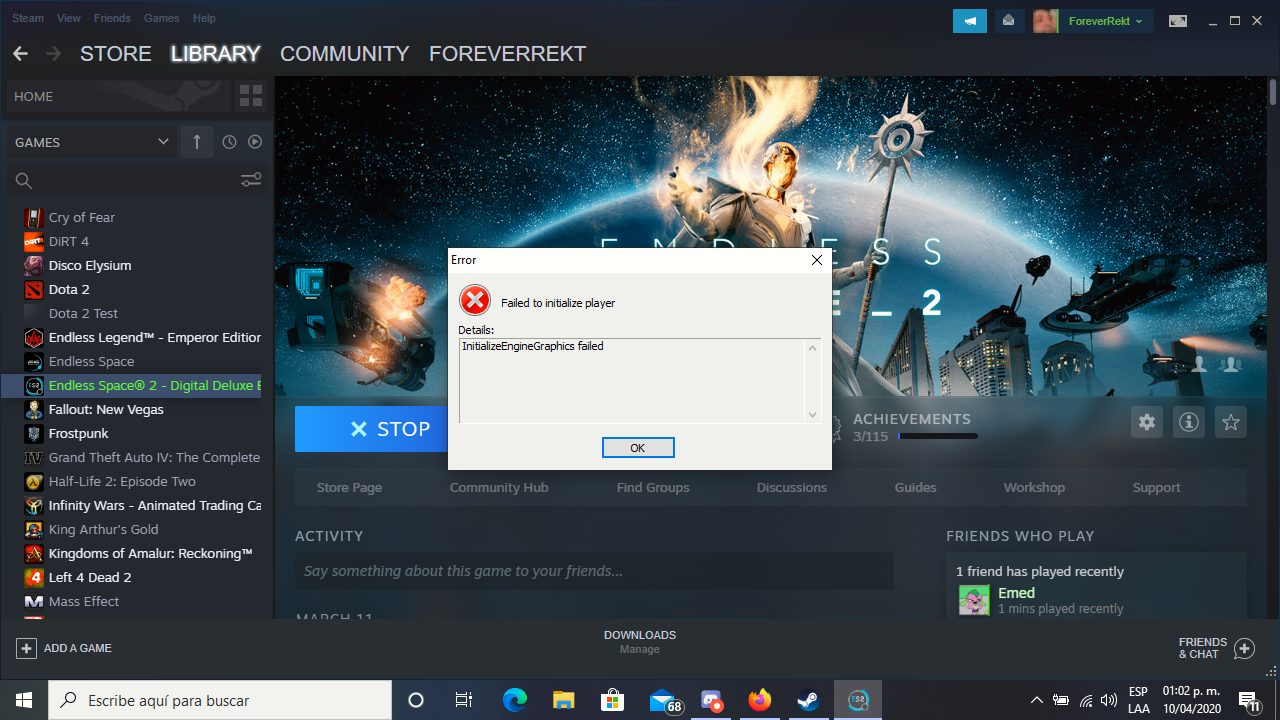



Eulogos
Ten Smart