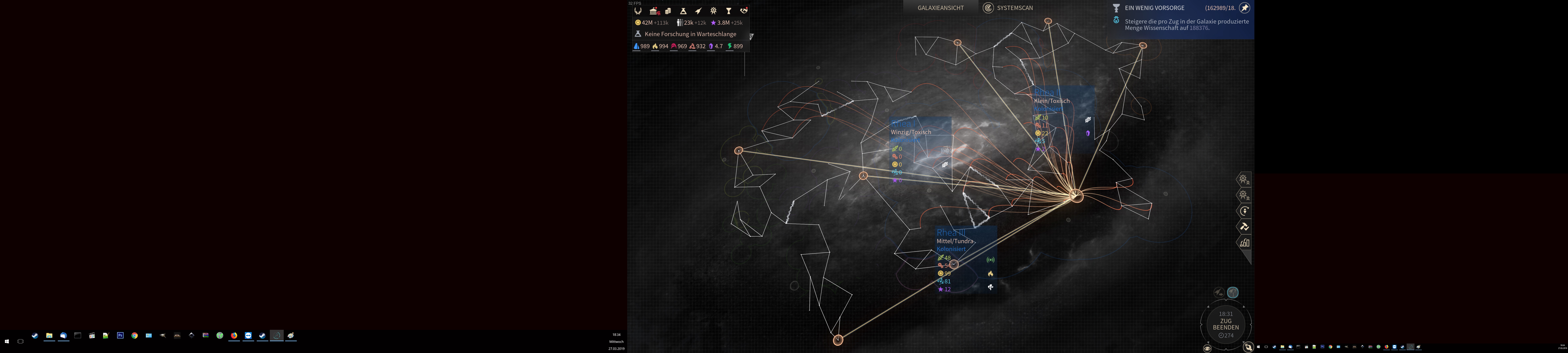Help / Recent
- Recent
- Last replied
- Most popular
- Most replied
- Most followed
- Most viewed
Endless Space 2 Crashing to Desktop 3 years ago
I recently purchased Endless Space 2, and am playing it via Steam on Windows 10. I can't seem to play it for more than about five minutes or less before it crashes to desktop. When not using the -force-opengl the game will not crash, but instead the screen will stop updating (you can interact with the game, and hear it doing things, but the screen freezes static). I've done these things to try to remedy the crashing:
- Ran it in windows 7 compatibility mode.
- Reinstalled the game
- Verified integrity of the game files
- Have run the executable as an administrator
- Launched the executable using -force-opengl
- Tried with and without V-sync enabled
- Changed the game folder and sub-folders to not be read only
Any help in solving this would be greatly appreciated, from the research I've done it seems like this problem is many years old and unsolved for most...
[PC] Game crashes at start of loading. 4 years ago
I've been trying to get into this game but I seem to be having the same technical issue every time I re-install this game. The first one or two times I boot up the game loads fine, indeed I even managed to get a few turns into the beginner scenario. But on subsequent start-ups the game freezes, stops responding/crashes before even the SEGA logo comes up and spits out a crash report like this one.
Is it just my hardware and therefore not fixable, or is there a software issue that can be solved?
Game CTD's loading battles 4 years ago
dxdiag.xml I have just started a new game. I have start battles automatically set. My first battle starts loading then crashes to desktop. No error message or dump file created. I tried the latest beta 1.5.31 and it did no good. I do use mods, but I have never had any problems with them that I know of. I am using the lunch options: --disable-diagnostics --enablemoddingtools. I disabled the diagnostics because the *.html was getting to be over 50gb in one day. I have tried setting compatibility to run as administrator and for compatibility with Windows 7. I decreased my galaxy size from huge to large to prevent crashes which seems to help.
I have just started a new game. I have start battles automatically set. My first battle starts loading then crashes to desktop. No error message or dump file created. I tried the latest beta 1.5.31 and it did no good. I do use mods, but I have never had any problems with them that I know of. I am using the lunch options: --disable-diagnostics --enablemoddingtools. I disabled the diagnostics because the *.html was getting to be over 50gb in one day. I have tried setting compatibility to run as administrator and for compatibility with Windows 7. I decreased my galaxy size from huge to large to prevent crashes which seems to help.
I know I am using mods, but can you help? Thanks!
Recent save crash 5 years ago
I created a game in the course of last week, again this morning I was able to play it quietly. I stop the game for about 30 minutes and now I can't access this particular flavor anymore. I tried via Steam Cloud on my other PC (laptop) but I always have a crash coming back.
I haven't touched the game in the meantime, would you have a way to debug this ? I've invested... A few hours on this game for my success, I'm a little bit disgusted :D
Nakalim faction.
I have Intel Core i5-6600K and 24Gb RAM
Up : I link my diagnostic when i log this save: Diagnostics - 2020'08'30 @1344'49''.html
Stuck on starting up a game 5 years ago
Hello,
So for a while now I have the issue that I can't start games anymore. After setting factions and everything it gets me stuck on loading screen after "Connecting to server" and then "Launching game" - usually stops responding afterwards. (I'm using all DLC's and extensions)
I have reinstalled my game 2 times now - and did full clean up of all files in both the steam and documents directorys after de-installing as well. Went through all the guides on steam so -> Updated my graphics driver, updated windows, set the game to compatibility mode for windows 7, set the game to administrators mode, set white-list in firewall, disabled Anti-Virus, tried -novideo launch option, verified game cache multiple times and googled / tried troubleshooting for multiple hours now, all without success.
Will provide Steam detected PC specs, output log and a few diagnostics of me trying to run and start up a game.
Diagnostics - 2020'05'02 @1433'45''.html
Diagnostics - 2020'05'02 @1513'08''.html
Diagnostics - 2020'05'02 @1518'56''.html
Diagnostics - 2020'05'03 @1211'31''.html
Diagnostics - 2020'05'03 @1220'15''.html
Diagnostics - 2020'05'03 @1330'26''.html
Diagnostics - 2020'05'03 @1352'19''.html
Thanks for any help in advance!
-TheCgamer


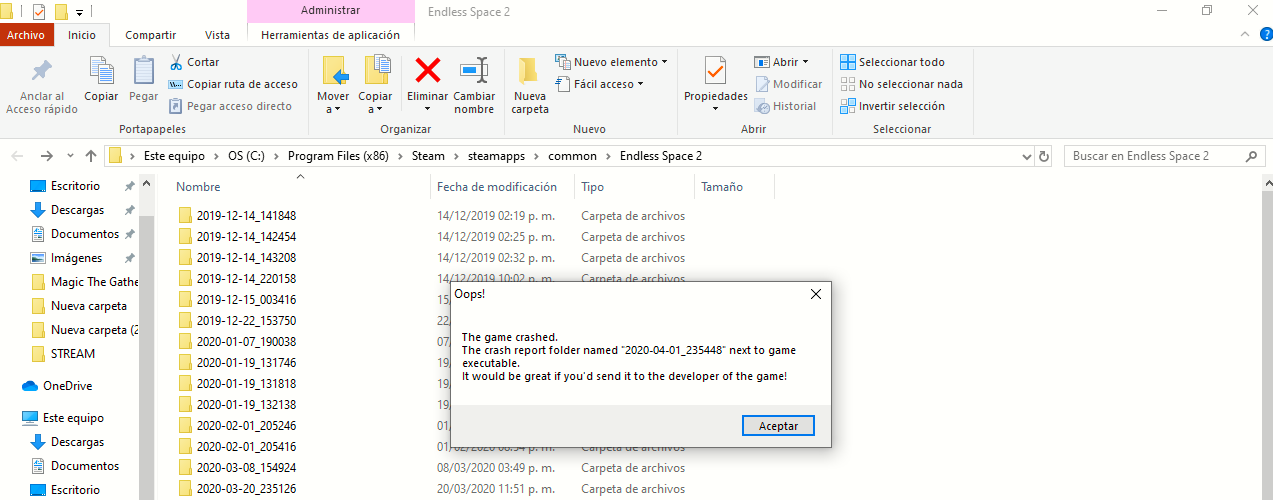 Hello, recently i bough the dlc for endless space 2 on steam but turns out i can not play the game, the game begins loading and then a "Program is not responding" message appears on the screen, i can not get to the main menu even.
Hello, recently i bough the dlc for endless space 2 on steam but turns out i can not play the game, the game begins loading and then a "Program is not responding" message appears on the screen, i can not get to the main menu even.