Comment
Description
Please describe the bug you found and what you were doing just before it. You will have an opportunity to share files and screenshots later.
Platform
PC
SteamDeck
XBox
PlayStation
Apple
Title and Description
0 /100
- Heading 1
- Heading 2
- Heading 3
- Heading 4
- Heading 5
- Heading 6
- Normal
Drop your image here or browse
Max. File Size 5mo
Drop your video here or browse
Max. File Size 5mo
Drop your file here or browse
Max. File Size 5mo
Characters : 0
Drop your video here or browse
Max. File Size 5mo
- Left
- Right
- Center
- Insert row above
- Insert row below
- Delete row
- Insert column before
- Insert column after
- Delete column
- Dashed Borders
- Alternate Rows
- Vertical split
- Horizontal split
- Top
- Middle
- Bottom
- Left
- Right
- Center
- Justify
No results
continue



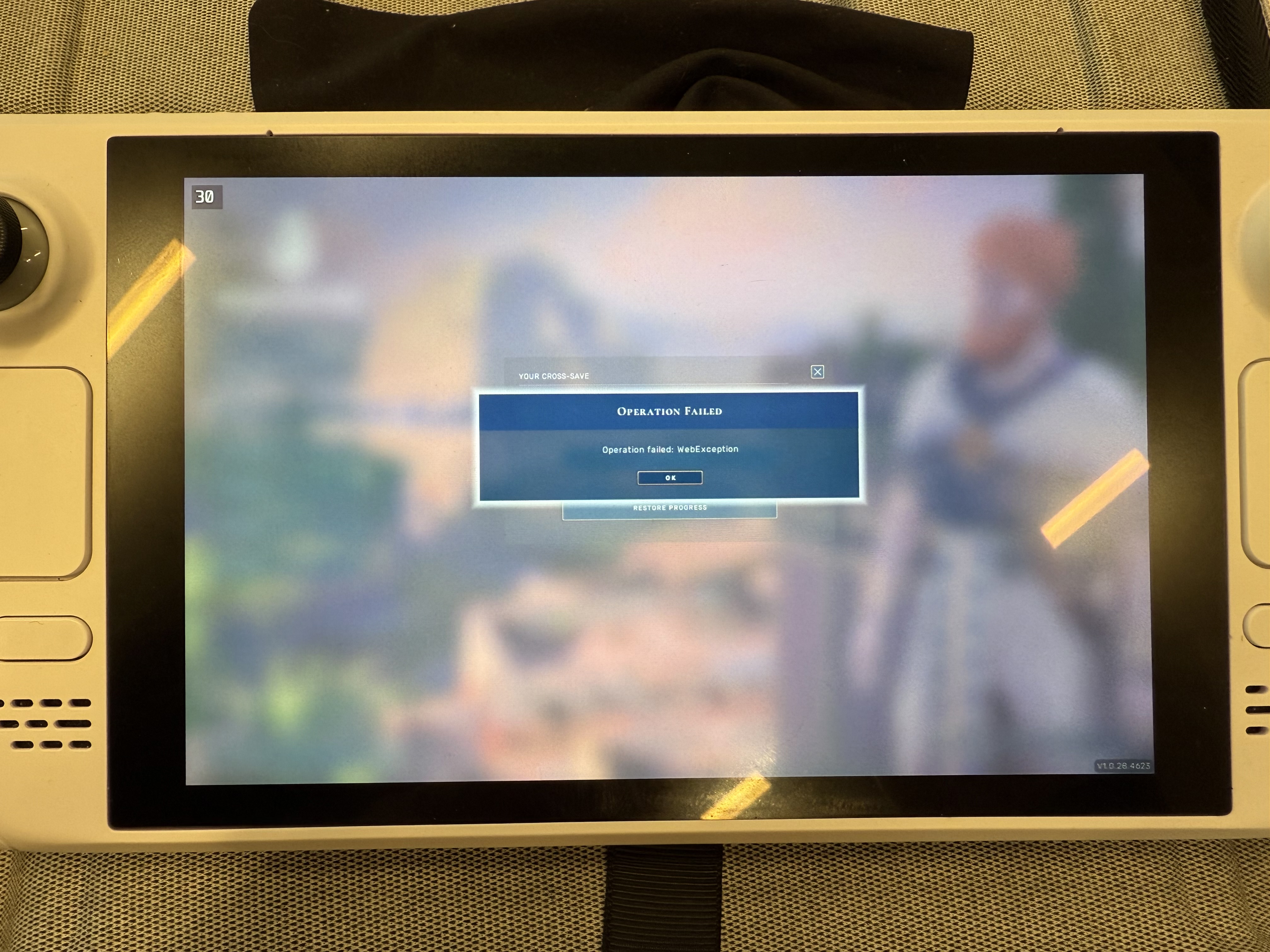
I'm on the latest version of the game (I can't select a game version using the "Steam Deck" platform on the bug report - nor can I select the actual latest version when I click "PC" as a platform and then Steam as Game Distributor. I'm on version 1.0.28.4623. The "Latest version" in the dropdown is 1.0.26.4449.
EDIT: after reading through the error logs generated by the game it appears that it has probably something to do with permissions or the filesystem created by Wine/Proton when trying to download the file with the saved progress data.
The error I'm seeing in your bug report tool says "Could not find a part of the path "C:\users\steamuser\AppData\Local\Temp\AMPLITUDE Studios\Humankind\BackupCacheArchived\2153568_20250223191810877136676.zip"."
The path it mentions is actually a path inside of a wine container. I checked the folder and it does not contain the "BackupCacheArchived" folder. After creating this folder manually I was able to download the data perfectly fine and it loads my ruler fine. My saved games are still missing though.
Original bug report:
I started a new game yesterday and decided to sign up for an Amplitude account so I could share my progress with my Steam Deck. Very excitedly I got into the train this morning for my daily commute, and when I had logged in to my Amplifiers account just fine, I was about to download my progress.
I proceeded and clicked the "Restore Progress" button to download my progress. It starts the process and then shows an alert saying "Operation failed: WebException". I then get bumped back to the screen where I'm able to choose to either upload or download progress.