Comment
Description
Please describe the bug you found and what you were doing just before it. You will have an opportunity to share files and screenshots later.
Platform
PC
SteamDeck
XBox
PlayStation
Apple
Title and Description
0 /100
- Heading 1
- Heading 2
- Heading 3
- Heading 4
- Heading 5
- Heading 6
- Normal
Drop your image here or browse
Max. File Size 5mo
Drop your video here or browse
Max. File Size 5mo
Drop your file here or browse
Max. File Size 5mo
Characters : 0
Drop your video here or browse
Max. File Size 5mo
- Left
- Right
- Center
- Insert row above
- Insert row below
- Delete row
- Insert column before
- Insert column after
- Delete column
- Dashed Borders
- Alternate Rows
- Vertical split
- Horizontal split
- Top
- Middle
- Bottom
- Left
- Right
- Center
- Justify
No results
continue




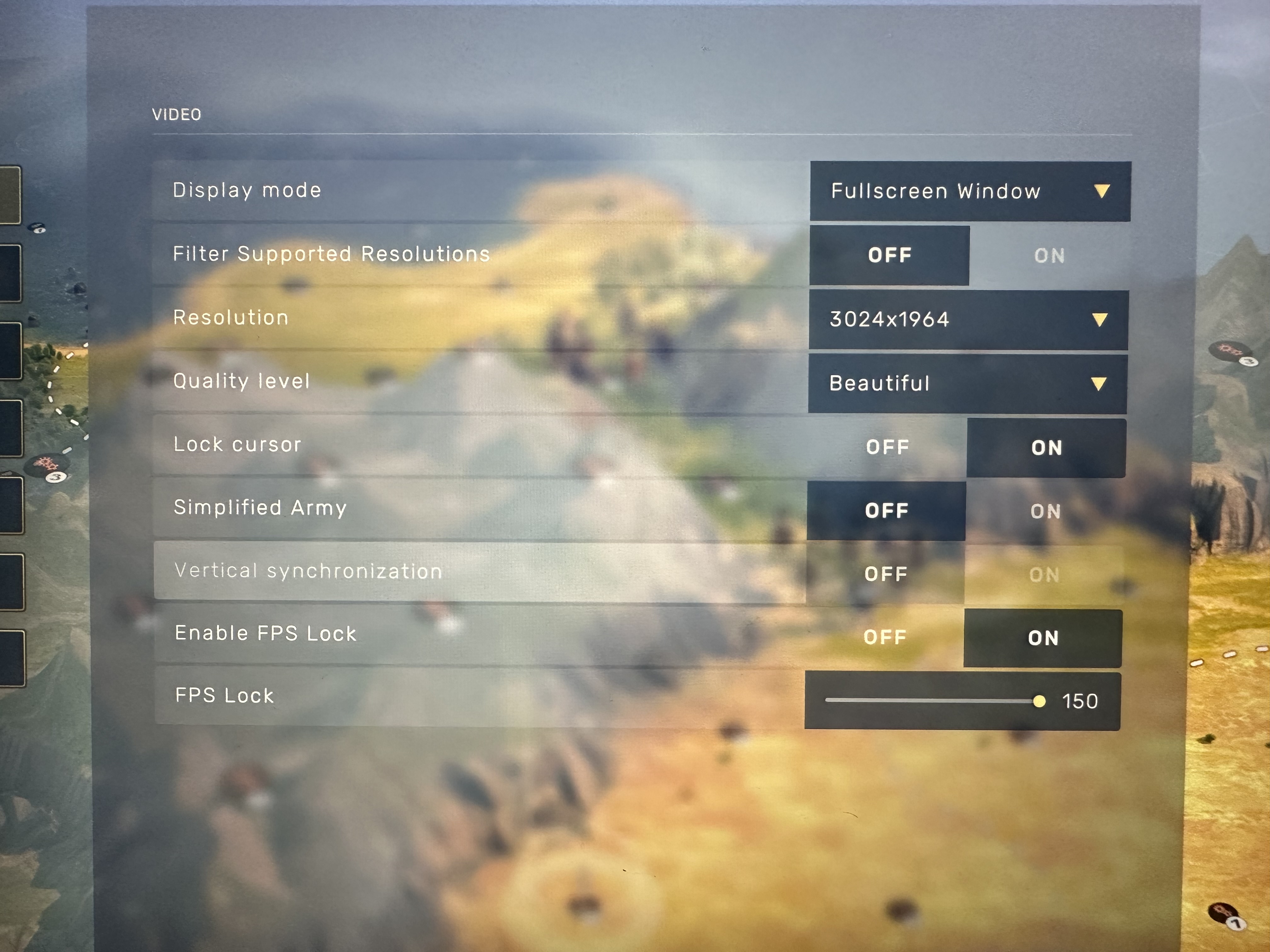
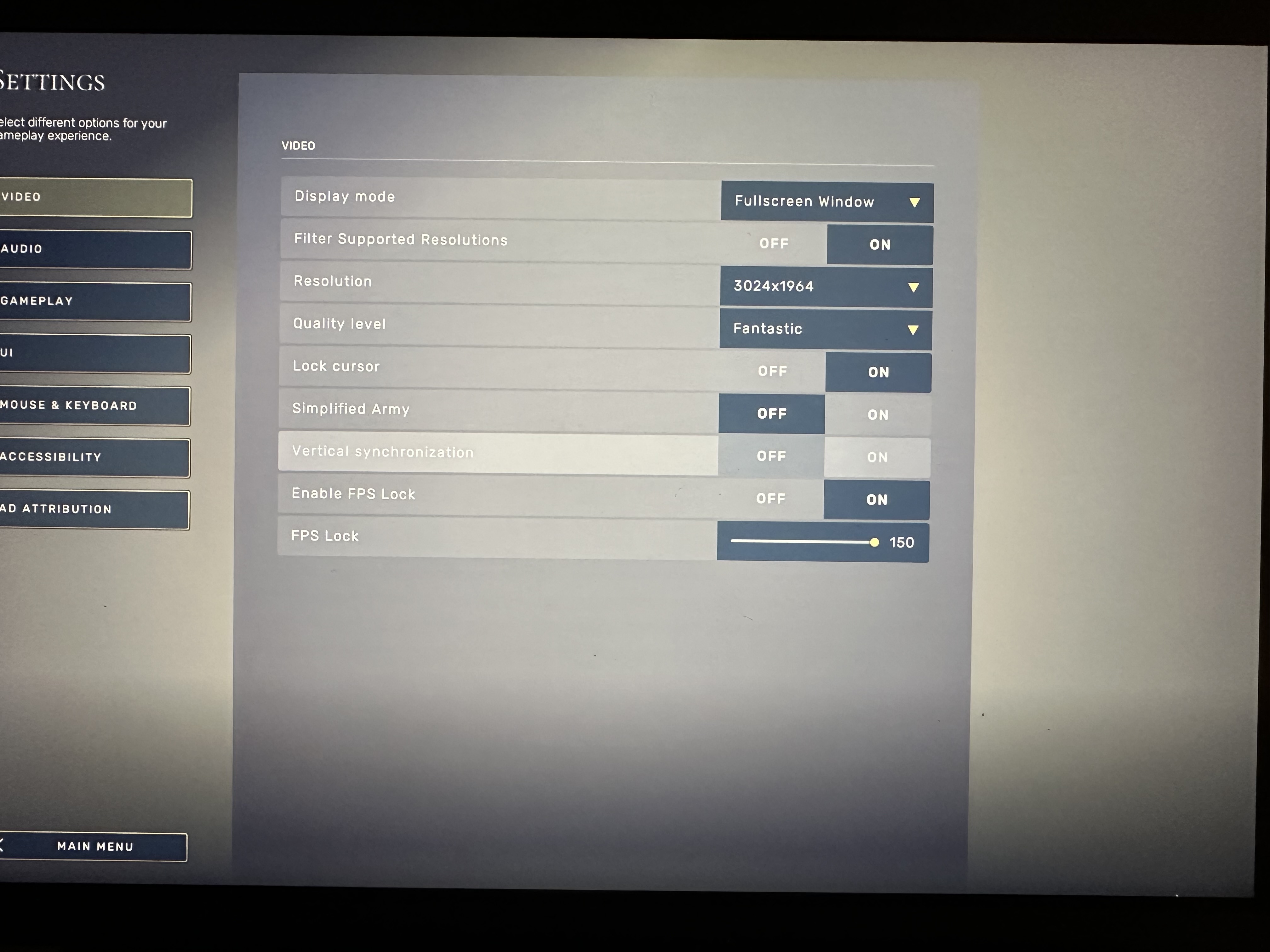

Hi, I recently downloaded this game for my MacBook Pro and encountered that the mountain summits look pixelated or not as polished as the cliffs or as they do in YouTube videos / trailers, etc.
I have tried changing my in-game Video settings to maximum, and playing with the toolbars at different settings, which change the texture of the terrain, however the mountain tips remain the same.
I have seen online that mountains in screenshots taken from Macs, look the same as mine which makes me wonder if this is just the way it is for Macs?
I have also noticed that setting graphic levels to MAX greys out the main menu.
Please let me know of any solutions to this bug if any. Thanks