Hi,
I'm trying to add new era star definitions to the game, e.g. based on the amount of cultural wonders, the access to strategic and luxury resources.
I have no issue modifying existing era star definitions, e.g. increasing the total amount of scientific stars to five levels. Whenever I define new era stars, however, the game crashes on the loading screen when attempting to create a new game.
The operation was canceled.
at Amplitude.Mercury.Game.Game+<DoStart>d__4.MoveNext () [0x00157] in <868638c755684bffbe0cbc68aeac9327>:0at Amplitude.Coroutine.Run () [0x00019] in <0d6bf5b31b694b0d85e4ddbe2563372d>:0
Perhaps, I missed some definition? I'm defining a Deeds Definition, Era Star Definition, Era Star UI Mappers, and Rpn Fame Definition, all within the Fame database. Am I missing something? Do I have to create duplicate definitions in the DLC databases? Or is adding new era stars no valid modding option?
Any help would be highly appreciated because the era star progression is kind of the only thing ruining the mid to late game for me.






























.png)





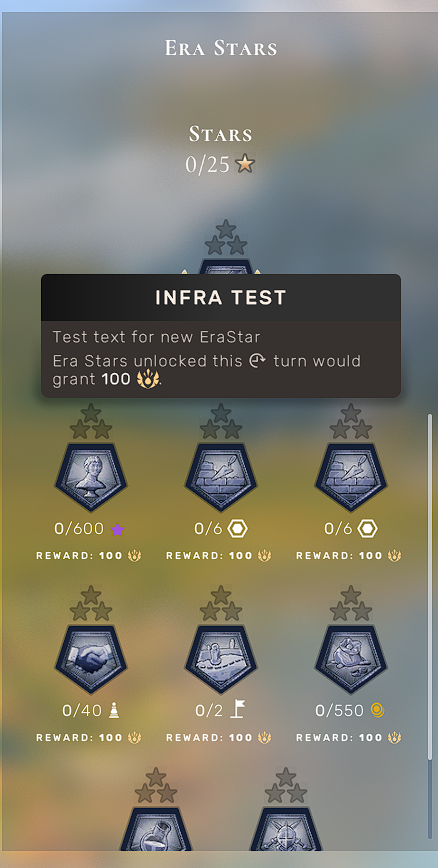
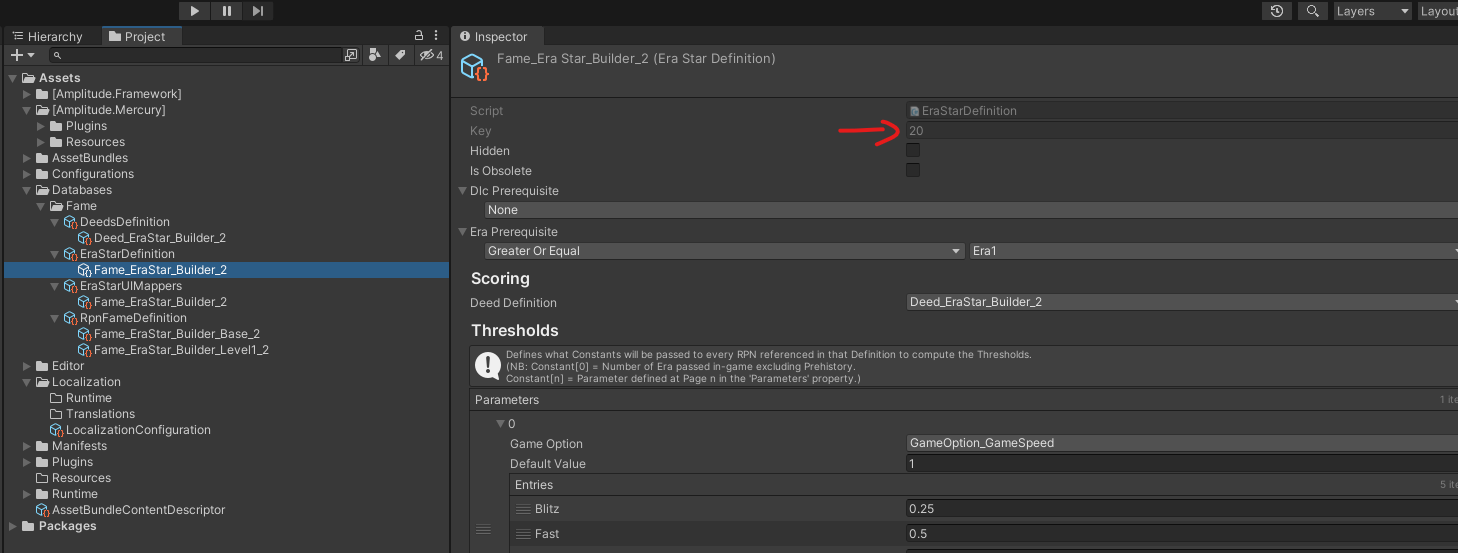
shakee
Fanatic Survivor