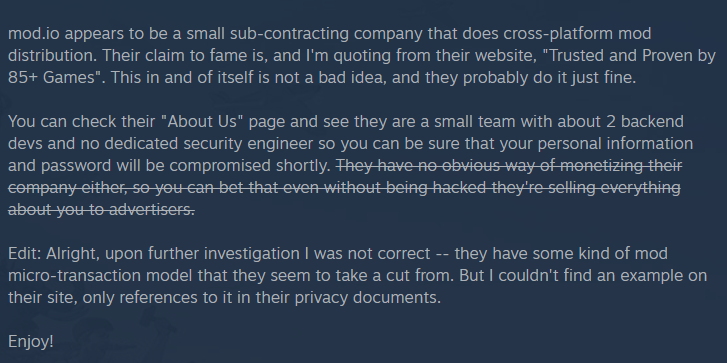Since the release of Humankind, many of our players have been eagerly waiting for modding support to be added to Humankind. With the Fabius Maximus Update, we are taking the first step for this: We are releasing a beta version of the mod tools, and have integrated mod.io into the game to make mod management easy. Please keep in mind that these tools are unfinished and we are still testing them, so not all functionalities are available yet, and you may into errors while making mods or playing with them.
How do you go about either, though?
Playing with Mods and Custom Maps
Thanks to mod.io integration in Humankind, finding, managing, and playing with mods is easy!
If you're looking for new mods or maps to try, just use your Steam or mod.io account to connect to mod.io from the Mods or Map Editor screens. Then you can pull up a mod browser right there in the game, and subscribe to any mod that strikes your fancy. If you are already subscribed to many mods or maps, you can switch that browser to your collection view to easily manage which mods you are subscribed to (And even rate them from here. Don't forget to let modders know you liked their work by giving it a thumbs up!)
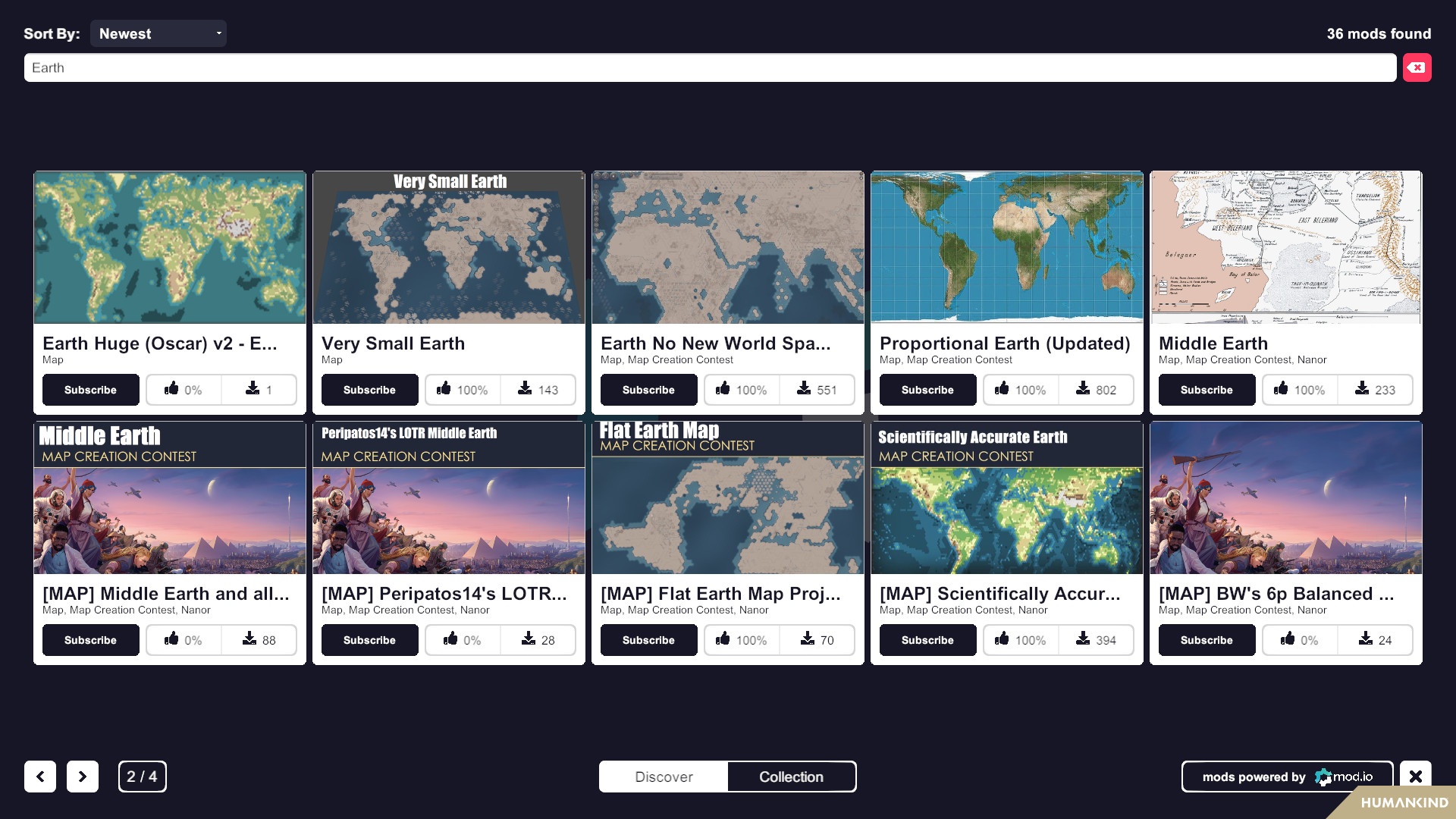
Once you've subscribed to a couple of mods, you can activate them from the Mod Screen by simply ticking the checkbox in front of their name, and they will be added to the list at the top of the screen. However, please be careful about using multiple mods that affect the same game elements (e.g. modifying the same culture), as their changes my conflict and the game does not check compatibility between mods. Additionally, the game does not save mod loadout after quitting, so you will need to manually turn your mods back on before you start or load a game.
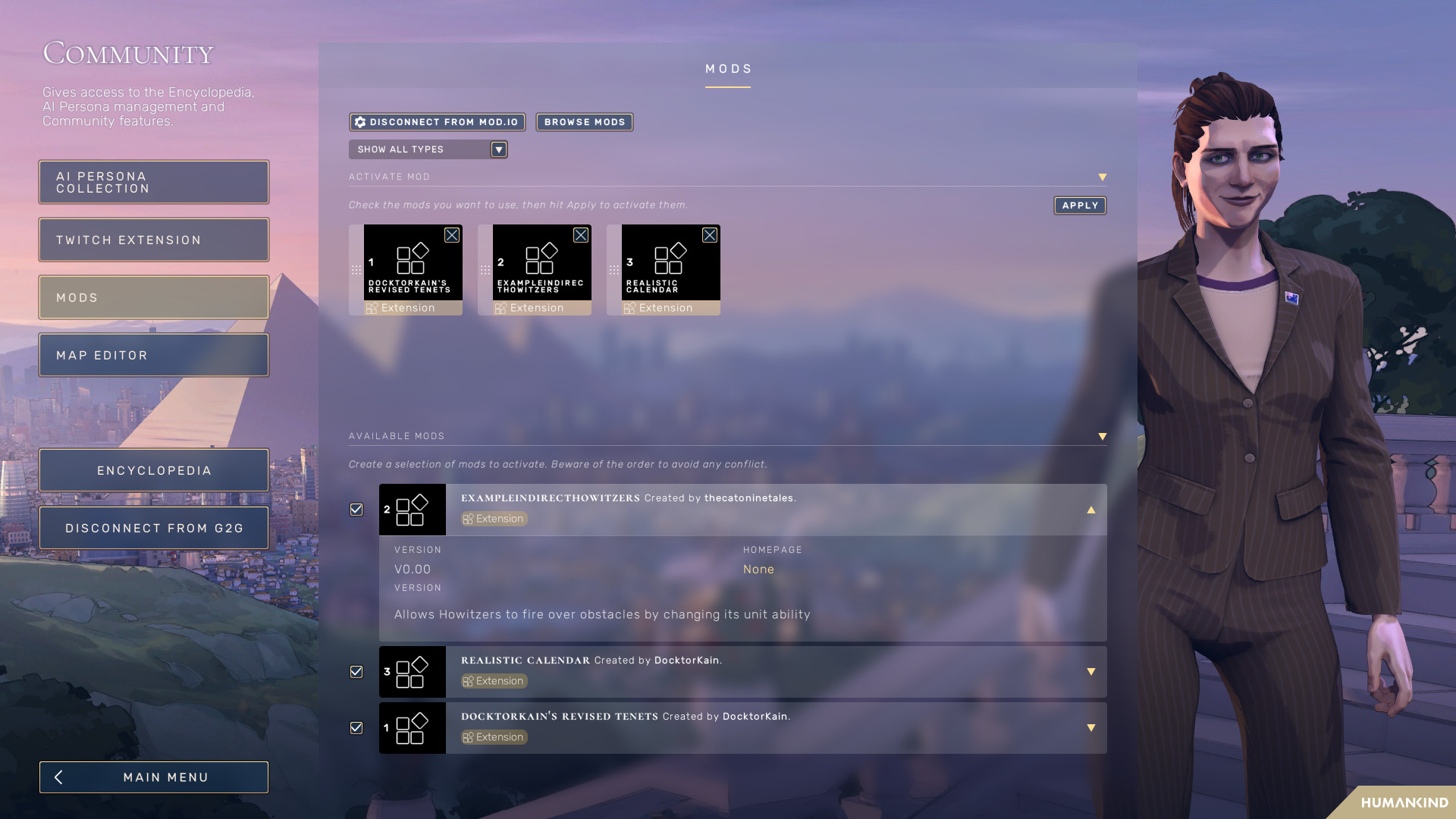
Making Mods
If you are more interested in making your own mods than playing with them, you may want to take a look at our dedicated tools. Everyone who owns Humankind on Steam will now find the Humankind Mod Tools in the Tools category of their Steam library. These tools use the Unity Editor, so when you launch them for the first time, they will walk you through installing the Unity Hub and Editor and activating a (free) unity license. Once all that is set up, you're good to go, though you should always start your Humankind modding projects through the Tools in your Steam Library so that your project will provide you with the tools to easily import game data and upload your mod to mod.io.
For more on how to use the modding tools, please check out the Modding Guidelines and the Modding Tools Basics blog.
Looking forward to seeing all the mods you make,
- The Amplitude Team


































.png)