Comment
- Heading 1
- Heading 2
- Heading 3
- Heading 4
- Heading 5
- Heading 6
- Normal
Drop your image here or browse
Max. File Size 6mo
Drop your video here or browse
Max. File Size 6mo
Drop your file here or browse
Max. File Size 6mo
Characters : 0
Drop your video here or browse
Max. File Size 6mo
- Left
- Right
- Center
- Insert row above
- Insert row below
- Delete row
- Insert column before
- Insert column after
- Delete column
- Dashed Borders
- Alternate Rows
- Vertical split
- Horizontal split
- Top
- Middle
- Bottom
- Left
- Right
- Center
- Justify
No results
PostCancel



frouny
Newcomer
frouny
Newcomer
100g2g ptsReport comment
Why do you report frouny?
Are you sure you want to block frouny ?
BlockCancelAre you sure you want to unblock frouny ?
UnblockCancelPorcelyn
Newcomer
Porcelyn
Newcomer
100g2g ptsReport comment
Why do you report Porcelyn?
Are you sure you want to block Porcelyn ?
BlockCancelAre you sure you want to unblock Porcelyn ?
UnblockCancelCat5InTheCradle
Newcomer
Cat5InTheCradle
Newcomer
100g2g ptsReport comment
Why do you report Cat5InTheCradle?
Are you sure you want to block Cat5InTheCradle ?
BlockCancelAre you sure you want to unblock Cat5InTheCradle ?
UnblockCancelDEVMysterarts
Dev
Lead Game Designer - Endless Dungeon
DEVMysterarts
Dev
36 000g2g ptsReport comment
Why do you report Mysterarts?
Are you sure you want to block Mysterarts ?
BlockCancelAre you sure you want to unblock Mysterarts ?
UnblockCancelmacibi
Newcomer
macibi
Newcomer
100g2g ptsReport comment
Why do you report macibi?
Are you sure you want to block macibi ?
BlockCancelAre you sure you want to unblock macibi ?
UnblockCancelSaylawl
Survivor
Saylawl
Survivor
17 100g2g ptsReport comment
Why do you report Saylawl?
Are you sure you want to block Saylawl ?
BlockCancelAre you sure you want to unblock Saylawl ?
UnblockCancelsg1aprophis
Newcomer
sg1aprophis
Newcomer
6 100g2g ptsReport comment
Why do you report sg1aprophis?
Are you sure you want to block sg1aprophis ?
BlockCancelAre you sure you want to unblock sg1aprophis ?
UnblockCancelGreyFerret
Broken Lord
GreyFerret
Broken Lord
75 500g2g ptsReport comment
Why do you report GreyFerret?
Are you sure you want to block GreyFerret ?
BlockCancelAre you sure you want to unblock GreyFerret ?
UnblockCancelNouka
Drill
Nouka
Drill
20 100g2g ptsReport comment
Why do you report Nouka?
Are you sure you want to block Nouka ?
BlockCancelAre you sure you want to unblock Nouka ?
UnblockCancelTredecim
Newcomer
Tredecim
Newcomer
200g2g ptsReport comment
Why do you report Tredecim?
Are you sure you want to block Tredecim ?
BlockCancelAre you sure you want to unblock Tredecim ?
UnblockCancelVIPmelkathi
Forgotten VIP
"Golgy in the Lair of the Spider Queen" The best Dungeon of the Endless Boss Expansion that never was.
VIPmelkathi
Forgotten VIP
29 100g2g ptsReport comment
Why do you report melkathi?
Are you sure you want to block melkathi ?
BlockCancelAre you sure you want to unblock melkathi ?
UnblockCancelDEVFrogsquadron
Broken
Frogsquadron / François (\franswa\) "I am tormented with an everlasting itch for things remote. I love to sail forbidden seas."
DEVFrogsquadron
Broken
52 300g2g ptsReport comment
Why do you report Frogsquadron?
Are you sure you want to block Frogsquadron ?
BlockCancelAre you sure you want to unblock Frogsquadron ?
UnblockCancelfrouny
Newcomer
frouny
Newcomer
100g2g ptsReport comment
Why do you report frouny?
Are you sure you want to block frouny ?
BlockCancelAre you sure you want to unblock frouny ?
UnblockCancelVIPmelkathi
Forgotten VIP
"Golgy in the Lair of the Spider Queen" The best Dungeon of the Endless Boss Expansion that never was.
VIPmelkathi
Forgotten VIP
29 100g2g ptsReport comment
Why do you report melkathi?
Are you sure you want to block melkathi ?
BlockCancelAre you sure you want to unblock melkathi ?
UnblockCancelfrouny
Newcomer
frouny
Newcomer
100g2g ptsReport comment
Why do you report frouny?
Are you sure you want to block frouny ?
BlockCancelAre you sure you want to unblock frouny ?
UnblockCancelvorno
Newcomer
vorno
Newcomer
100g2g ptsReport comment
Why do you report vorno?
Are you sure you want to block vorno ?
BlockCancelAre you sure you want to unblock vorno ?
UnblockCancelLordBraxton
Newcomer
LordBraxton
Newcomer
6 100g2g ptsReport comment
Why do you report LordBraxton?
Are you sure you want to block LordBraxton ?
BlockCancelAre you sure you want to unblock LordBraxton ?
UnblockCanceljaeorin
Newcomer
jaeorin
Newcomer
100g2g ptsReport comment
Why do you report jaeorin?
Are you sure you want to block jaeorin ?
BlockCancelAre you sure you want to unblock jaeorin ?
UnblockCancelPorcelyn
Newcomer
Porcelyn
Newcomer
100g2g ptsReport comment
Why do you report Porcelyn?
Are you sure you want to block Porcelyn ?
BlockCancelAre you sure you want to unblock Porcelyn ?
UnblockCancelGFX47
Newcomer
Seb - Lead Programmer (DotE / E2)
GFX47
Newcomer
29 700g2g ptsReport comment
Why do you report GFX47?
Are you sure you want to block GFX47 ?
BlockCancelAre you sure you want to unblock GFX47 ?
UnblockCancelTiphereth
Newcomer
Tiphereth
Newcomer
20 000g2g ptsReport comment
Why do you report Tiphereth?
Are you sure you want to block Tiphereth ?
BlockCancelAre you sure you want to unblock Tiphereth ?
UnblockCancelDEVMysterarts
Dev
Lead Game Designer - Endless Dungeon
DEVMysterarts
Dev
36 000g2g ptsReport comment
Why do you report Mysterarts?
Are you sure you want to block Mysterarts ?
BlockCancelAre you sure you want to unblock Mysterarts ?
UnblockCancelphilboom
Newcomer
philboom
Newcomer
100g2g ptsReport comment
Why do you report philboom?
Are you sure you want to block philboom ?
BlockCancelAre you sure you want to unblock philboom ?
UnblockCancelStyfore
Old Path
Styfore
Old Path
27 600g2g ptsReport comment
Why do you report Styfore?
Are you sure you want to block Styfore ?
BlockCancelAre you sure you want to unblock Styfore ?
UnblockCancelDEVSteph'nie
in Disguise
Blah blah blah.
DEVSteph'nie
in Disguise
43 600g2g ptsReport comment
Why do you report Steph'nie?
Are you sure you want to block Steph'nie ?
BlockCancelAre you sure you want to unblock Steph'nie ?
UnblockCancelphilboom
Newcomer
philboom
Newcomer
100g2g ptsReport comment
Why do you report philboom?
Are you sure you want to block philboom ?
BlockCancelAre you sure you want to unblock philboom ?
UnblockCancelDEVSteph'nie
in Disguise
Blah blah blah.
DEVSteph'nie
in Disguise
43 600g2g ptsReport comment
Why do you report Steph'nie?
Are you sure you want to block Steph'nie ?
BlockCancelAre you sure you want to unblock Steph'nie ?
UnblockCancelTiphereth
Newcomer
Tiphereth
Newcomer
20 000g2g ptsReport comment
Why do you report Tiphereth?
Are you sure you want to block Tiphereth ?
BlockCancelAre you sure you want to unblock Tiphereth ?
UnblockCancelleracos
Space Mage
leracos
Space Mage
30 300g2g ptsReport comment
Why do you report leracos?
Are you sure you want to block leracos ?
BlockCancelAre you sure you want to unblock leracos ?
UnblockCancelvault13rev
Old Timer
Bah
vault13rev
Old Timer
27 200g2g ptsReport comment
Why do you report vault13rev?
Are you sure you want to block vault13rev ?
BlockCancelAre you sure you want to unblock vault13rev ?
UnblockCancelBoby
Newcomer
Boby
Newcomer
300g2g ptsReport comment
Why do you report Boby?
Are you sure you want to block Boby ?
BlockCancelAre you sure you want to unblock Boby ?
UnblockCancelBoby
Newcomer
Boby
Newcomer
300g2g ptsReport comment
Why do you report Boby?
Are you sure you want to block Boby ?
BlockCancelAre you sure you want to unblock Boby ?
UnblockCancelSaylawl
Survivor
Saylawl
Survivor
17 100g2g ptsReport comment
Why do you report Saylawl?
Are you sure you want to block Saylawl ?
BlockCancelAre you sure you want to unblock Saylawl ?
UnblockCancelBoby
Newcomer
Boby
Newcomer
300g2g ptsReport comment
Why do you report Boby?
Are you sure you want to block Boby ?
BlockCancelAre you sure you want to unblock Boby ?
UnblockCancelAbysmalHero
Newcomer
AbysmalHero
Newcomer
100g2g ptsReport comment
Why do you report AbysmalHero?
Are you sure you want to block AbysmalHero ?
BlockCancelAre you sure you want to unblock AbysmalHero ?
UnblockCancelSaylawl
Survivor
Saylawl
Survivor
17 100g2g ptsReport comment
Why do you report Saylawl?
Are you sure you want to block Saylawl ?
BlockCancelAre you sure you want to unblock Saylawl ?
UnblockCancelLLekAAA
Newcomer
LLekAAA
Newcomer
1 300g2g ptsReport comment
Why do you report LLekAAA?
Are you sure you want to block LLekAAA ?
BlockCancelAre you sure you want to unblock LLekAAA ?
UnblockCancelMelanxoi
Newcomer
Melanxoi
Newcomer
100g2g ptsReport comment
Why do you report Melanxoi?
Are you sure you want to block Melanxoi ?
BlockCancelAre you sure you want to unblock Melanxoi ?
UnblockCancelzyroprime
Newcomer
zyroprime
Newcomer
100g2g ptsReport comment
Why do you report zyroprime?
Are you sure you want to block zyroprime ?
BlockCancelAre you sure you want to unblock zyroprime ?
UnblockCancelWilliamWonka
Eyder Newcomer
WilliamWonka
Eyder Newcomer
5 000g2g ptsReport comment
Why do you report WilliamWonka?
Are you sure you want to block WilliamWonka ?
BlockCancelAre you sure you want to unblock WilliamWonka ?
UnblockCancel