Comment
- Heading 1
- Heading 2
- Heading 3
- Heading 4
- Heading 5
- Heading 6
- Normal
Drop your image here or browse
Max. File Size 5mo
Drop your video here or browse
Max. File Size 5mo
Drop your file here or browse
Max. File Size 5mo
Characters : 0
Drop your video here or browse
Max. File Size 5mo
- Left
- Right
- Center
- Insert row above
- Insert row below
- Delete row
- Insert column before
- Insert column after
- Delete column
- Dashed Borders
- Alternate Rows
- Vertical split
- Horizontal split
- Top
- Middle
- Bottom
- Left
- Right
- Center
- Justify
No results
PostCancel



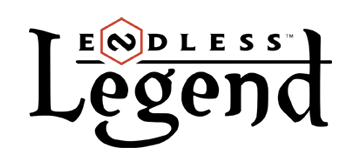
ramfreak
Newcomer
ramfreak
Newcomer
100g2g ptsReport comment
Why do you report ramfreak?
Are you sure you want to block ramfreak ?
BlockCancelAre you sure you want to unblock ramfreak ?
UnblockCancelHale40
Newcomer
Hale40
Newcomer
100g2g ptsReport comment
Why do you report Hale40?
Are you sure you want to block Hale40 ?
BlockCancelAre you sure you want to unblock Hale40 ?
UnblockCancelNight_Angel
Newcomer
Night_Angel
Newcomer
6 000g2g ptsReport comment
Why do you report Night_Angel?
Are you sure you want to block Night_Angel ?
BlockCancelAre you sure you want to unblock Night_Angel ?
UnblockCancelSaylawl
Survivor
Saylawl
Survivor
17 100g2g ptsReport comment
Why do you report Saylawl?
Are you sure you want to block Saylawl ?
BlockCancelAre you sure you want to unblock Saylawl ?
UnblockCancelBuckRogersJr
Newcomer
BuckRogersJr
Newcomer
100g2g ptsReport comment
Why do you report BuckRogersJr?
Are you sure you want to block BuckRogersJr ?
BlockCancelAre you sure you want to unblock BuckRogersJr ?
UnblockCancelDEVEric
Recruit
Technical Director @ AMPLITUDE Studios
DEVEric
Recruit
42 800g2g ptsReport comment
Why do you report Eric?
Are you sure you want to block Eric ?
BlockCancelAre you sure you want to unblock Eric ?
UnblockCancelSaylawl
Survivor
Saylawl
Survivor
17 100g2g ptsReport comment
Why do you report Saylawl?
Are you sure you want to block Saylawl ?
BlockCancelAre you sure you want to unblock Saylawl ?
UnblockCancelBuckRogersJr
Newcomer
BuckRogersJr
Newcomer
100g2g ptsReport comment
Why do you report BuckRogersJr?
Are you sure you want to block BuckRogersJr ?
BlockCancelAre you sure you want to unblock BuckRogersJr ?
UnblockCancelSaylawl
Survivor
Saylawl
Survivor
17 100g2g ptsReport comment
Why do you report Saylawl?
Are you sure you want to block Saylawl ?
BlockCancelAre you sure you want to unblock Saylawl ?
UnblockCancelBuckRogersJr
Newcomer
BuckRogersJr
Newcomer
100g2g ptsReport comment
Why do you report BuckRogersJr?
Are you sure you want to block BuckRogersJr ?
BlockCancelAre you sure you want to unblock BuckRogersJr ?
UnblockCancelBuckRogersJr
Newcomer
BuckRogersJr
Newcomer
100g2g ptsReport comment
Why do you report BuckRogersJr?
Are you sure you want to block BuckRogersJr ?
BlockCancelAre you sure you want to unblock BuckRogersJr ?
UnblockCancelscmblack
Newcomer
scmblack
Newcomer
100g2g ptsReport comment
Why do you report scmblack?
Are you sure you want to block scmblack ?
BlockCancelAre you sure you want to unblock scmblack ?
UnblockCancelramfreak
Newcomer
ramfreak
Newcomer
100g2g ptsReport comment
Why do you report ramfreak?
Are you sure you want to block ramfreak ?
BlockCancelAre you sure you want to unblock ramfreak ?
UnblockCancelhattrick
Newcomer
hattrick
Newcomer
100g2g ptsReport comment
Why do you report hattrick?
Are you sure you want to block hattrick ?
BlockCancelAre you sure you want to unblock hattrick ?
UnblockCancelHale40
Newcomer
Hale40
Newcomer
100g2g ptsReport comment
Why do you report Hale40?
Are you sure you want to block Hale40 ?
BlockCancelAre you sure you want to unblock Hale40 ?
UnblockCancelhattrick
Newcomer
hattrick
Newcomer
100g2g ptsReport comment
Why do you report hattrick?
Are you sure you want to block hattrick ?
BlockCancelAre you sure you want to unblock hattrick ?
UnblockCancelHale40
Newcomer
Hale40
Newcomer
100g2g ptsReport comment
Why do you report Hale40?
Are you sure you want to block Hale40 ?
BlockCancelAre you sure you want to unblock Hale40 ?
UnblockCancelhattrick
Newcomer
hattrick
Newcomer
100g2g ptsReport comment
Why do you report hattrick?
Are you sure you want to block hattrick ?
BlockCancelAre you sure you want to unblock hattrick ?
UnblockCancelDisgruntledUser
Newcomer
DisgruntledUser
Newcomer
100g2g ptsReport comment
Why do you report DisgruntledUser?
Are you sure you want to block DisgruntledUser ?
BlockCancelAre you sure you want to unblock DisgruntledUser ?
UnblockCancelDEVEric
Recruit
Technical Director @ AMPLITUDE Studios
DEVEric
Recruit
42 800g2g ptsReport comment
Why do you report Eric?
Are you sure you want to block Eric ?
BlockCancelAre you sure you want to unblock Eric ?
UnblockCancel