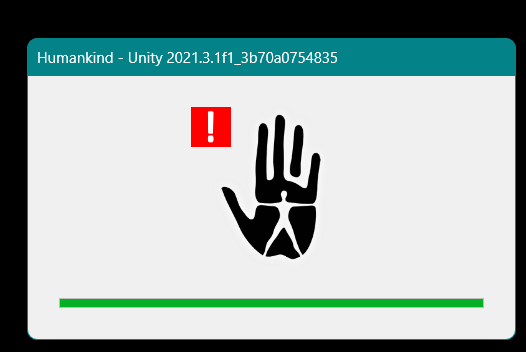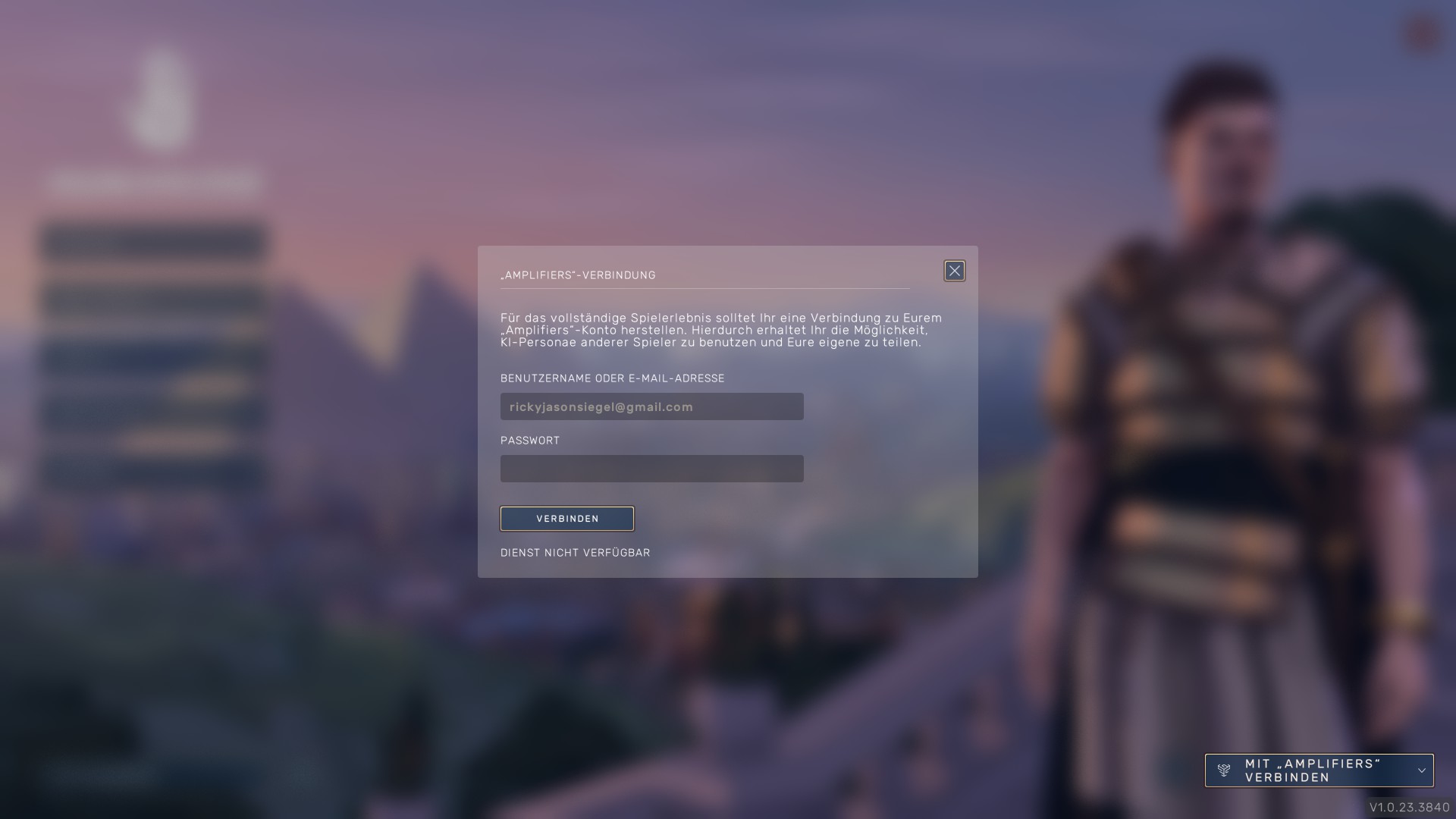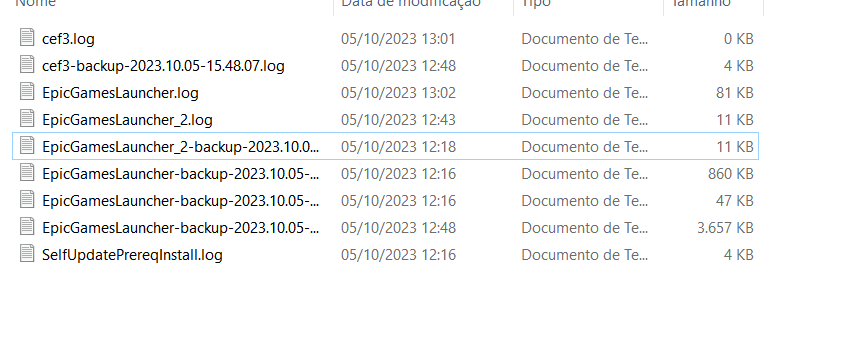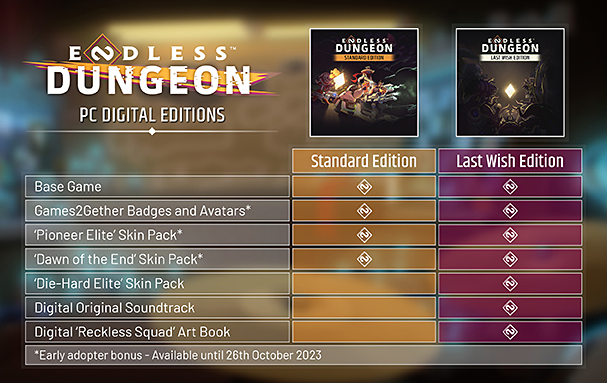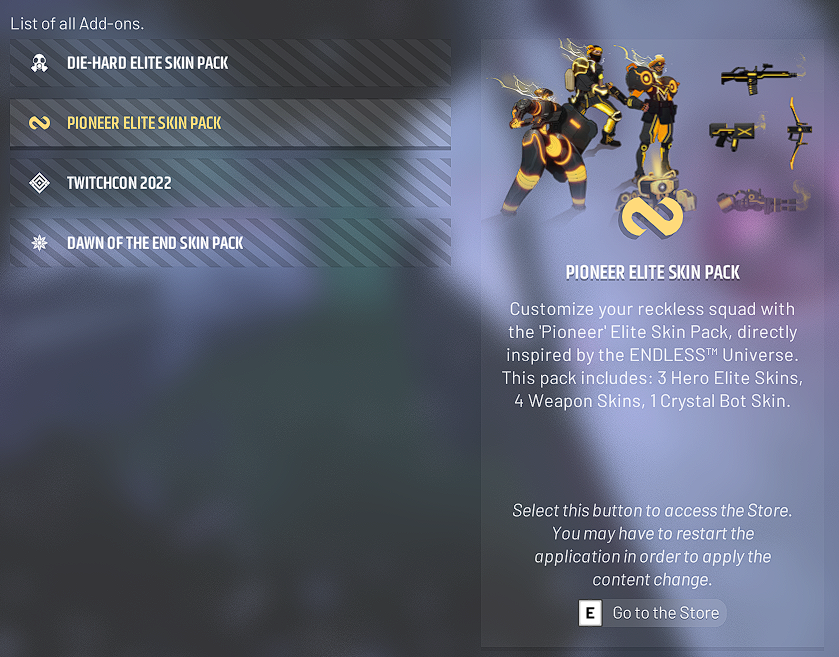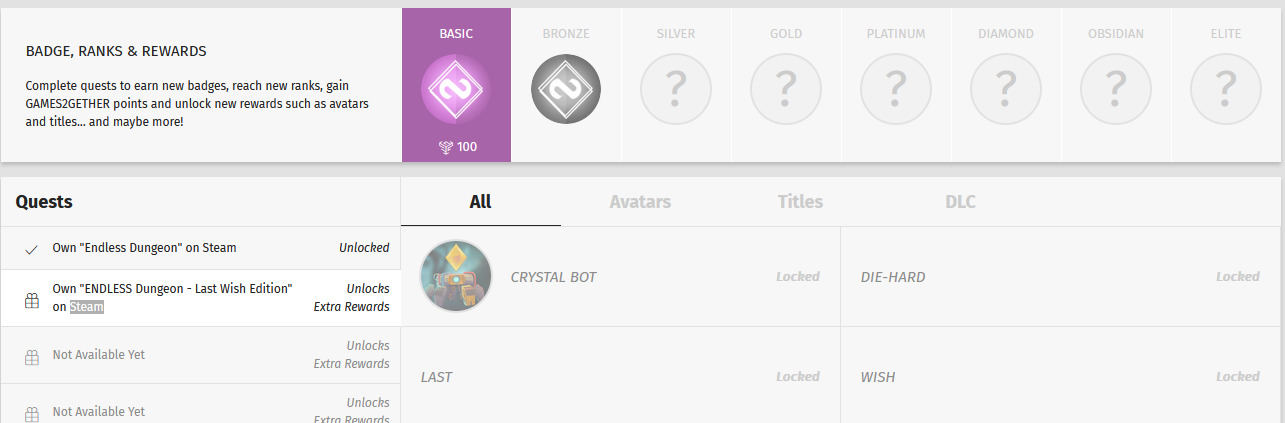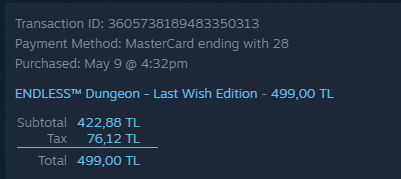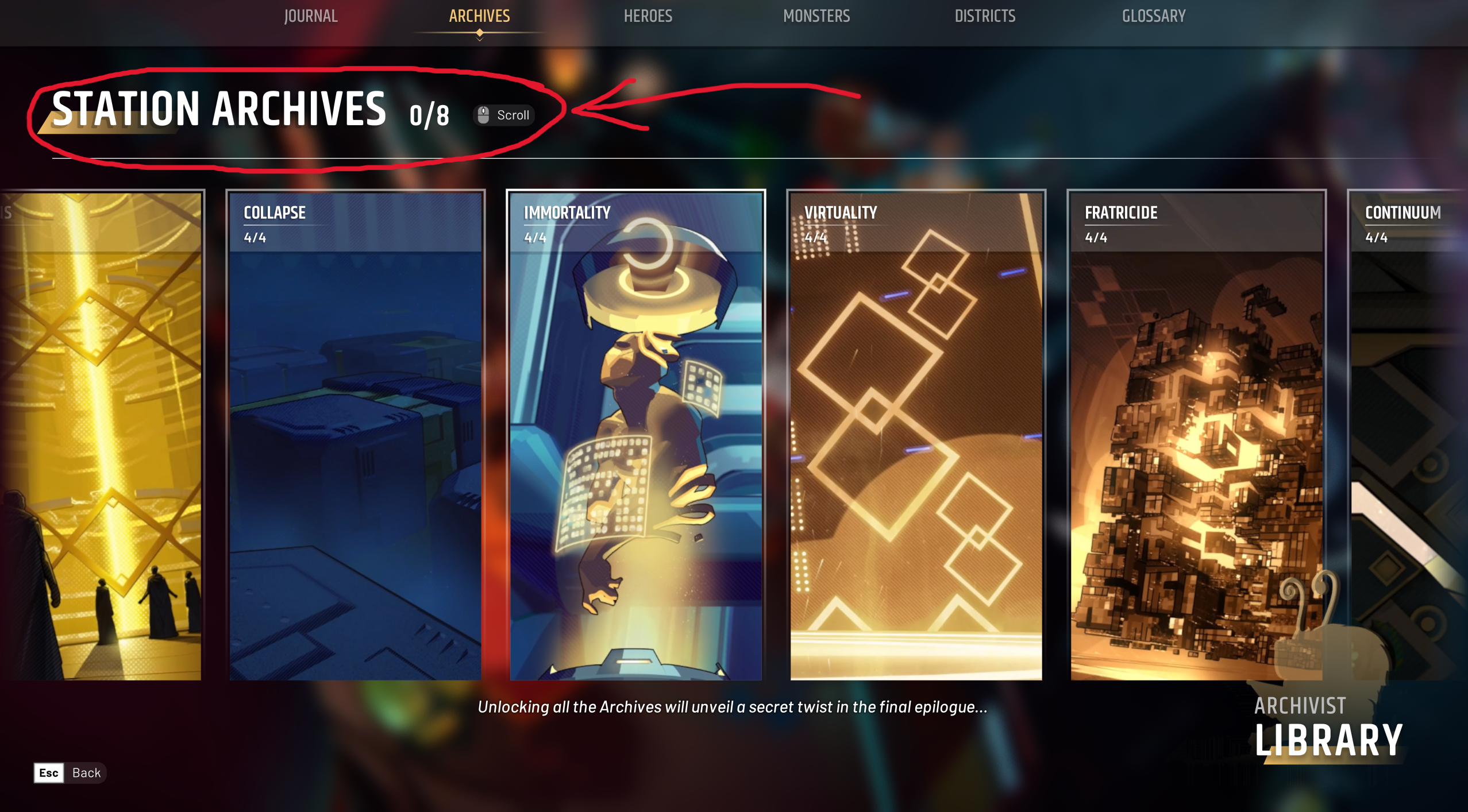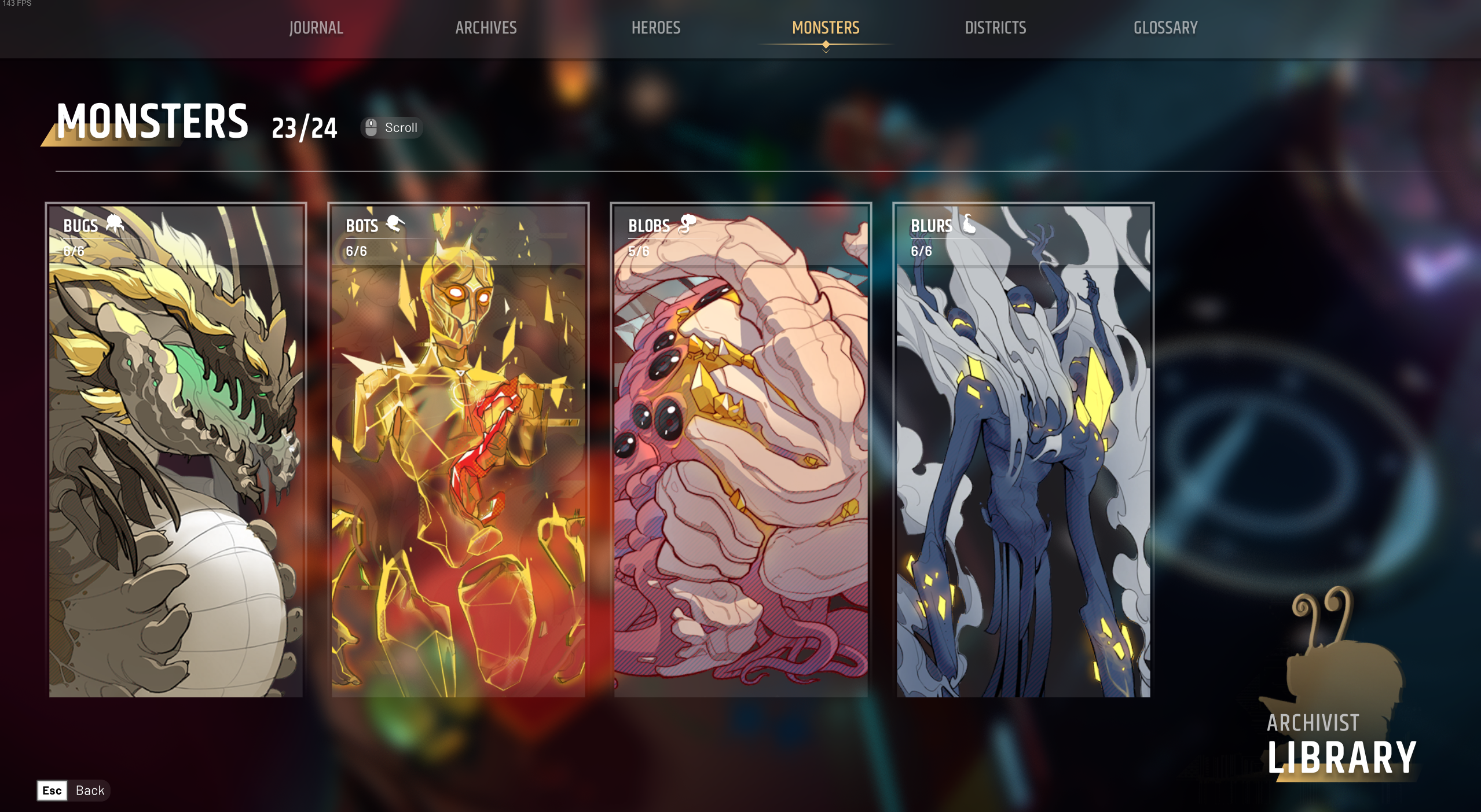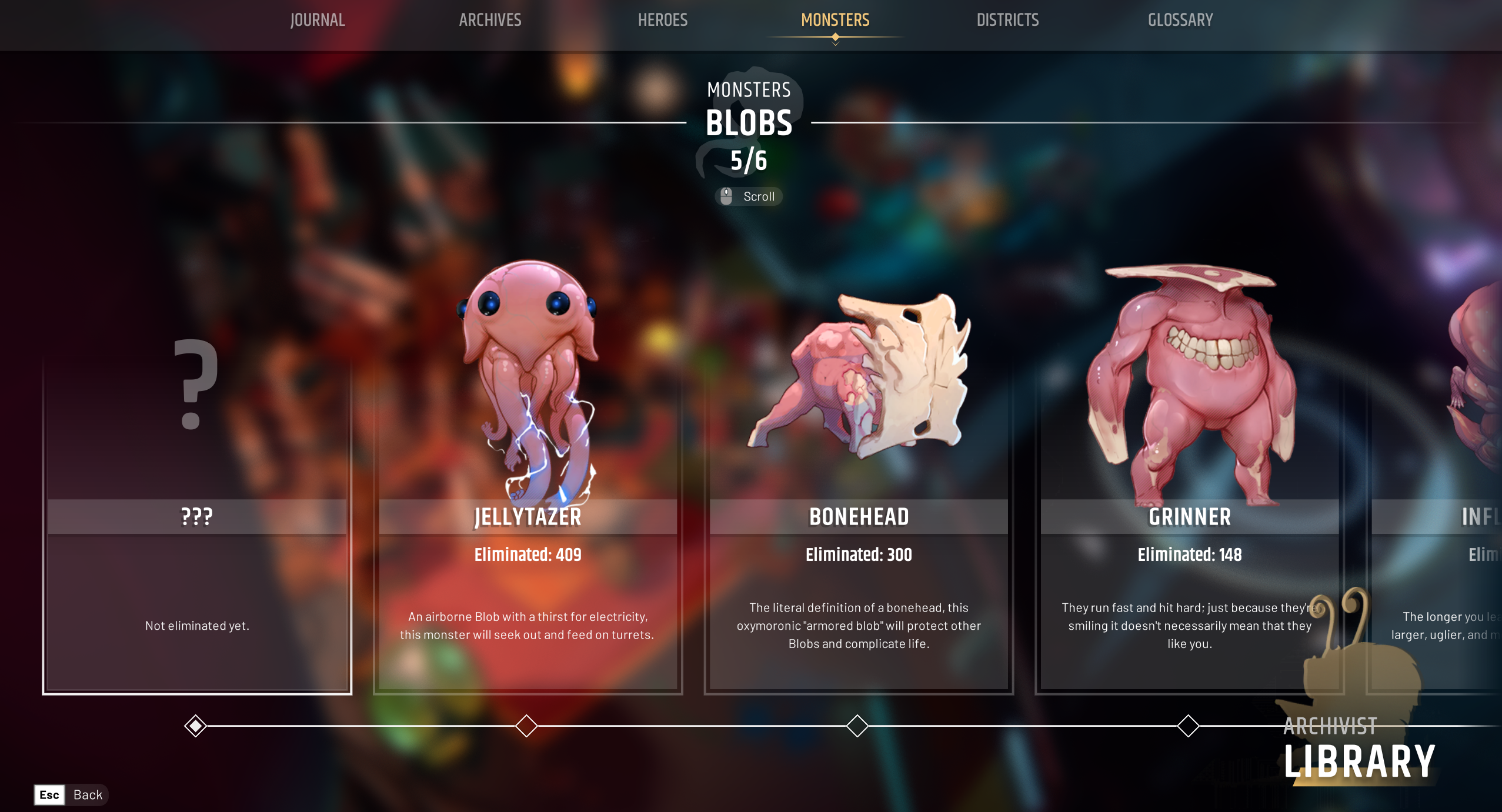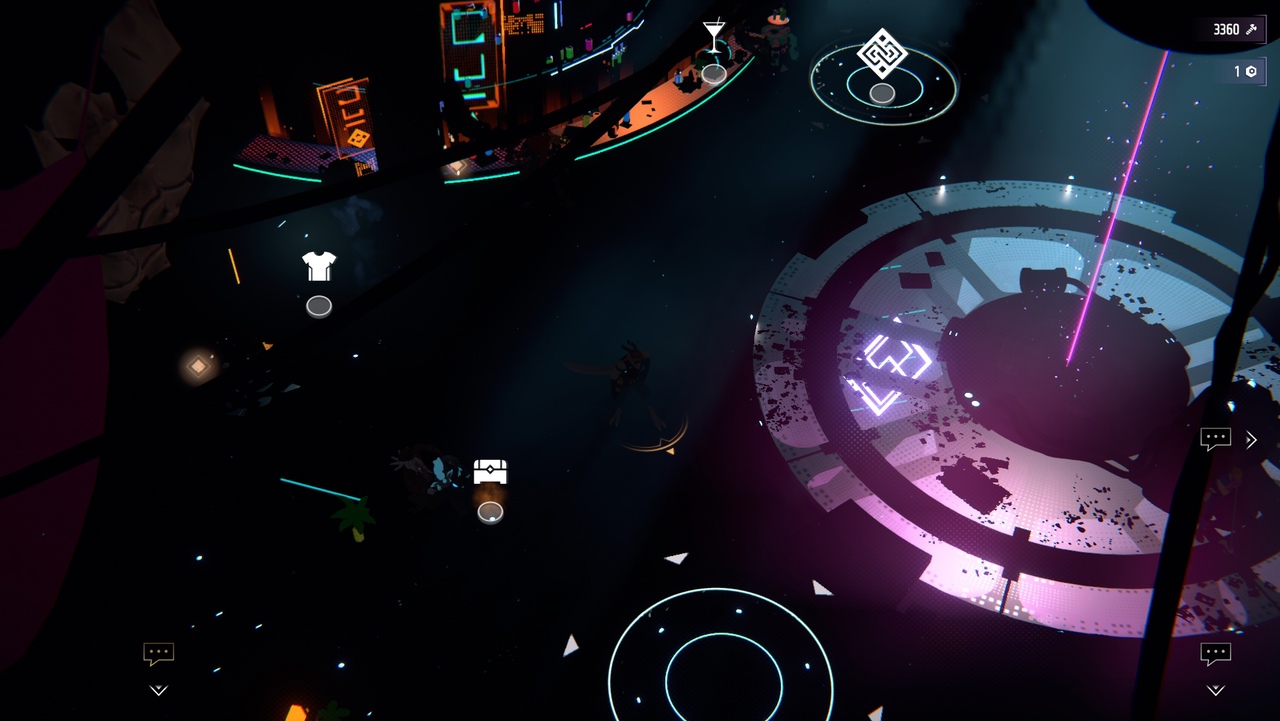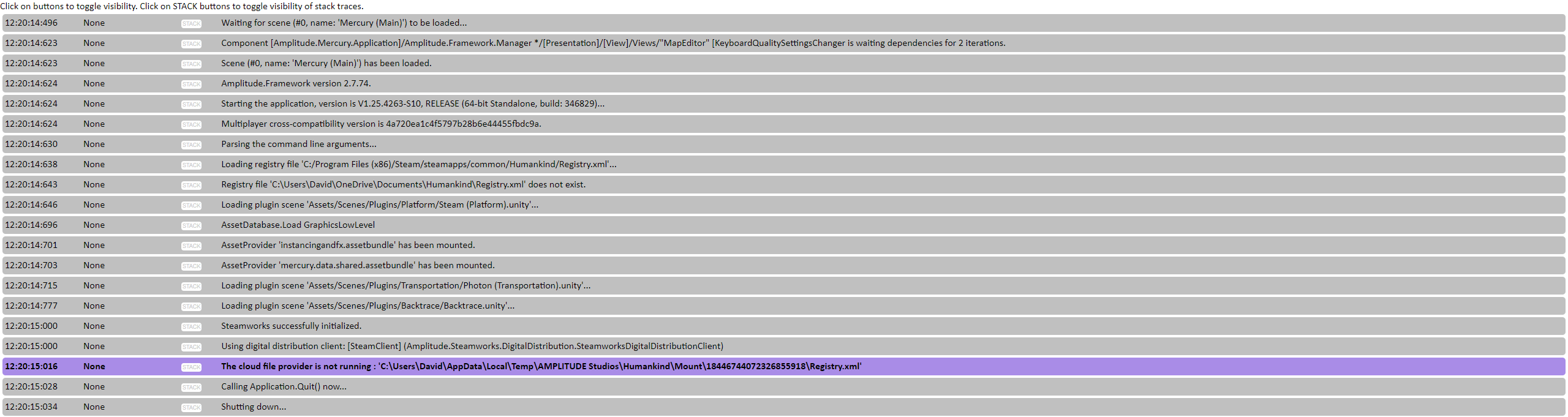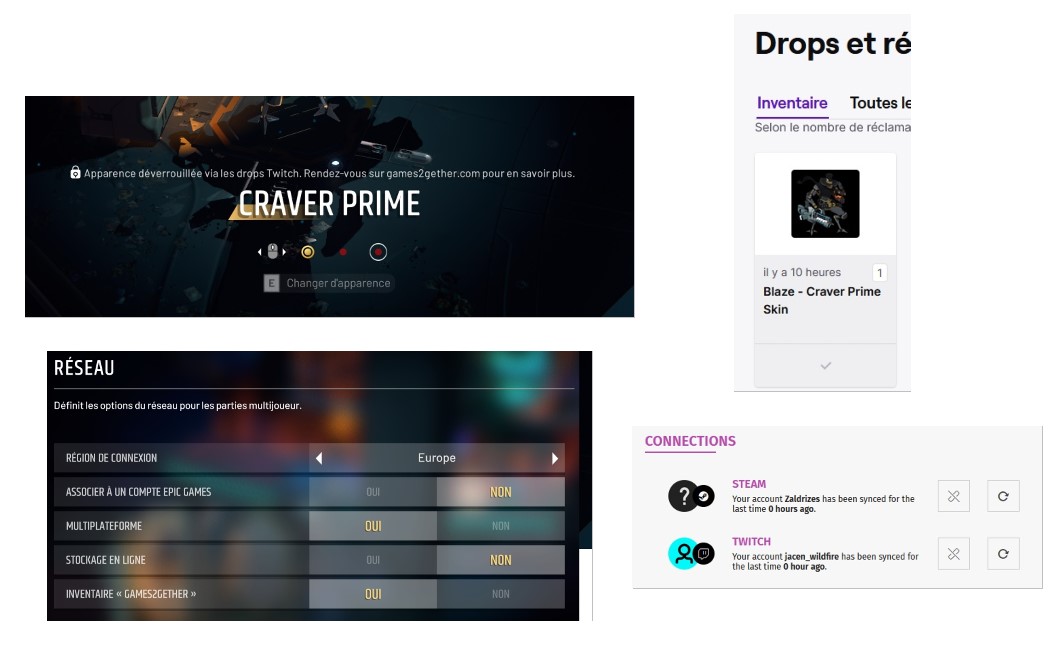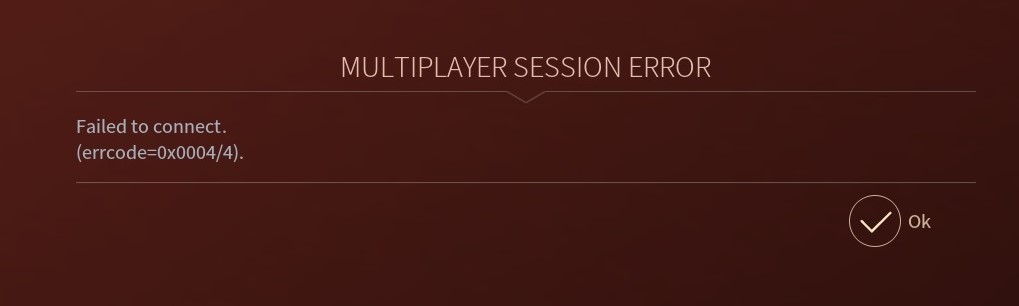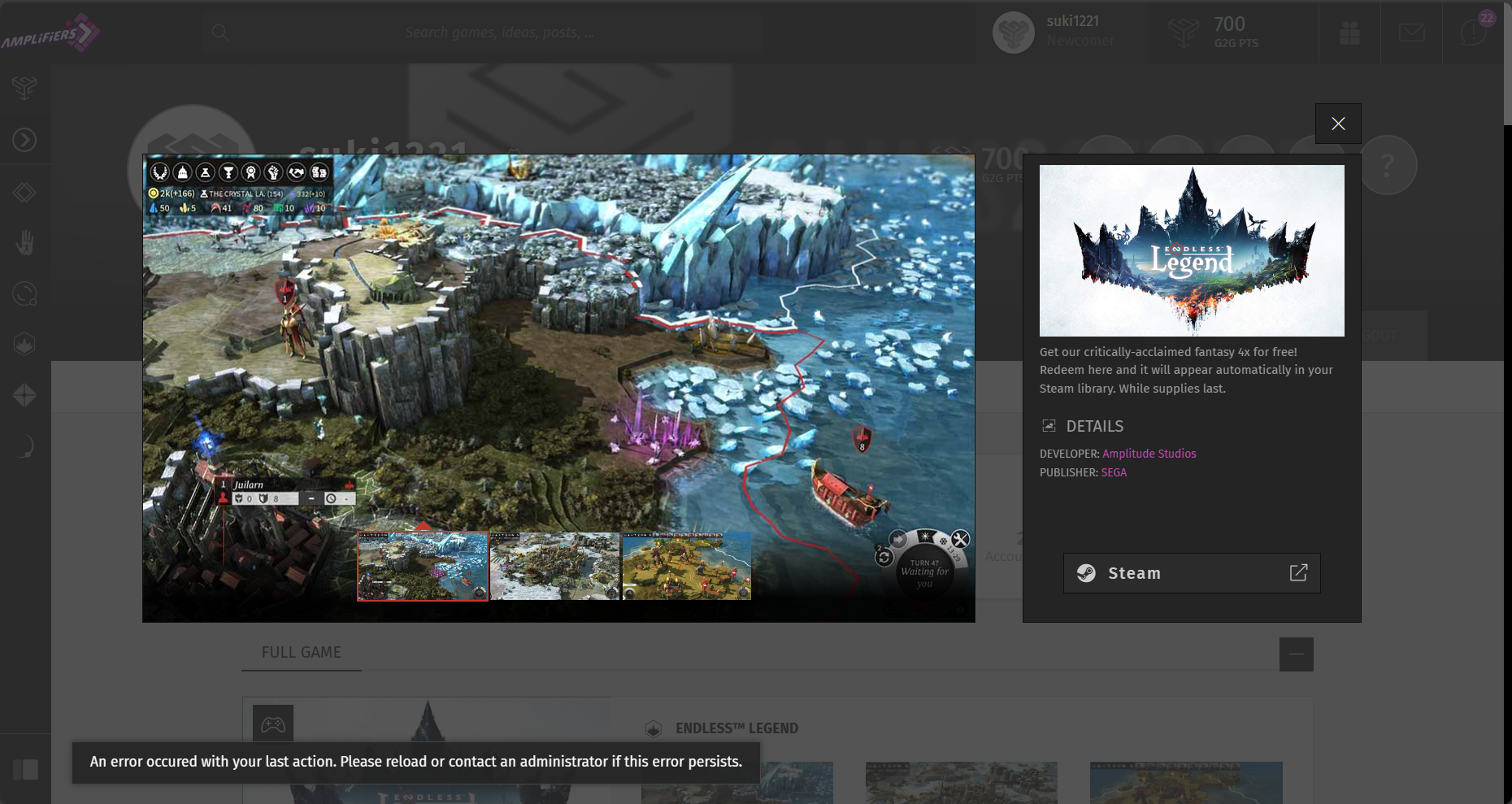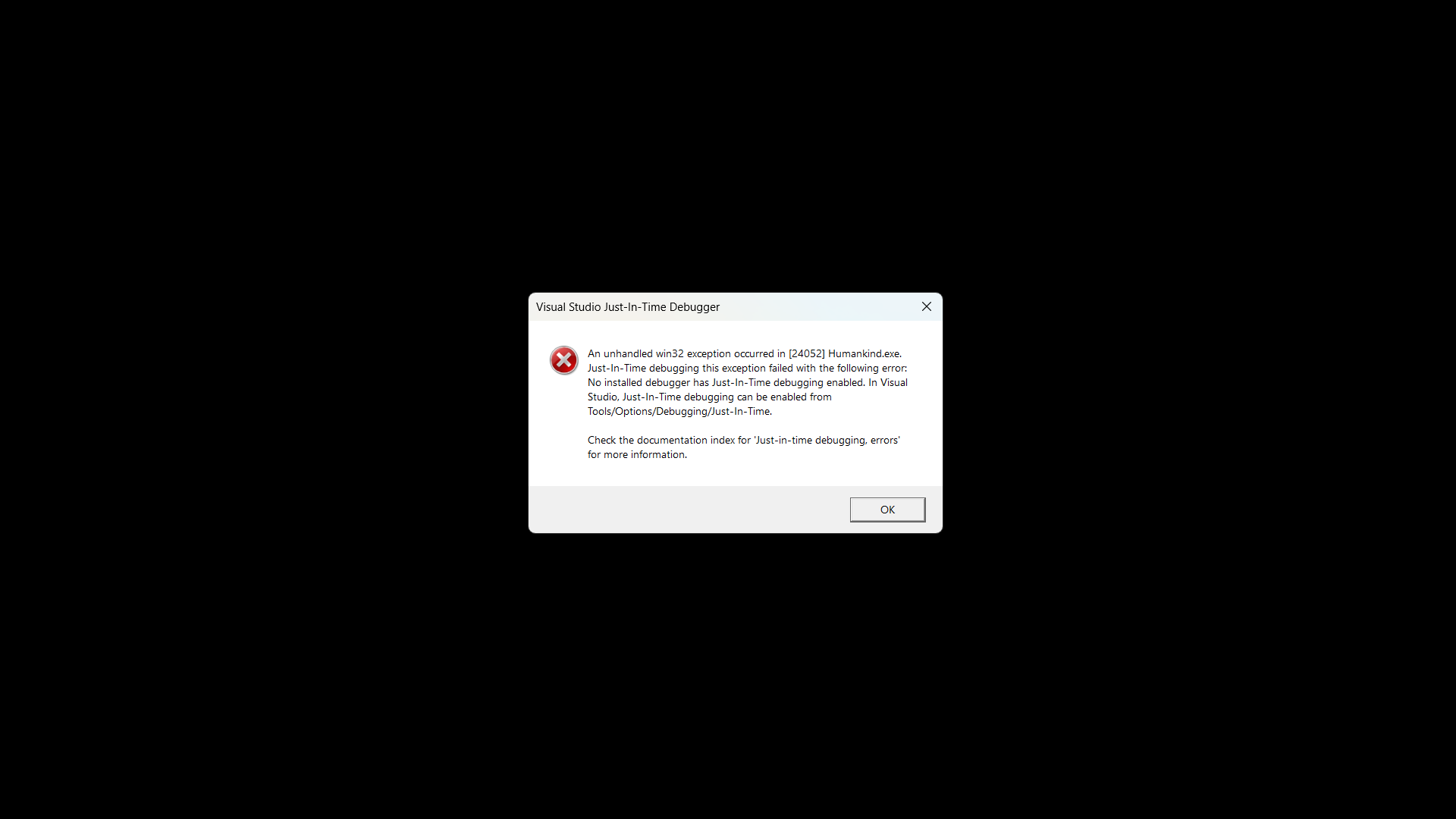Universes
States
All- Unread
- Read
System Anomalies aren't showing their effects 6 years ago
Hey there, after the new patch (1.4.6) I just started a new UC campaign to make use of all the great tips I got from G2g on my last post.
However I'm having this problem that the new anomalies on the crescents simply doens't state their effects on their tooltips.
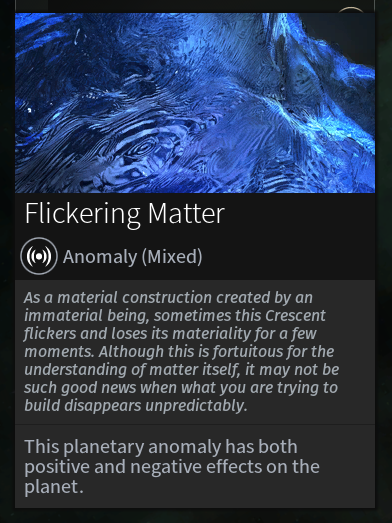
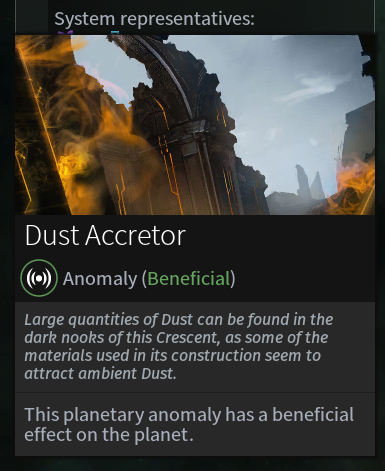
Unless I'm finally losing my mind besides being a bad player, I don't think I need any techs to see those, so it must be a bug right?
It's also hapening on other anomalies aswell, on "normal" planets:
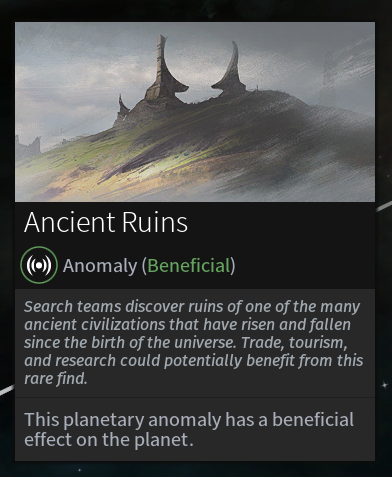
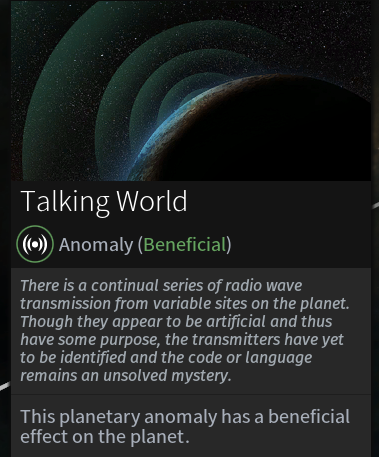
This seems to be very inconsistent. As a few of them actually show their effects. Thus, I'm attaching a save game, it's on turn 5. Game literally just started, but it may help, who knows.
Anomalies.sav
New gift forever 6 years ago
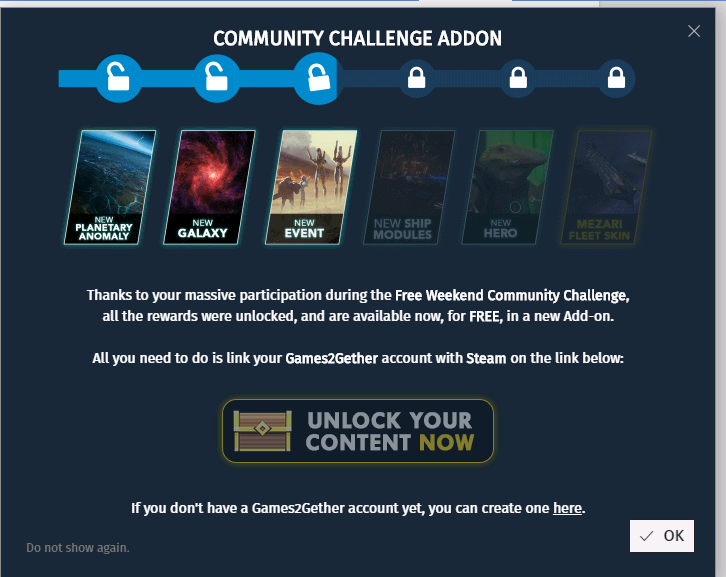 My new gift keeps being unclaimed, although i think it is already in my steam library. Is this the same gift as earlier (somewhere in 2017/2018) ?
My new gift keeps being unclaimed, although i think it is already in my steam library. Is this the same gift as earlier (somewhere in 2017/2018) ?
There already was a community challenge in my library for over a year i think.
Is the new gift, the same one?
How can i check if i got it?
Kind regards,
Keimpe
Trading Bug 6 years ago
So after discussing things on Steam forum page I came here to show you a bug I have in my current game as custom Vaulter. I build trade HQ and Subsidiary 4 systems apart from each other - no wormholes required for connection even when I have tech to do so IF needed. Yet game show that i have no tech and cant trade. I own all dlc and using no mods.
[BUG] Pirates lair reappear turn after being razed 6 years ago
So here is the thing : I have a level 2 pirates lair strengthening to level 3, so I sent a fleet to invade a raze it to the ground. I manage to do so just before it's supposed to pass level 3.
I get the confirmation that the pirates lair is destroyed, get the loot, and pass the turn.
At that moment the pirate lair just respawn with level 3 and full strength!
I attached the file for investigation. I will try to upload an earlier save to see if razing it 1 turn earlier help.
No Law special appearing after finishing faction quest 5 years ago
Hi guys,
I was recently playing as Riftborn and when I got the Scrap Kings Law from faction quest it didn't appear anywhere, I thought it's just a one time bug.
But today I started a Sophon game and same thing happened after I got Supersquared law, or should I say didn't get it.
Pleas let me know if it ever happened to you and maybe if there's a fix.
BBCmicro 5 years ago
Hi, I'm getting the following pending turn-end hang on ES2. I've tried several times to reload the game from a few turns earlier and altering my gameplay but it always hangs at the same place.
07:51:24:246DefaultSTACKArray index is out of range.
07:51:24:249DefaultSTACKThe order processing has raised an exception. Exception: System.IndexOutOfRangeException: Array index is out of range. at QuestInstruction_UpdateChoice.Execute (.Quest quest) [0x00000] in :0 at GameClient+c__Iterator10.MoveNext () [0x00000] in :0 at Amplitude.Coroutine.Run () [0x00000] in :0 .
Can you suggest any work-around I can use within the game so I can contiune?
Many Thanks
Stuck on starting up a game 5 years ago
Hello,
So for a while now I have the issue that I can't start games anymore. After setting factions and everything it gets me stuck on loading screen after "Connecting to server" and then "Launching game" - usually stops responding afterwards. (I'm using all DLC's and extensions)
I have reinstalled my game 2 times now - and did full clean up of all files in both the steam and documents directorys after de-installing as well. Went through all the guides on steam so -> Updated my graphics driver, updated windows, set the game to compatibility mode for windows 7, set the game to administrators mode, set white-list in firewall, disabled Anti-Virus, tried -novideo launch option, verified game cache multiple times and googled / tried troubleshooting for multiple hours now, all without success.
Will provide Steam detected PC specs, output log and a few diagnostics of me trying to run and start up a game.
Diagnostics - 2020'05'02 @1433'45''.html
Diagnostics - 2020'05'02 @1513'08''.html
Diagnostics - 2020'05'02 @1518'56''.html
Diagnostics - 2020'05'03 @1211'31''.html
Diagnostics - 2020'05'03 @1220'15''.html
Diagnostics - 2020'05'03 @1330'26''.html
Diagnostics - 2020'05'03 @1352'19''.html
Thanks for any help in advance!
-TheCgamer
EduRodrigues 4 years ago
There is some content from Endless Space 2 that I am unable to unlock in Steam. SEGA support has not been very useful. Some of the content on games2gether says I have added them to steam but I have not found them in-game. There are other items that do not appear to be in my library on Steamendless space dlc.jpg20200725080012_1.jpg
I hope you can help me more than SEGA did, sorry if my Steam and my game are in Portuguese, I hope you can help out!
Thanks a lot!
Recent save crash 4 years ago
I created a game in the course of last week, again this morning I was able to play it quietly. I stop the game for about 30 minutes and now I can't access this particular flavor anymore. I tried via Steam Cloud on my other PC (laptop) but I always have a crash coming back.
I haven't touched the game in the meantime, would you have a way to debug this ? I've invested... A few hours on this game for my success, I'm a little bit disgusted :D
Nakalim faction.
I have Intel Core i5-6600K and 24Gb RAM
Up : I link my diagnostic when i log this save: Diagnostics - 2020'08'30 @1344'49''.html
Hardship Ready Giving No Approval 4 years ago
When playing Horatio, I switched from Dictatorship to Federation. Ecologists got re-elected as leading party. "Hardship Ready" got reinstated. But now there is no +15 approval bonus anymore. Not in the law's description and no effect on the systems.

Quitting and reloading did not help, reloading from a previous save neither. After the election, the bonus is gone.
EDIT: Changing government back to Dictatorship gives the bonus again. It seems, Dictatorship gives the law extra power - something that is documented only for Republic. There is no in-game hint about it. And the Fandom Wiki says about the "laws provide better effects" aspect of the Republic: "No other government type has something like this, and sometimes it unlocks entirely "new" effects on a law which simply aren't present on the non-republic version of the law."
Game CTD's loading battles 4 years ago
dxdiag.xml I have just started a new game. I have start battles automatically set. My first battle starts loading then crashes to desktop. No error message or dump file created. I tried the latest beta 1.5.31 and it did no good. I do use mods, but I have never had any problems with them that I know of. I am using the lunch options: --disable-diagnostics --enablemoddingtools. I disabled the diagnostics because the *.html was getting to be over 50gb in one day. I have tried setting compatibility to run as administrator and for compatibility with Windows 7. I decreased my galaxy size from huge to large to prevent crashes which seems to help.
I have just started a new game. I have start battles automatically set. My first battle starts loading then crashes to desktop. No error message or dump file created. I tried the latest beta 1.5.31 and it did no good. I do use mods, but I have never had any problems with them that I know of. I am using the lunch options: --disable-diagnostics --enablemoddingtools. I disabled the diagnostics because the *.html was getting to be over 50gb in one day. I have tried setting compatibility to run as administrator and for compatibility with Windows 7. I decreased my galaxy size from huge to large to prevent crashes which seems to help.
I know I am using mods, but can you help? Thanks!
Баг в задании Надежда в ереси часть 2 4 years ago
При прохождении квеста " Надежда в ереси " , возникла неприятная проблема, выполняя первую часть с уничтожением 2 горячих планет, параллельно основному сюжетному квесту, была уничтожена Академия, затем когда я закончил первую часть квеста Надежда в ереси, у меня автоматически выбралась следующая ветка развития сюжета и начался квест " Надежда в ереси часть 2 " , в котором вместо задачи написано #REF! (0/17889), в итоге квест я выполнил методом " тыка ", прошерстив английскую вики и построив типовое здание для фракции Водяни. Несмотря на то что квест выполнился, мне пришлось прибегнуть к вне игровому опыту, читать вики.
Письмо на форум пишу для разработчиков, может быть им будет полезна эта информация, и баг будет устранен, скриншот прилагаю.Endless Space 2 bag.png 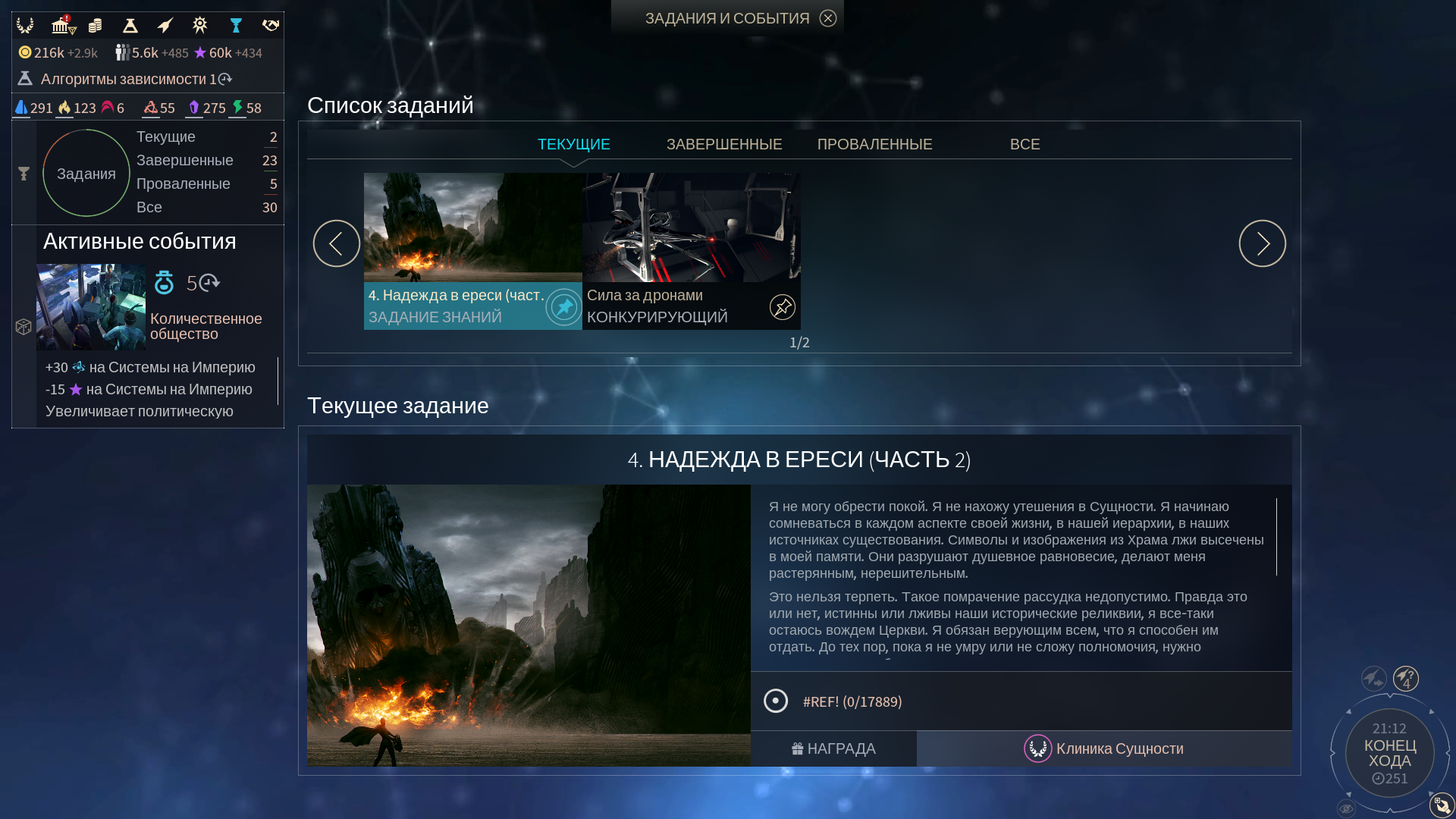
[PC] Game crashes at start of loading. 4 years ago
I've been trying to get into this game but I seem to be having the same technical issue every time I re-install this game. The first one or two times I boot up the game loads fine, indeed I even managed to get a few turns into the beginner scenario. But on subsequent start-ups the game freezes, stops responding/crashes before even the SEGA logo comes up and spits out a crash report like this one.
Is it just my hardware and therefore not fixable, or is there a software issue that can be solved?
unable create fleet (the bastion ship) 3 years ago
By some reason when you disband the the bastion academy ship you cannot do with it anything. It stays in hangar. Screen here: problems screen.jpg
Another problem (maybe intended) it is unable to colonize revealed nearby systems: same picture: problems screen.jpg
My save game for analyze: Error 1.sav
I have all available on Steam add-ons / DLC.
Endleus lo vult achievment do not fire 3 years ago
I am not sur of what is going on, but the Endleus lo vult achievment do not fire. I got an achievment earlier today with the same rule setting, so I suppose it's a problem with the achievment itself. Here are the save files.
AutoSave 308.savAutoSave 309.savAutoSave 310.savAutoSave 311.savAutoSave 312.sav
I invaded the other Vodyani system of Pisces (right hand side of my starting position), I recovered the Ark... and nothing.
I am having a lot of fun with all amplitude games lately, but it's always hampered by... well, bugs. :(
Is it realy a bug or I am doing something wrong ?
Endless Space 2 Crashing to Desktop 3 years ago
I recently purchased Endless Space 2, and am playing it via Steam on Windows 10. I can't seem to play it for more than about five minutes or less before it crashes to desktop. When not using the -force-opengl the game will not crash, but instead the screen will stop updating (you can interact with the game, and hear it doing things, but the screen freezes static). I've done these things to try to remedy the crashing:
- Ran it in windows 7 compatibility mode.
- Reinstalled the game
- Verified integrity of the game files
- Have run the executable as an administrator
- Launched the executable using -force-opengl
- Tried with and without V-sync enabled
- Changed the game folder and sub-folders to not be read only
Any help in solving this would be greatly appreciated, from the research I've done it seems like this problem is many years old and unsolved for most...
Error loading new game 2 years ago
Hello,
I have a big problem preventing me from playing :
When launching a new game, the loading will stop immediately and show this error (without number) :
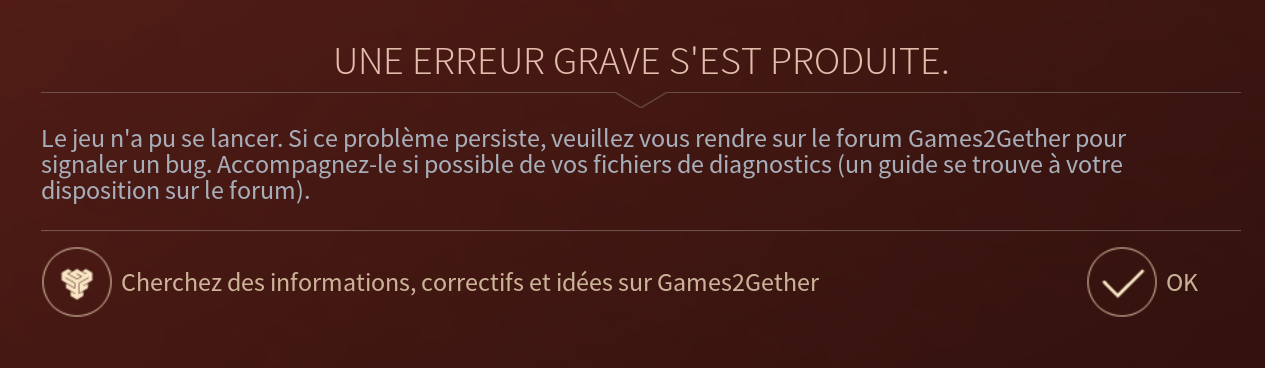
This happens in solo and multiplayer, but not with the tutorial for the new players (but it's useless for me as I know the game).
I noticed I can load old save games.
What I have already done :
-restarting the PC
-verify the integrety of the game files (game launching using Steam)
-redownloading and reinstalling the game
-update graphic drivers
-remove mods
But nothing makes the situation any better.
I have some diagnostics temporary files I found, but I can't attach them here (another error, "something went wrong"), if you need more I'll be happy. By reading them, it seems there are a lot of things missing, but it's strange since I reinstalled the entire game.
The link for WeTransfer where the files are hosted : Link WeTransfer
So I was supposed to play last night, and I'm supposed again today, could you help me please ?
Thanks !
Blaze unlocked Skin a year ago
Hi I have followed all the steps for acquiring Blaze Skin' Craver Prime and it is still locked in game. Please help and thank you.
Can't found Capital after taking over AI Capital a year ago
I can't find anything on this in blogs or Wiki, and don't know if it is a bug or a simple issue I am missing.
I captured the enemy capital with my scouts before I had founded my first city, or completed my outpost. I assumed that captured city would be my capital.
Since that was successful, I went on to capture more cities until after 33 turns I had captured two neighboring clans and 5 cities; attacking with 3-4 scouts and taking over cities of 1 and 2 occupants. Great.
The problem showed up when I tried to devolve myself of one of the cities because I am losing star influence points, but when I try - I get the message I don't have a capital so I can't "Liberate" the city.
I guess the problem is going into "Ancient" era without a founded city, only captured city (cities).
How can this be overcome, I can't find any button in the interface to 'found' my capital?
Suggestions or duh, didn't you see how to do that? Babylonians Turn 33.ctr

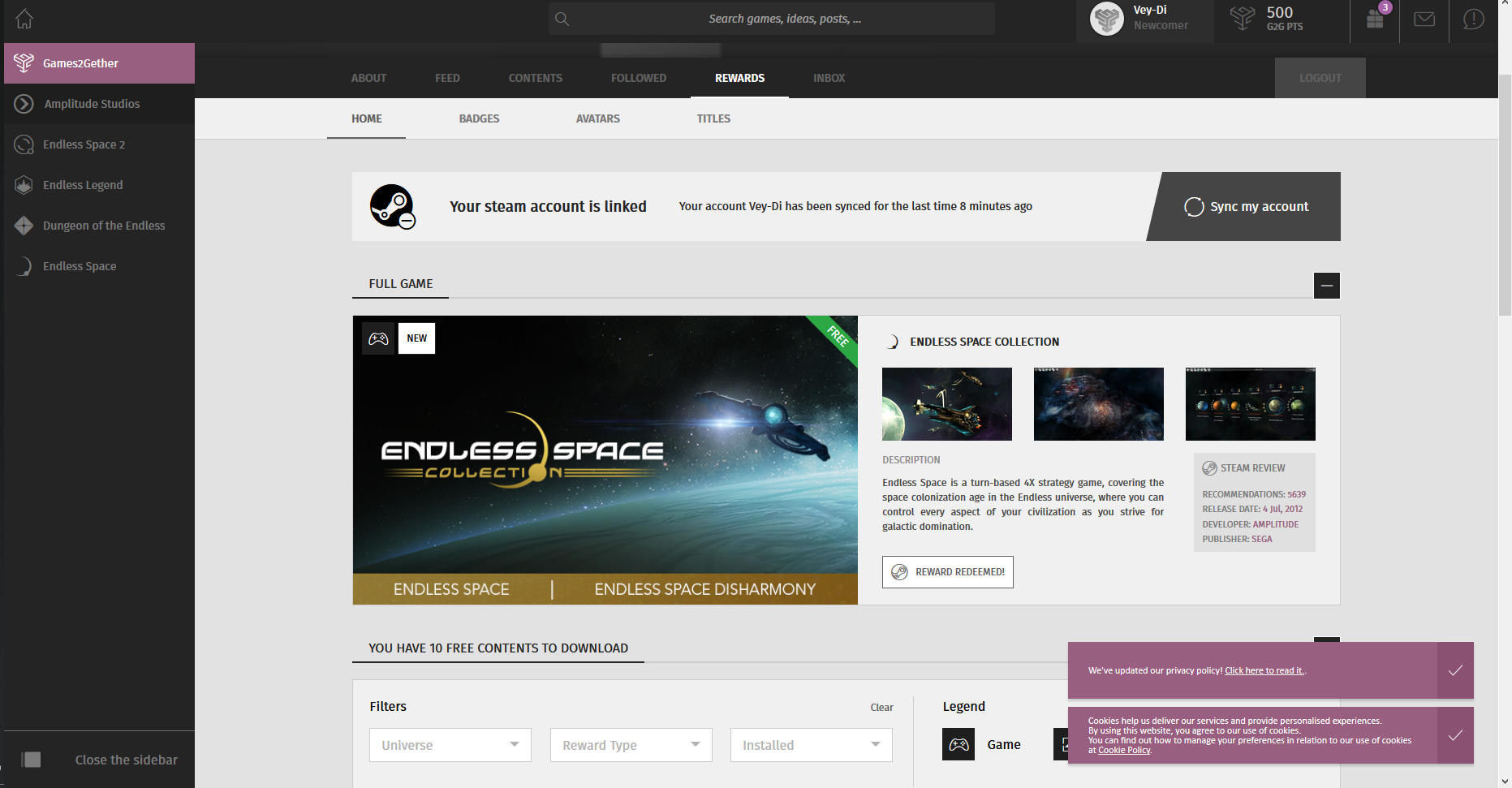 It's write that
It's write that 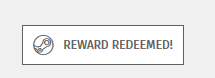 but don't get it.
but don't get it.
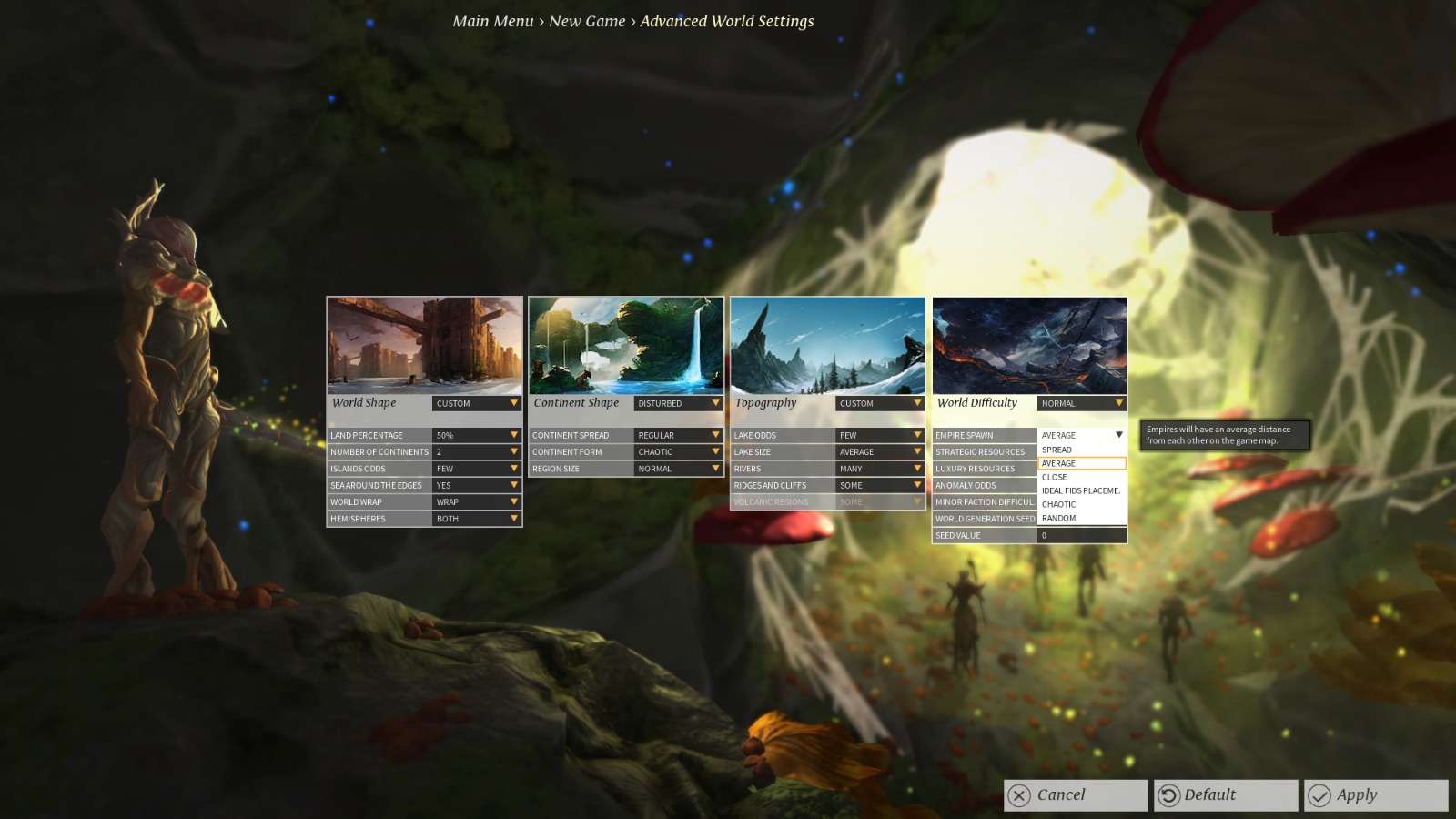
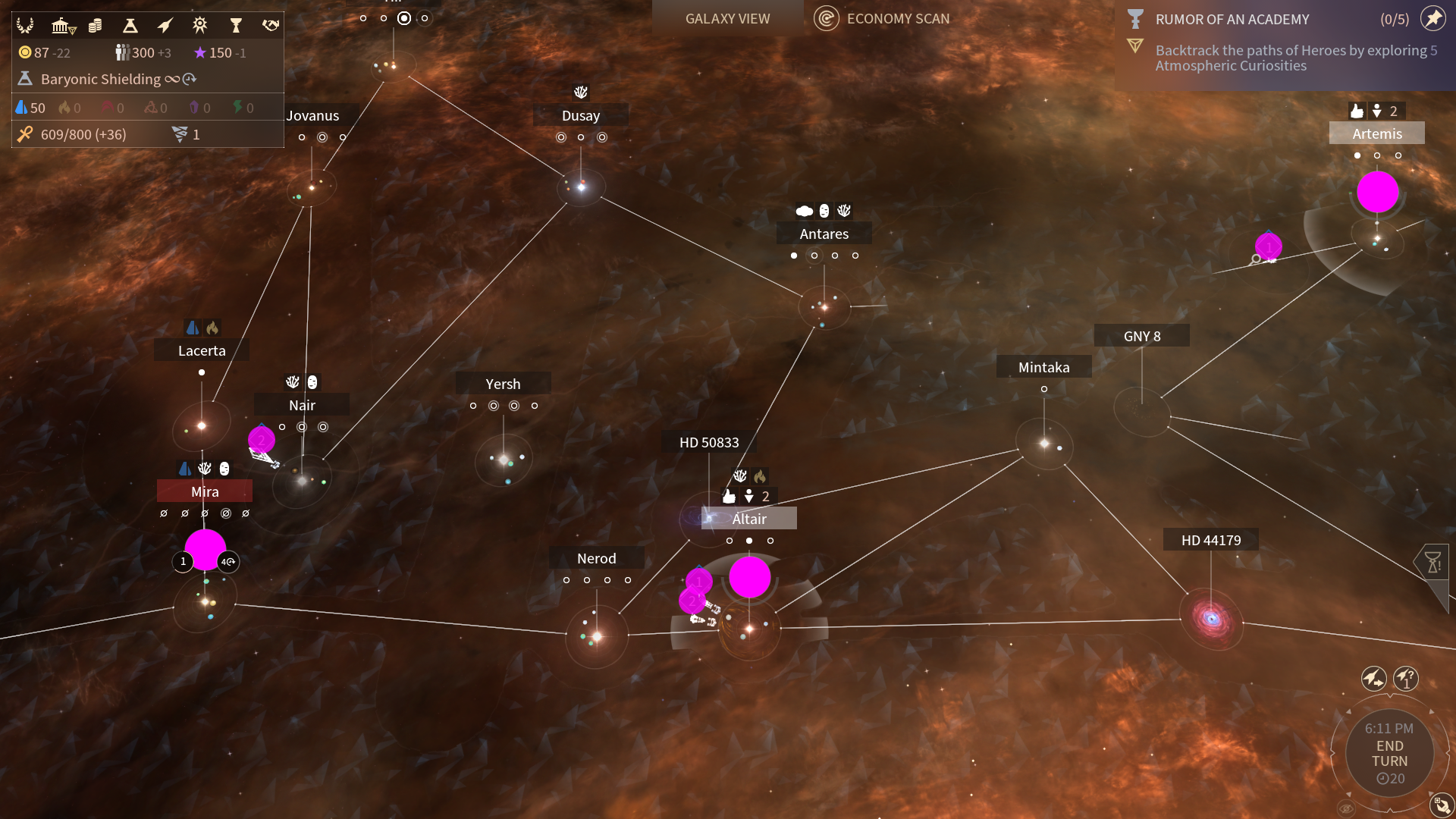



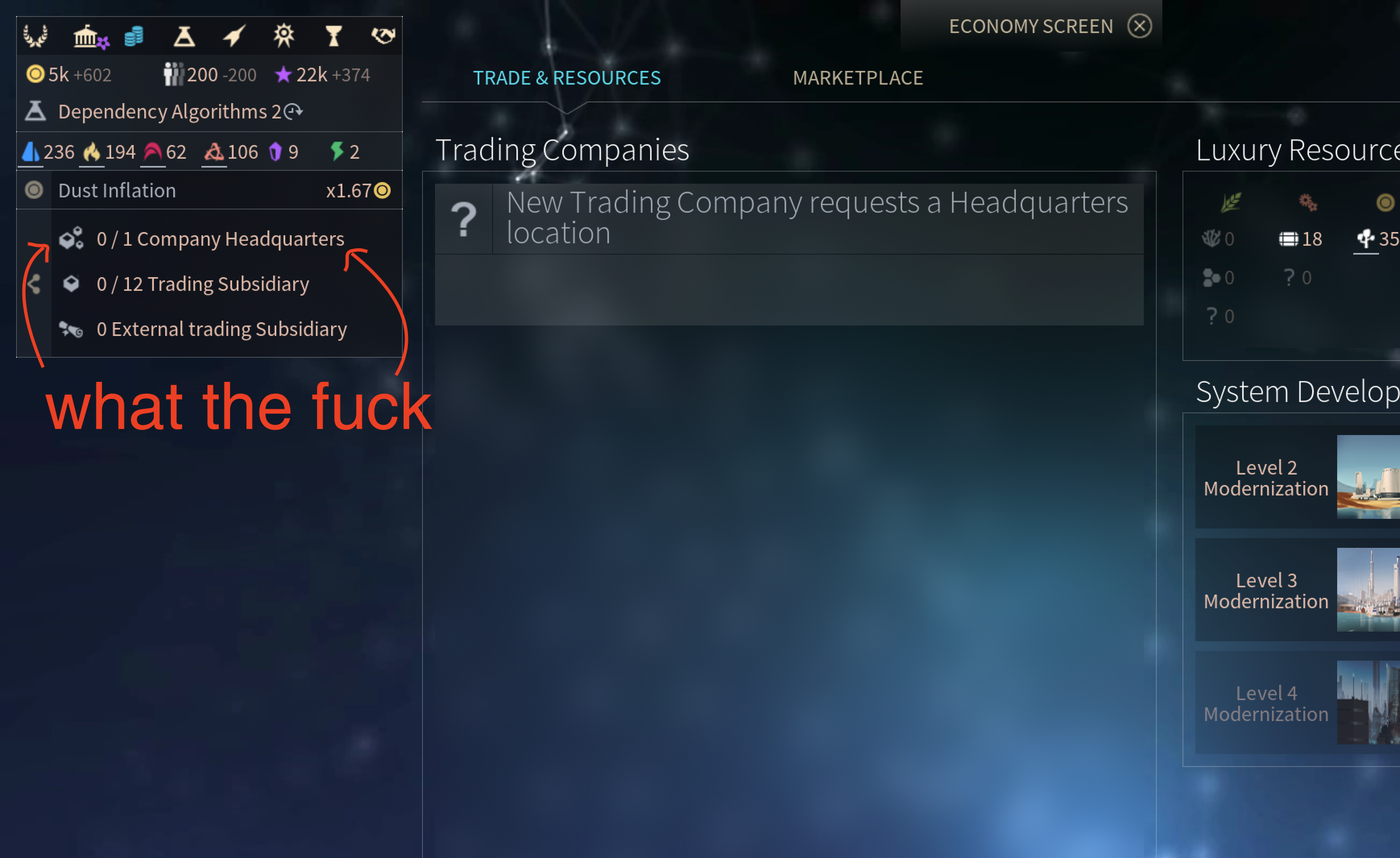
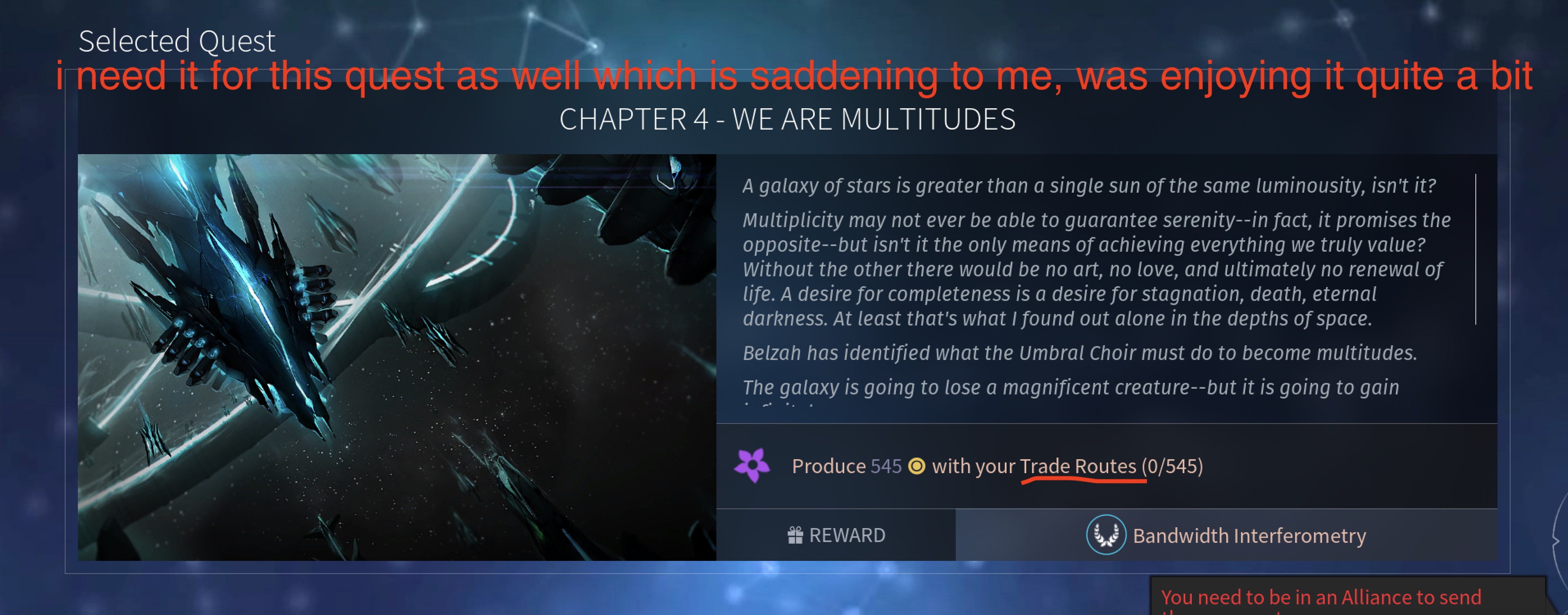

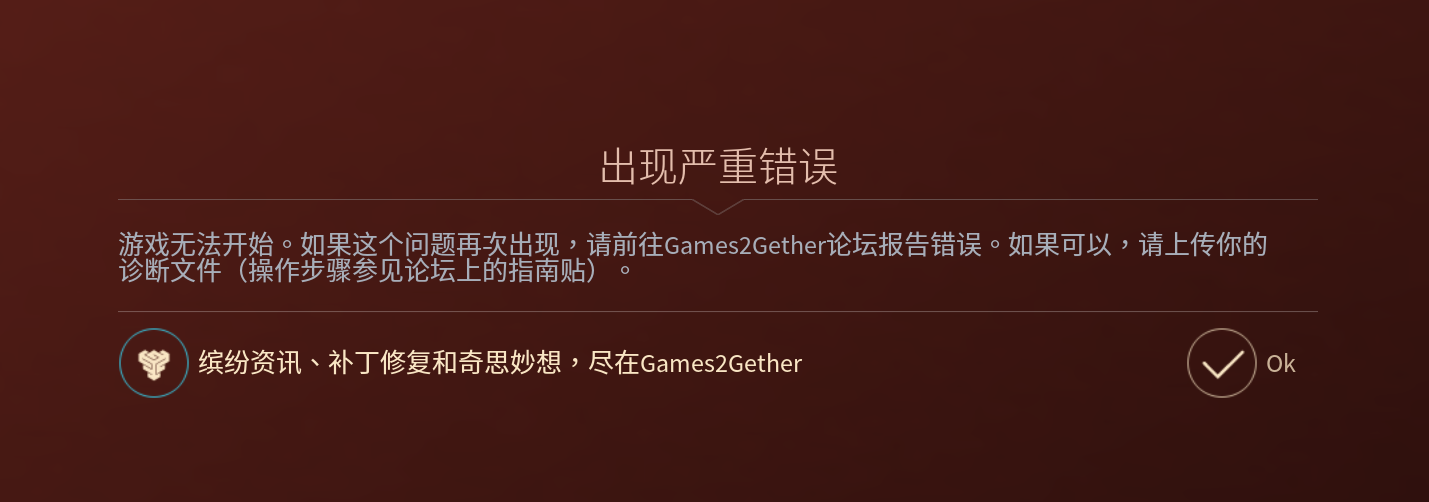
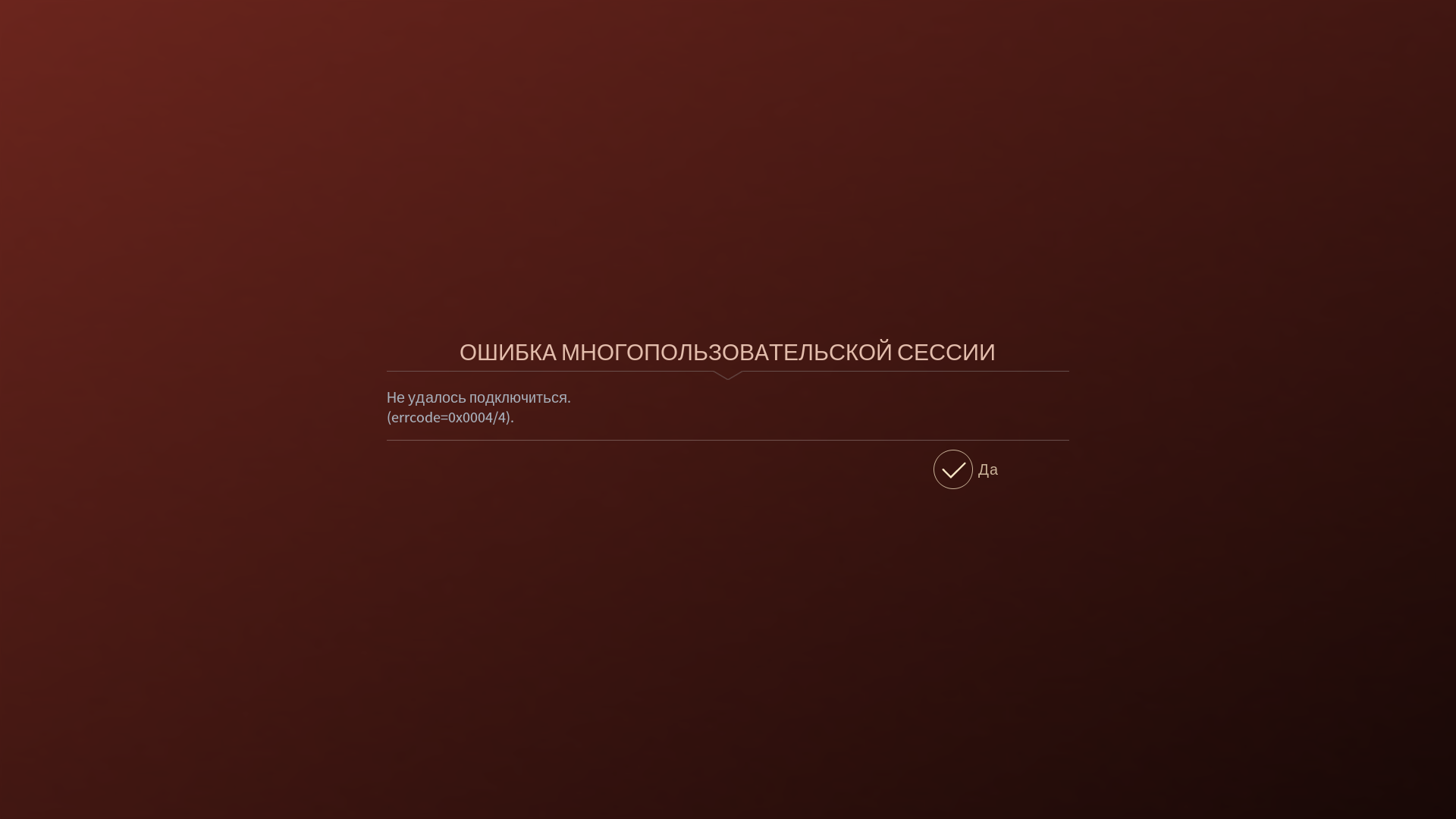 I have a problem with multiplayer. Error 0x0004/4 I try to change the size of galaxy and number of races.
I have a problem with multiplayer. Error 0x0004/4 I try to change the size of galaxy and number of races.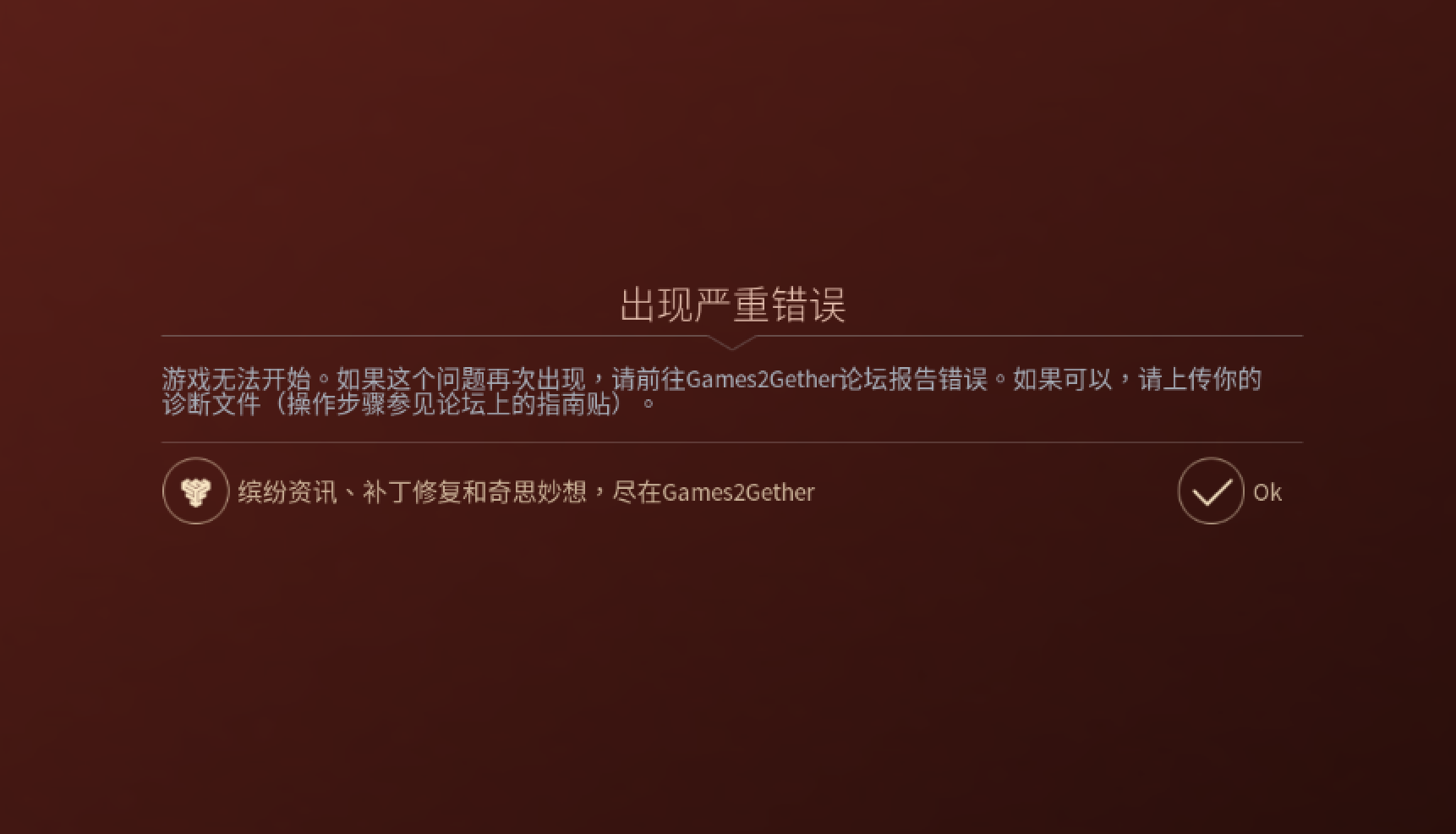

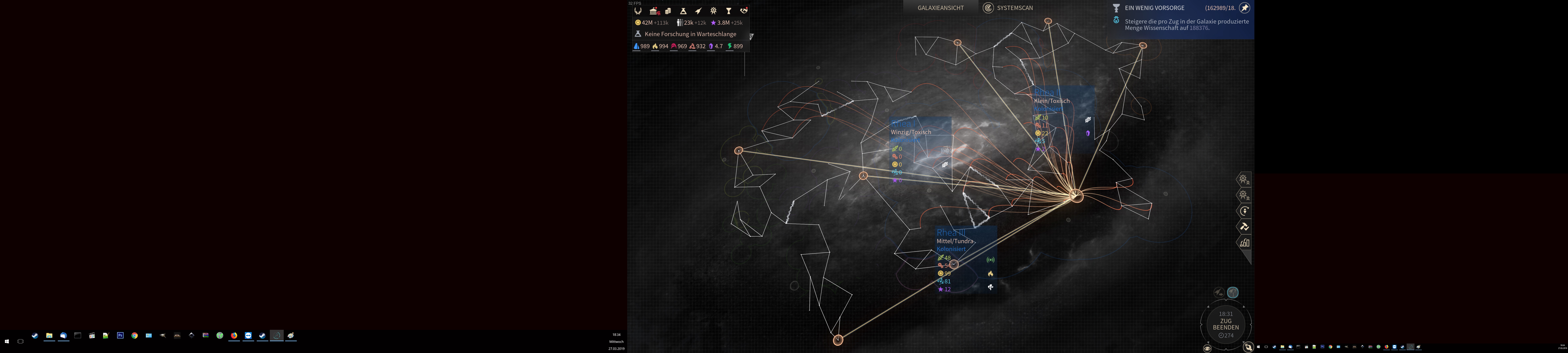


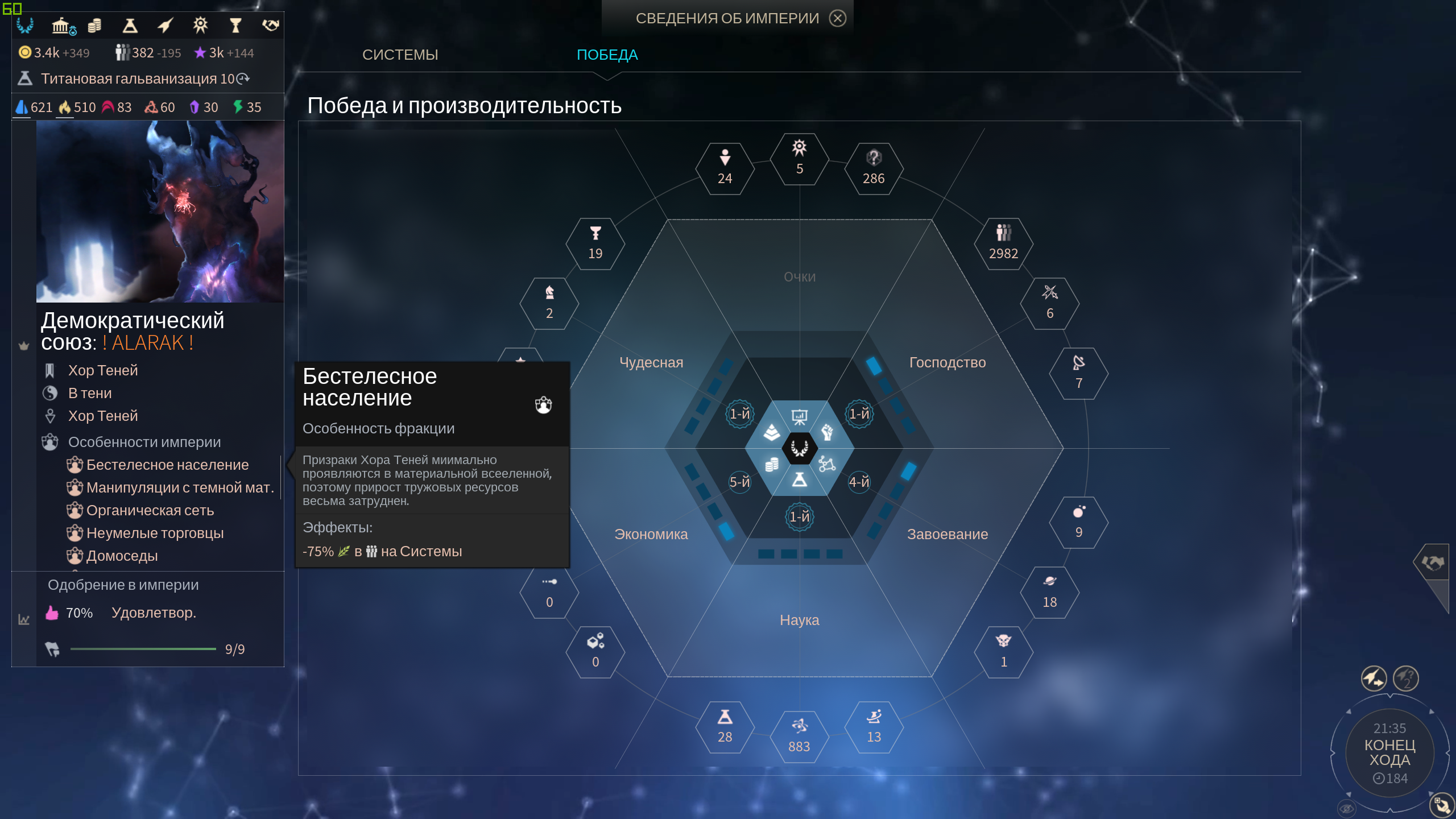


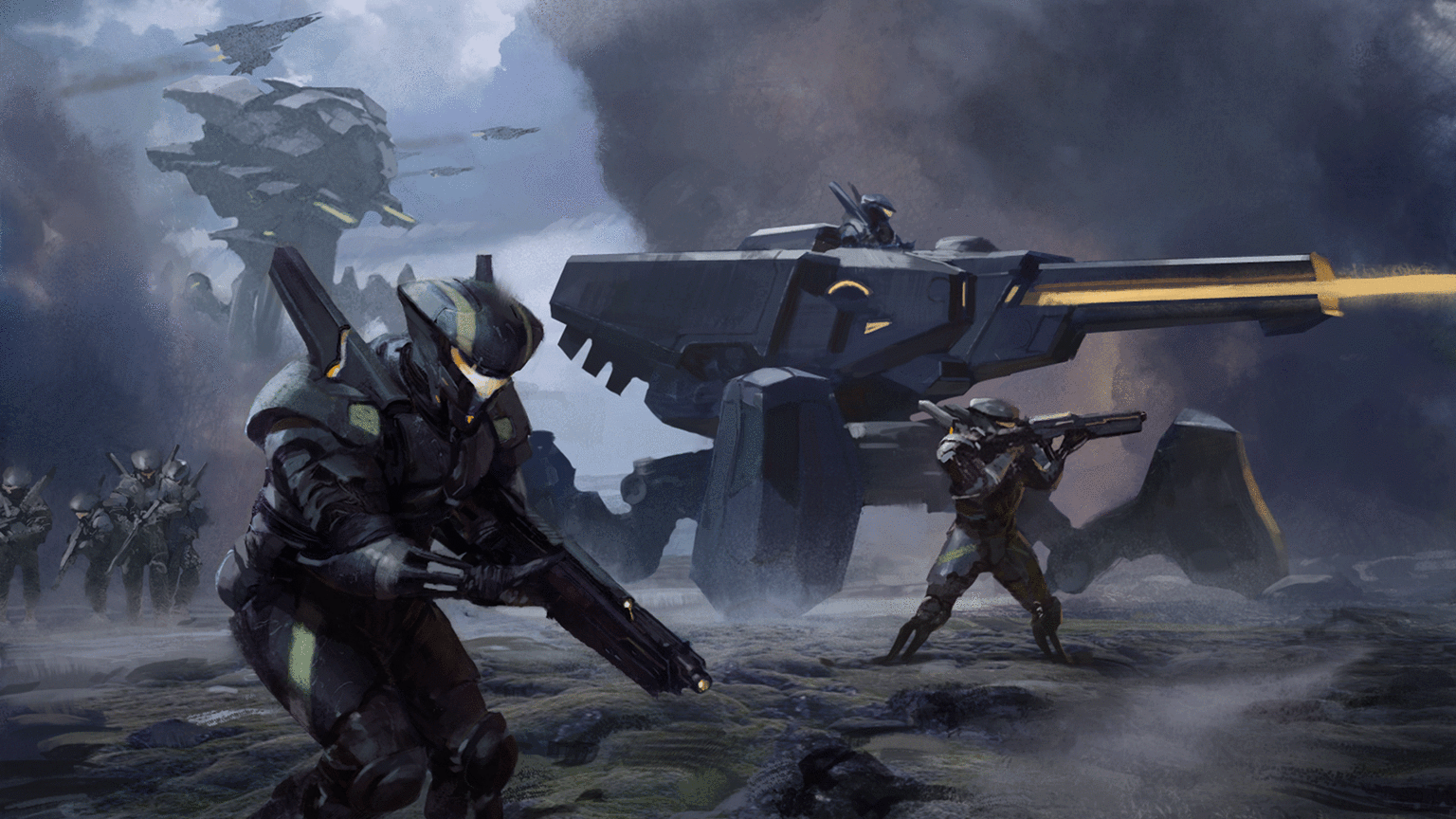

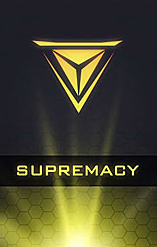

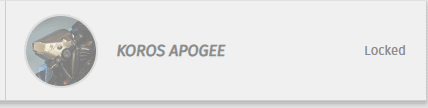




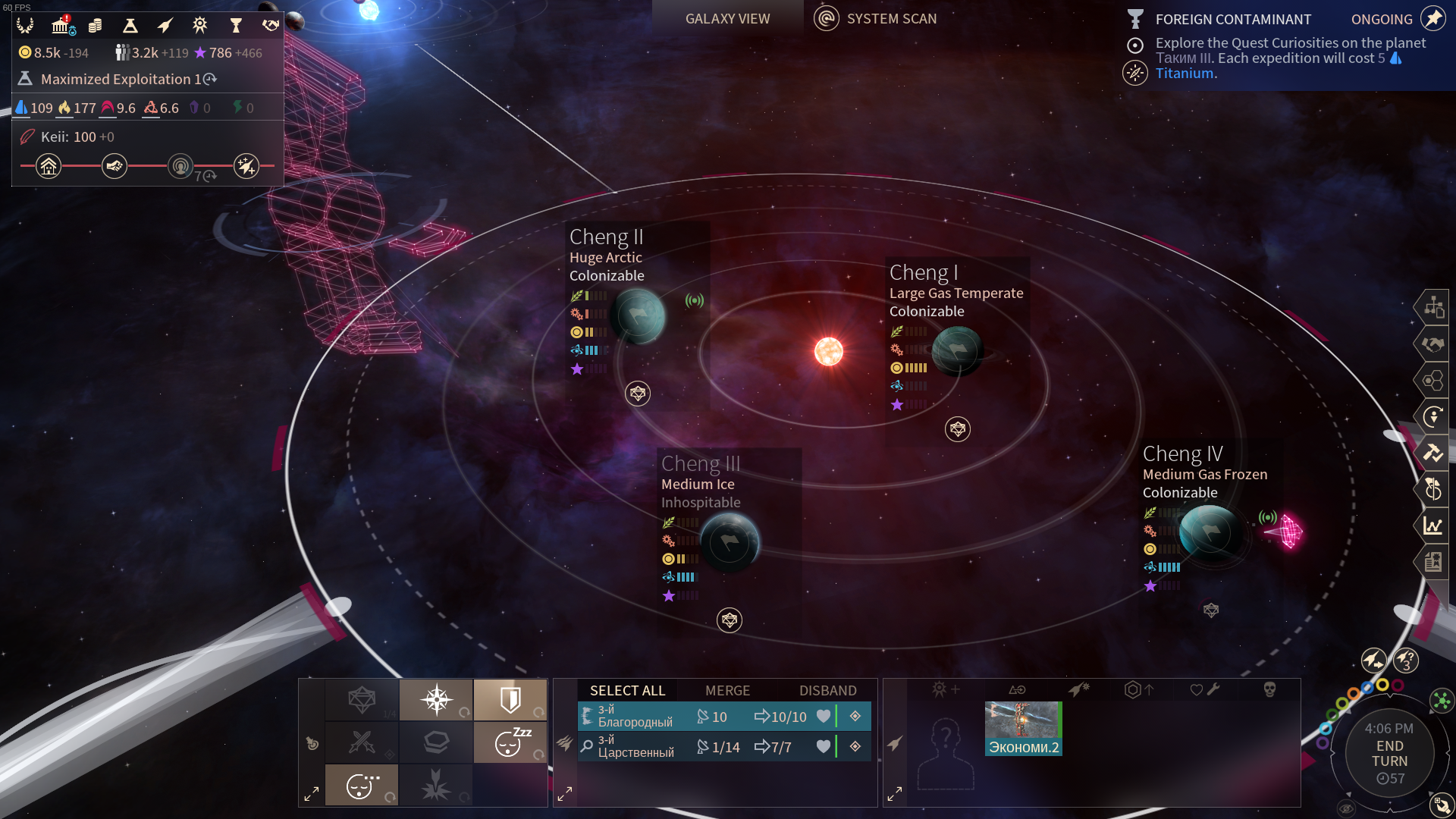
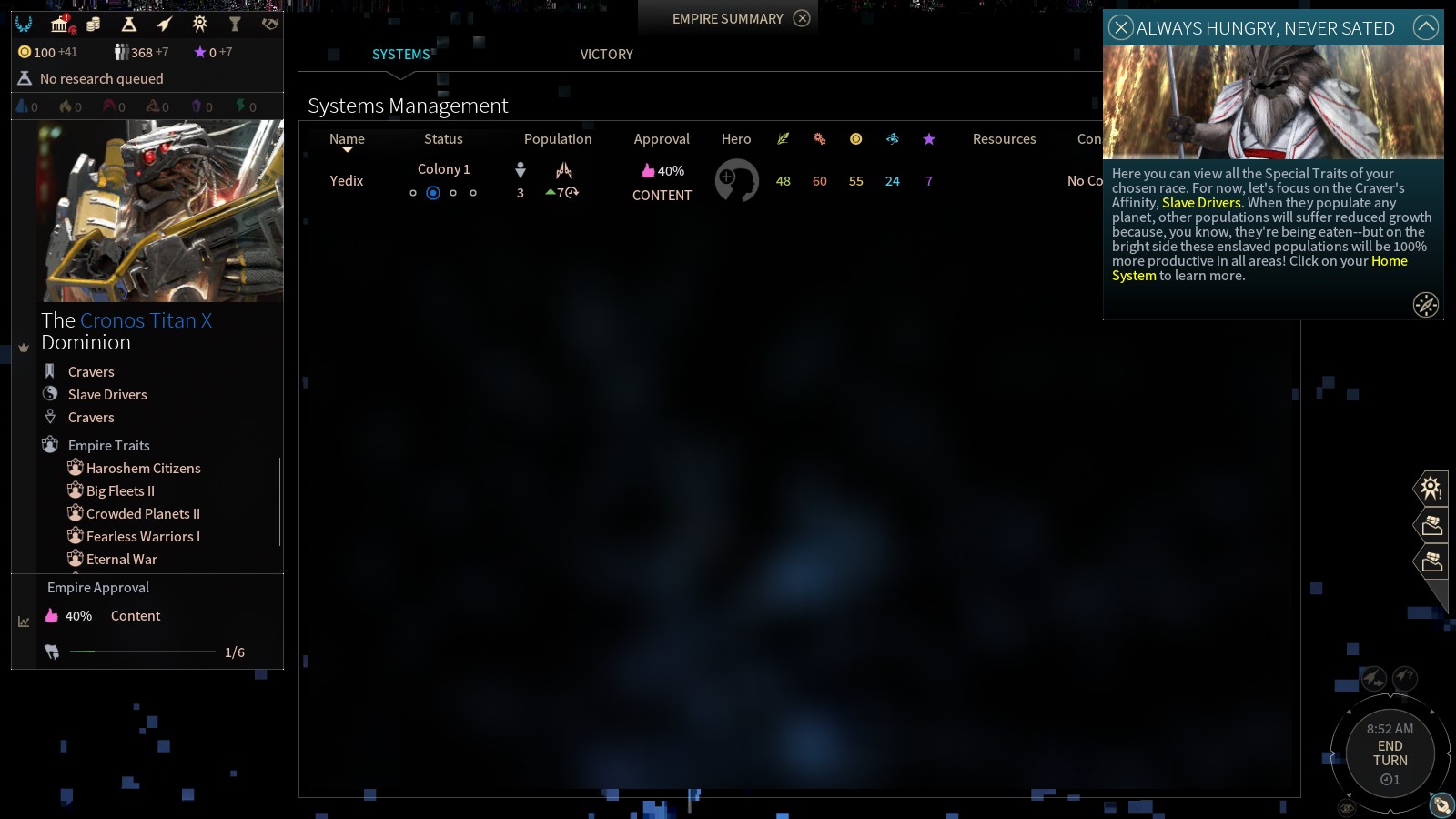
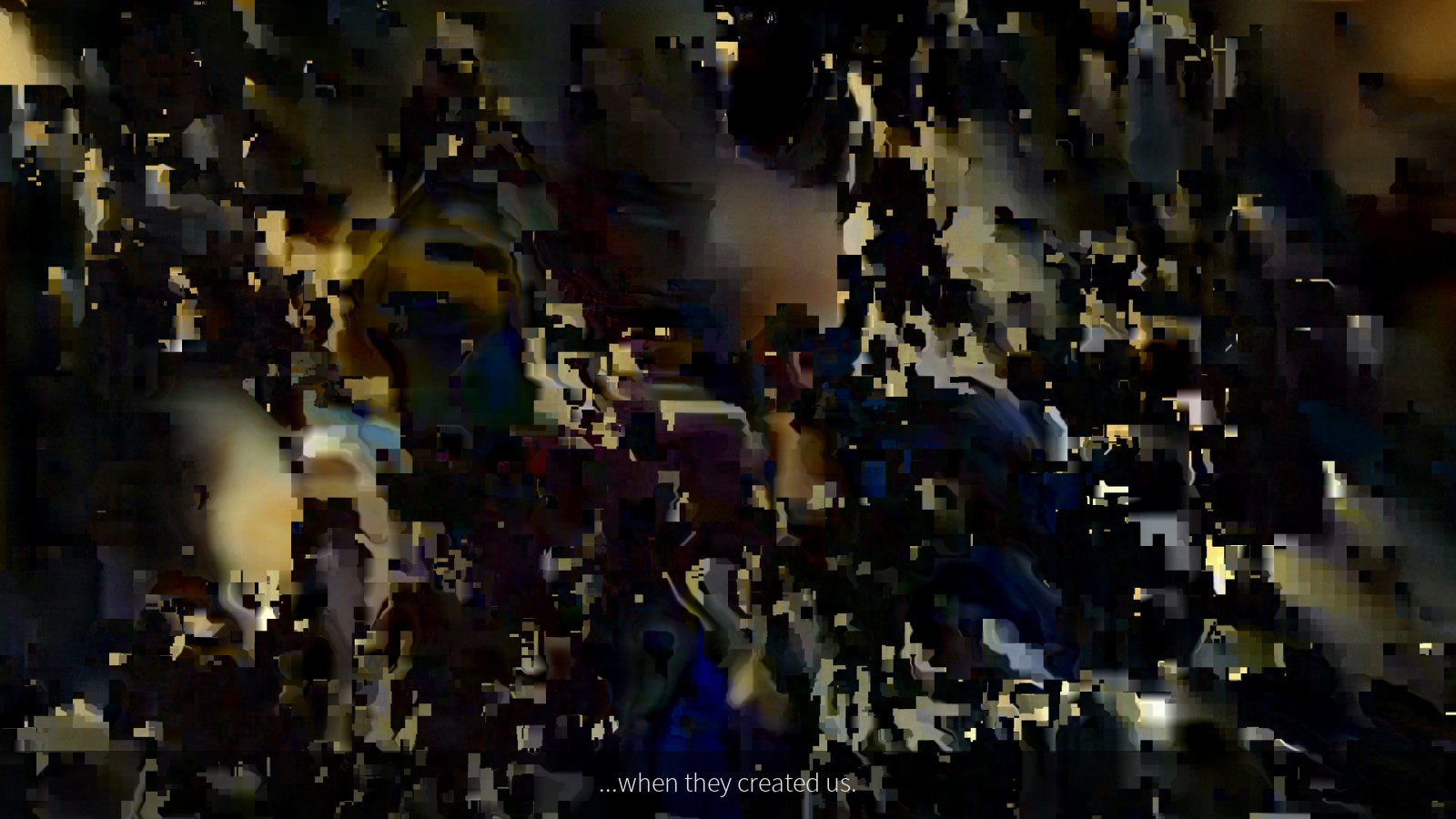
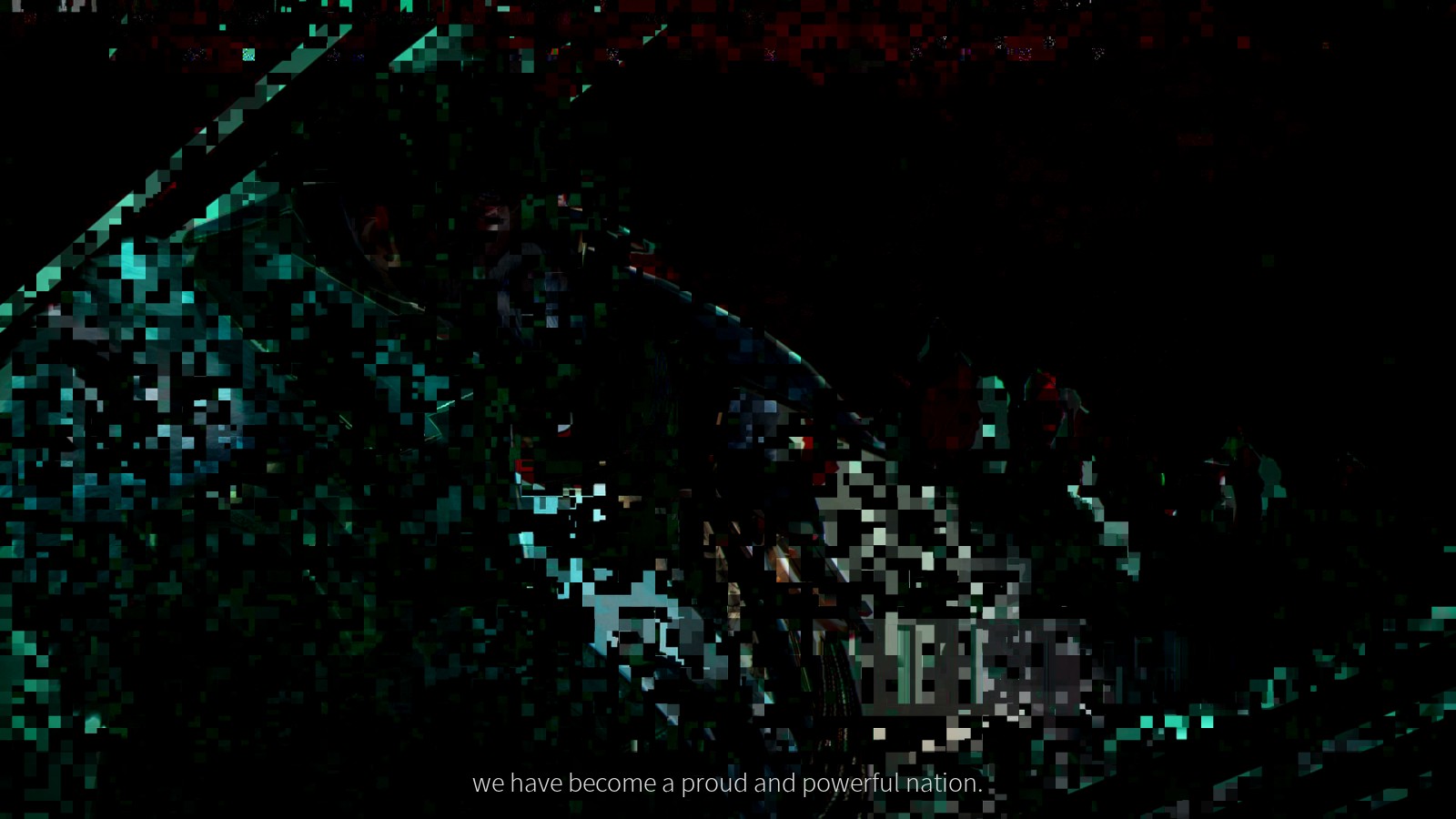
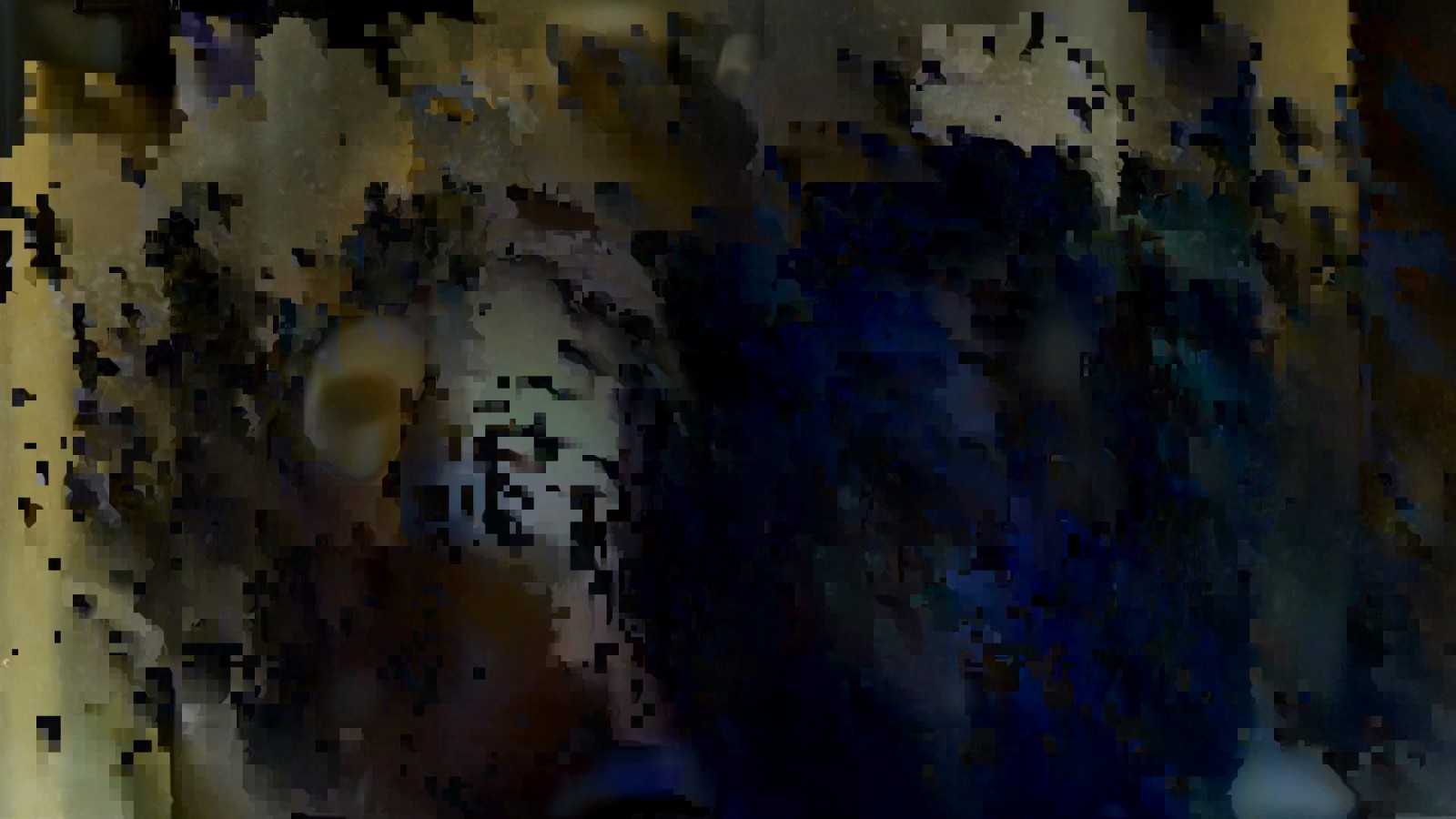

NX@@C2JOBS[A_PY.jpg) How to fix it
How to fix it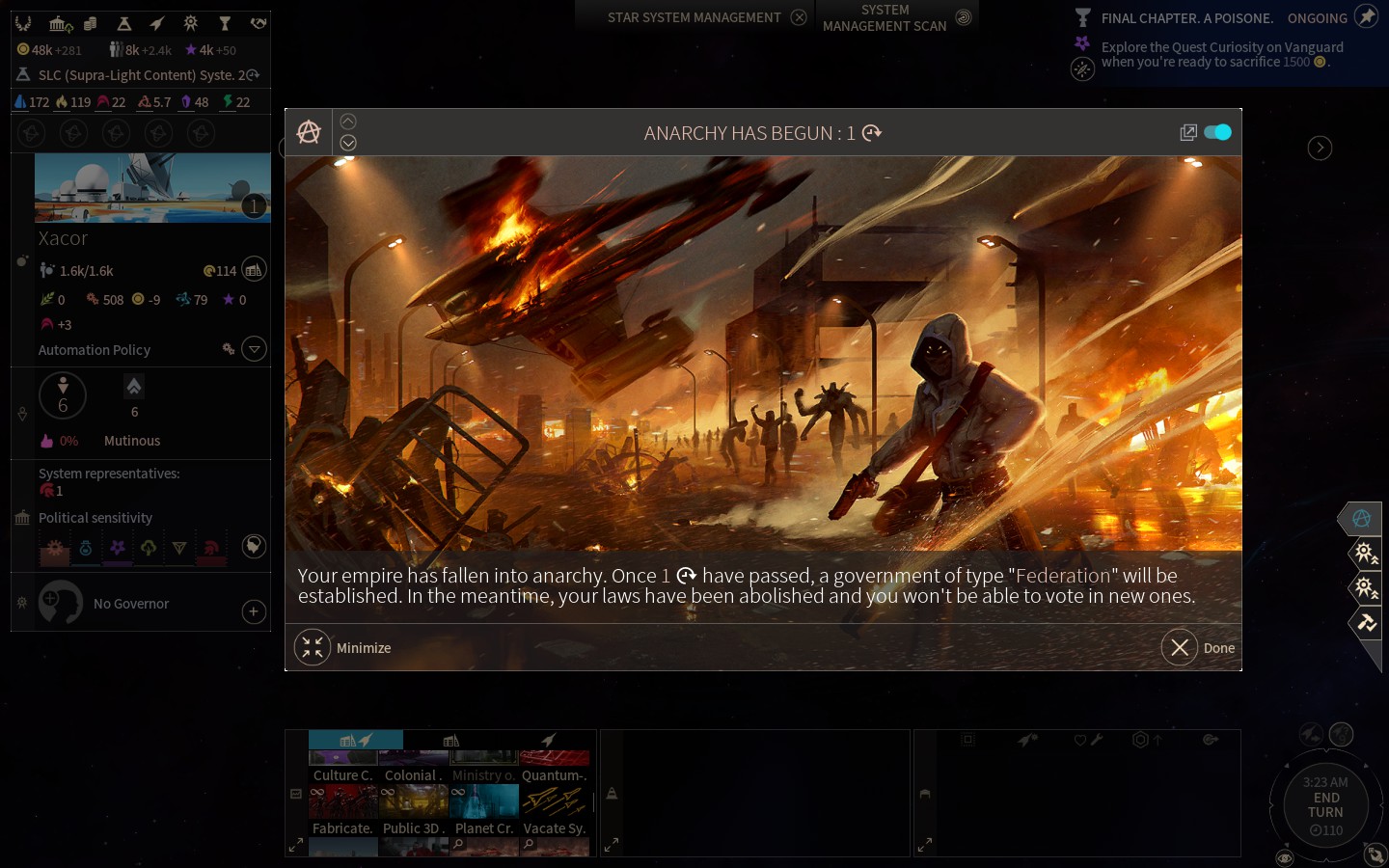

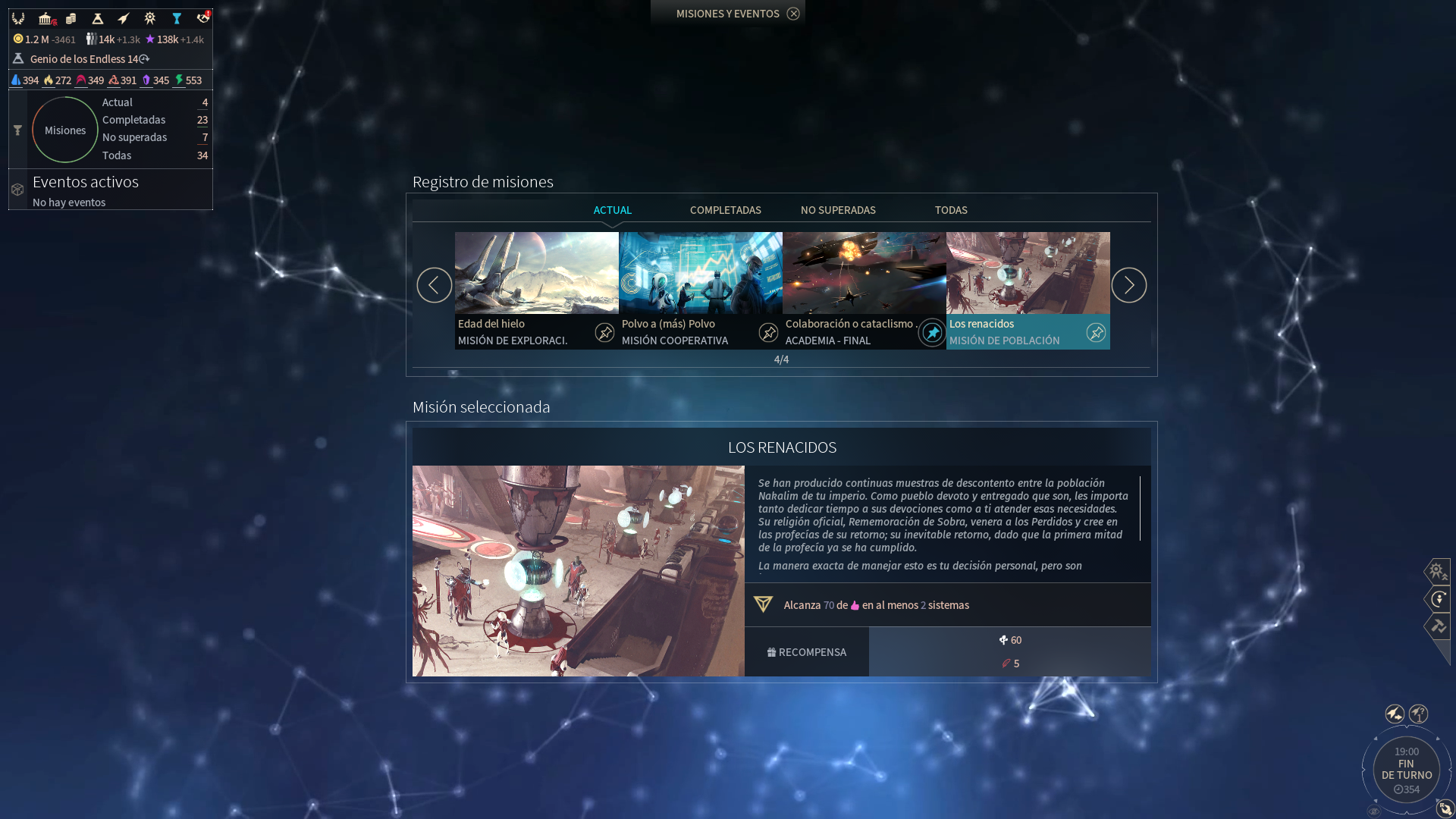

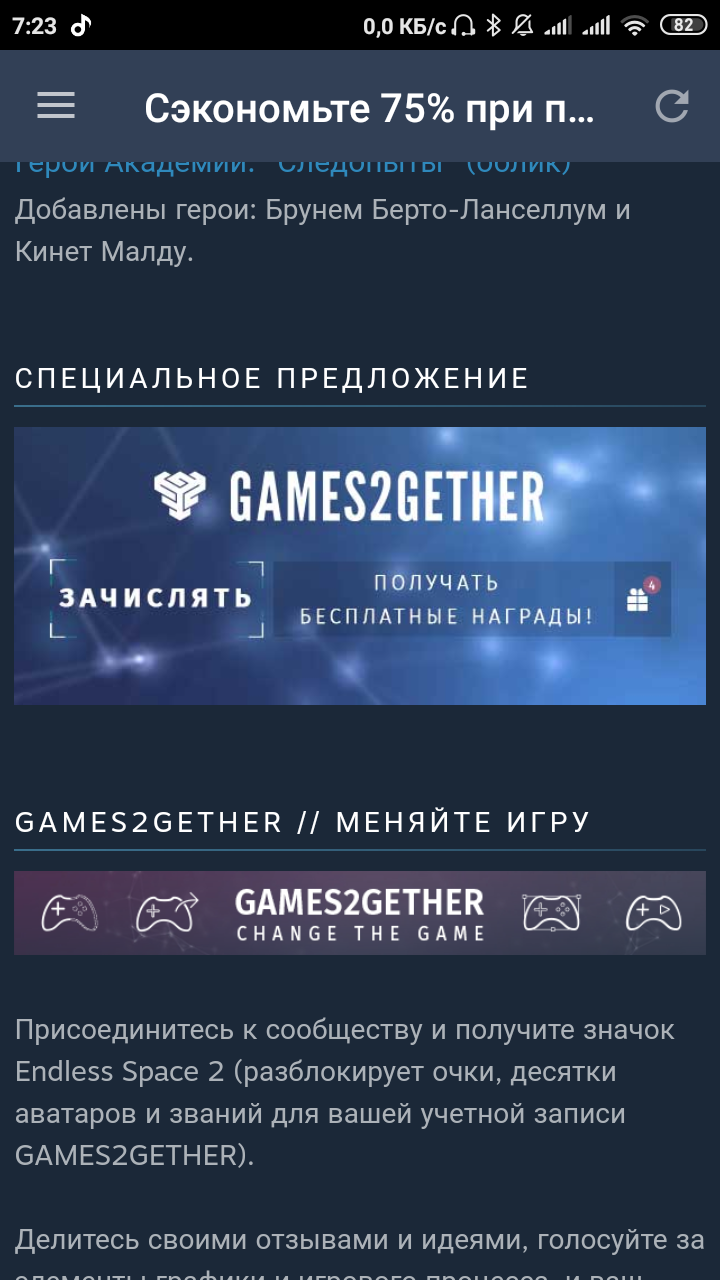
.png)
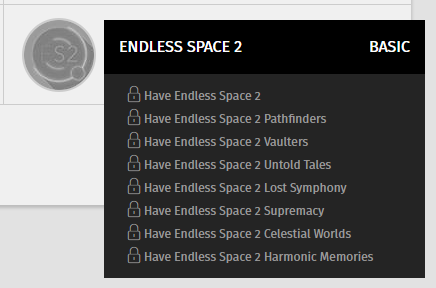
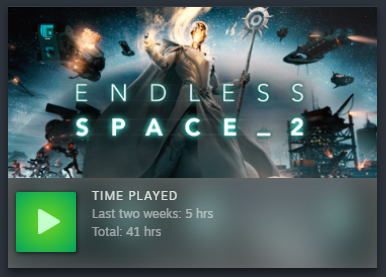
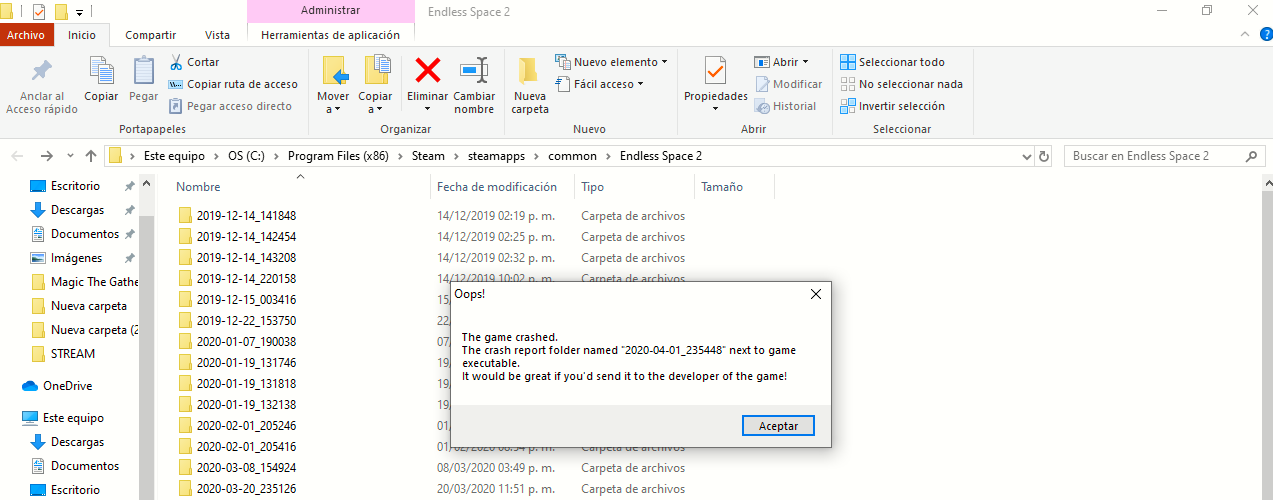 Hello, recently i bough the dlc for endless space 2 on steam but turns out i can not play the game, the game begins loading and then a "Program is not responding" message appears on the screen, i can not get to the main menu even.
Hello, recently i bough the dlc for endless space 2 on steam but turns out i can not play the game, the game begins loading and then a "Program is not responding" message appears on the screen, i can not get to the main menu even.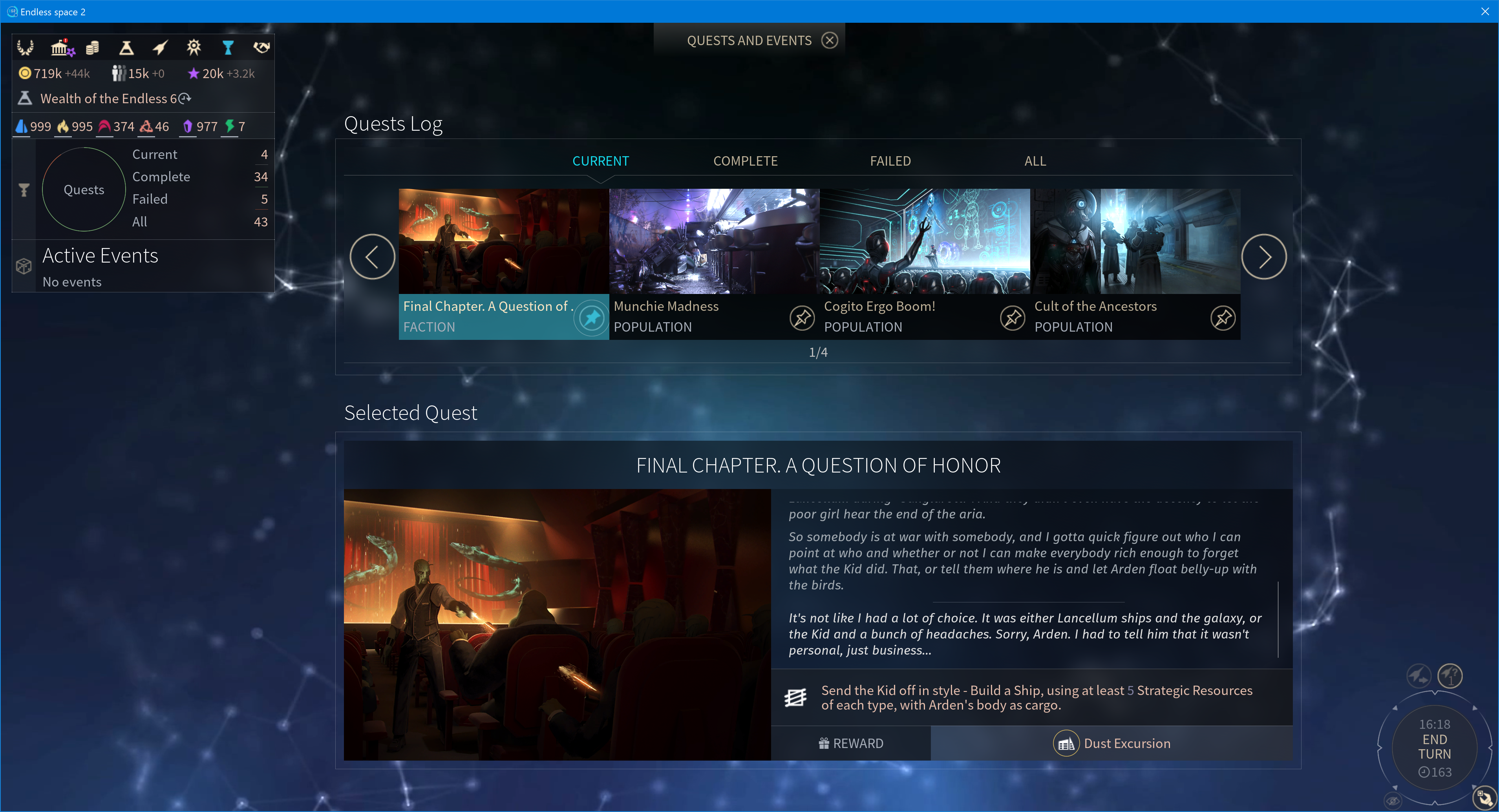


.png)
.png)
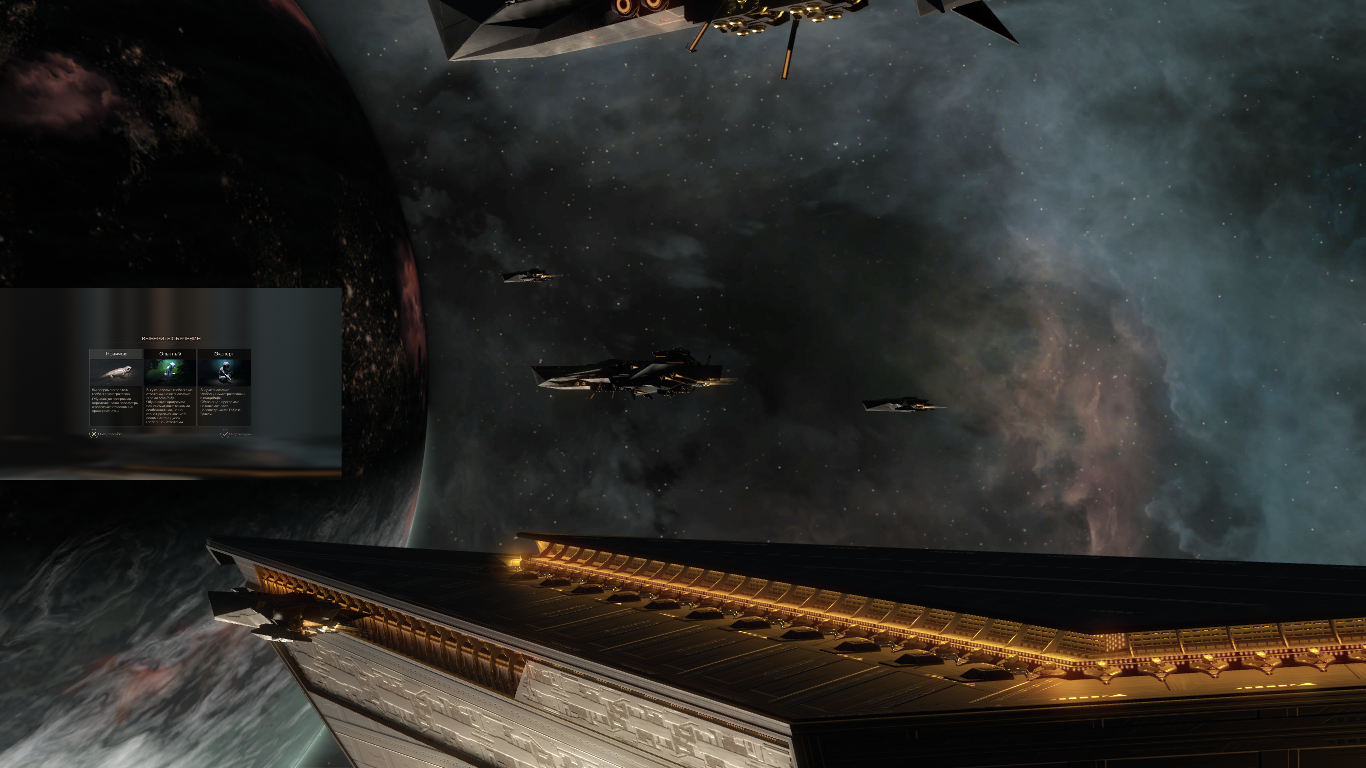

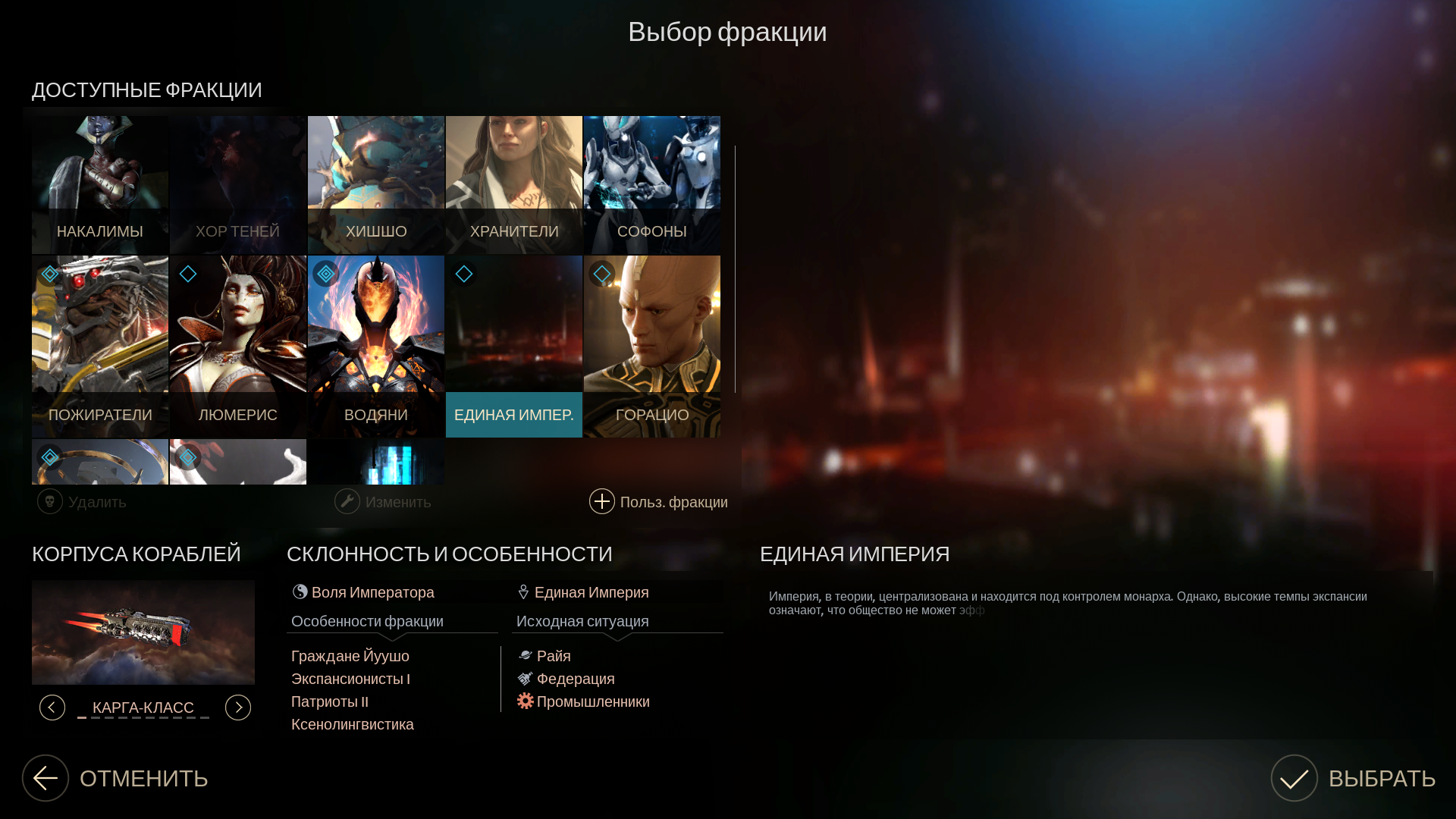





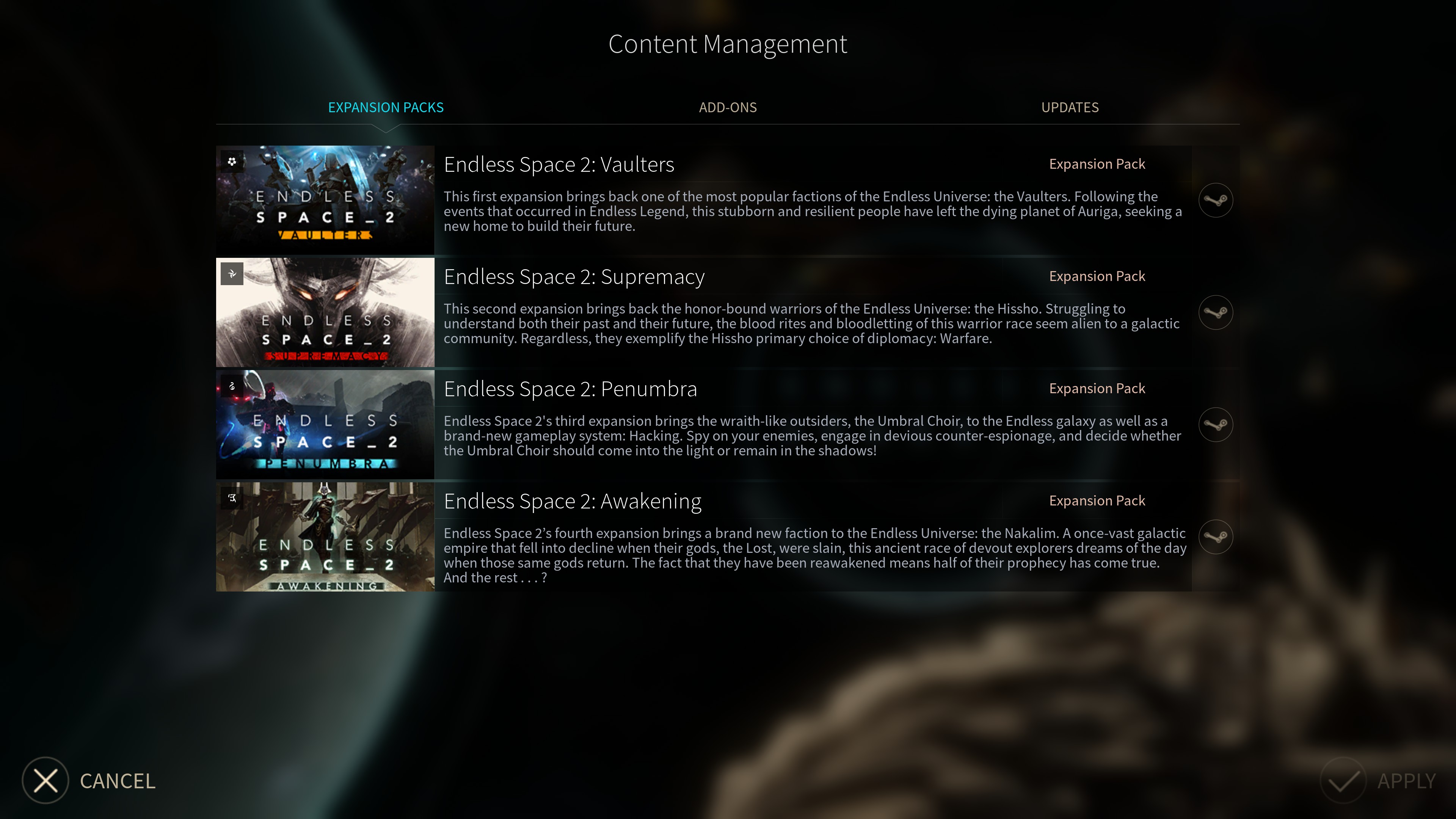
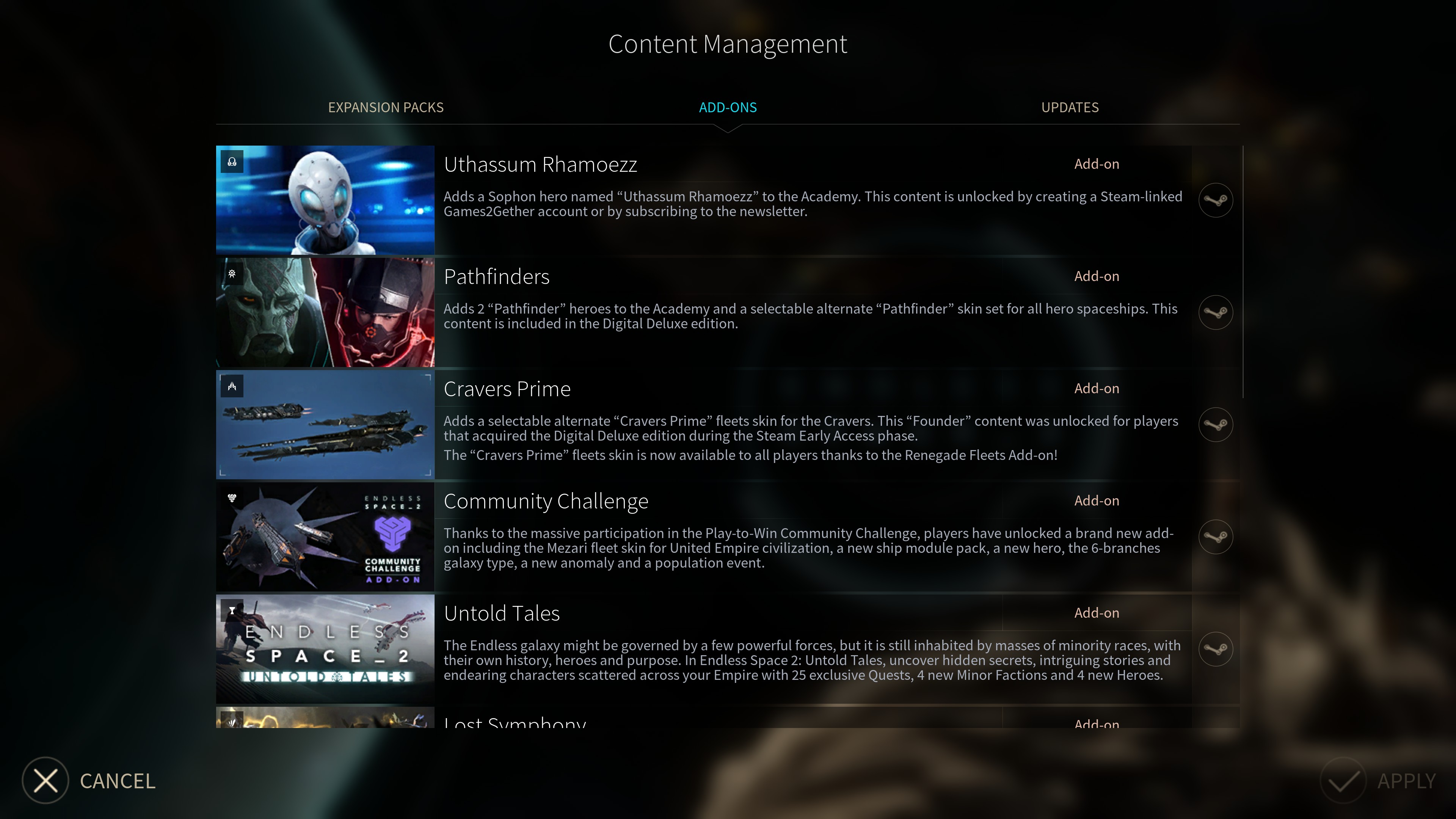
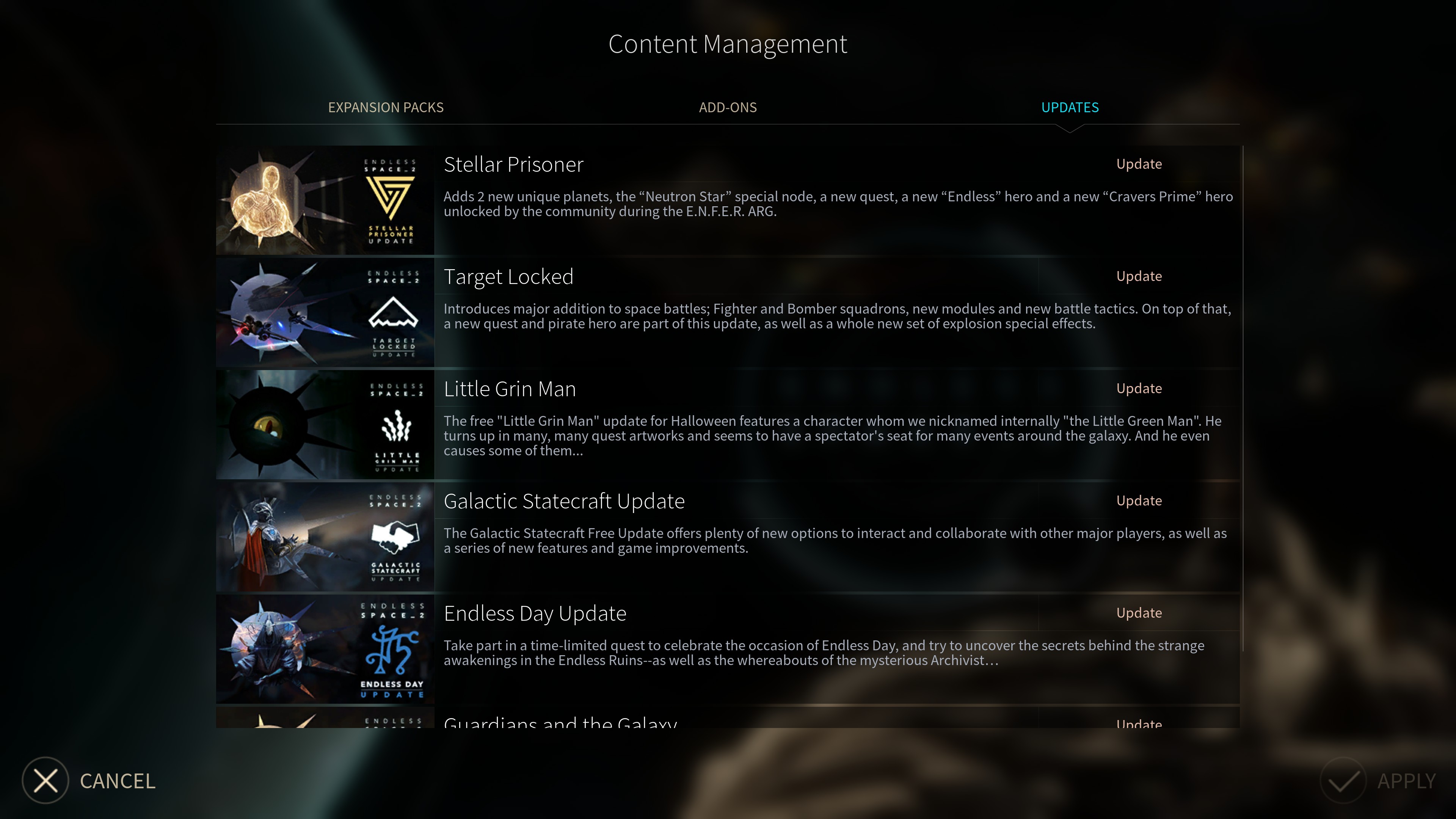
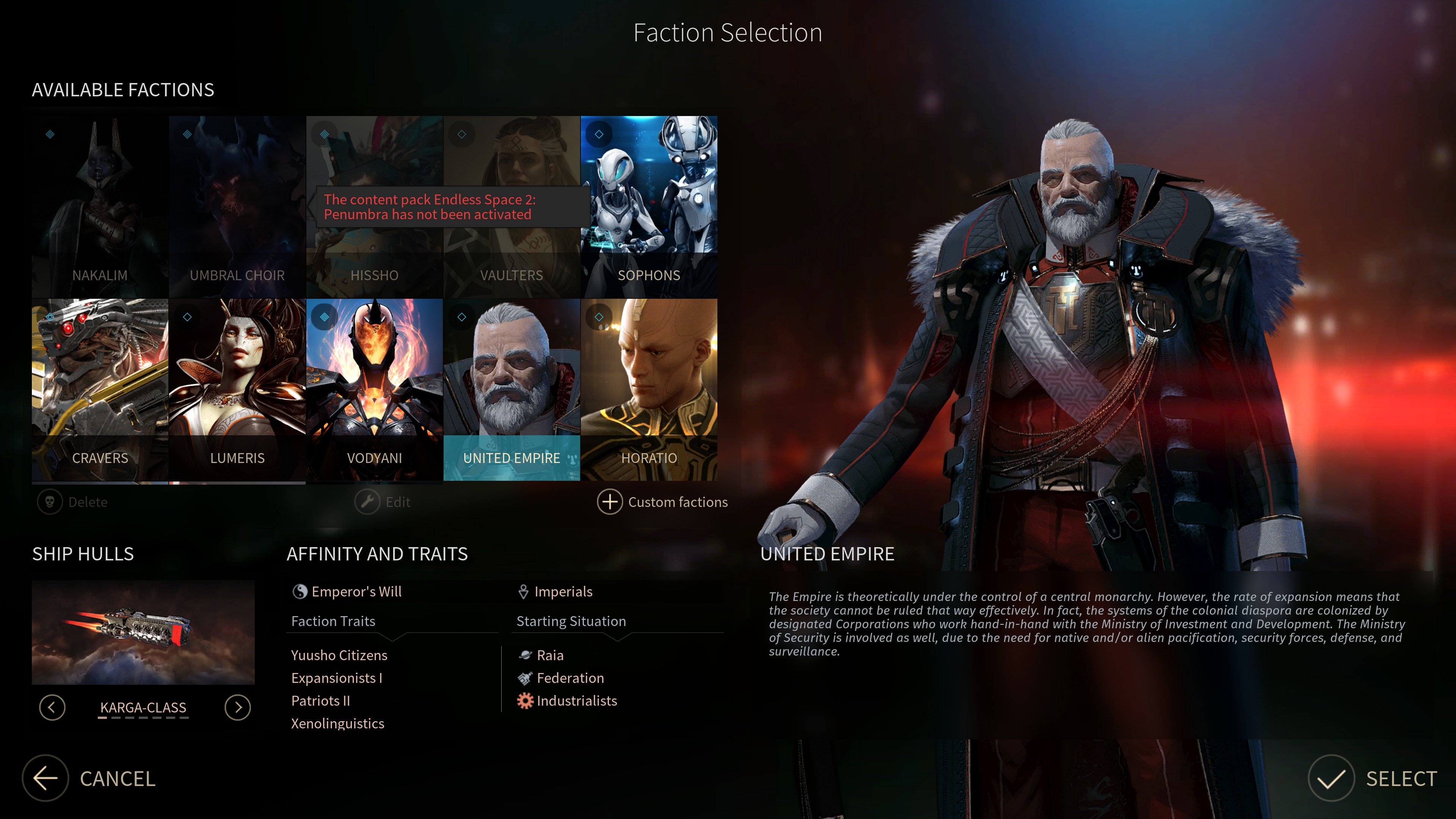
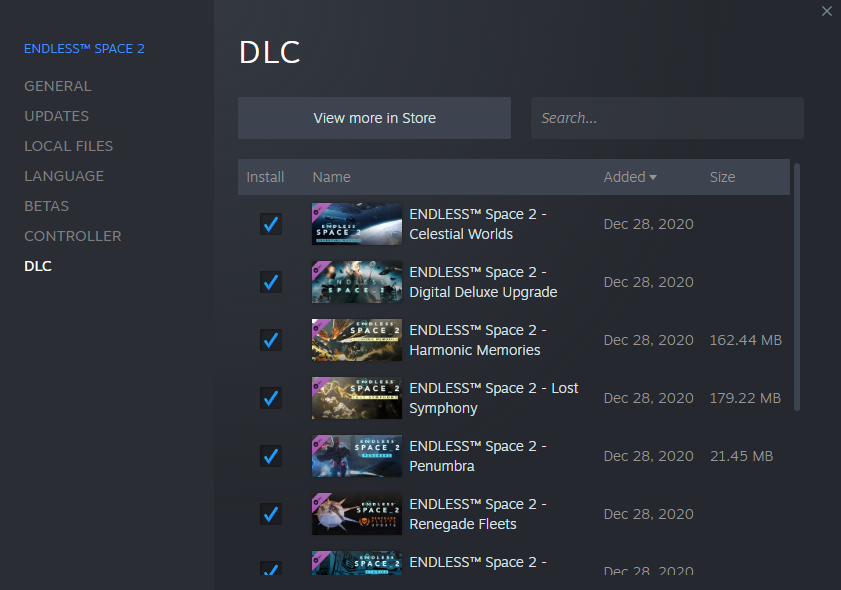
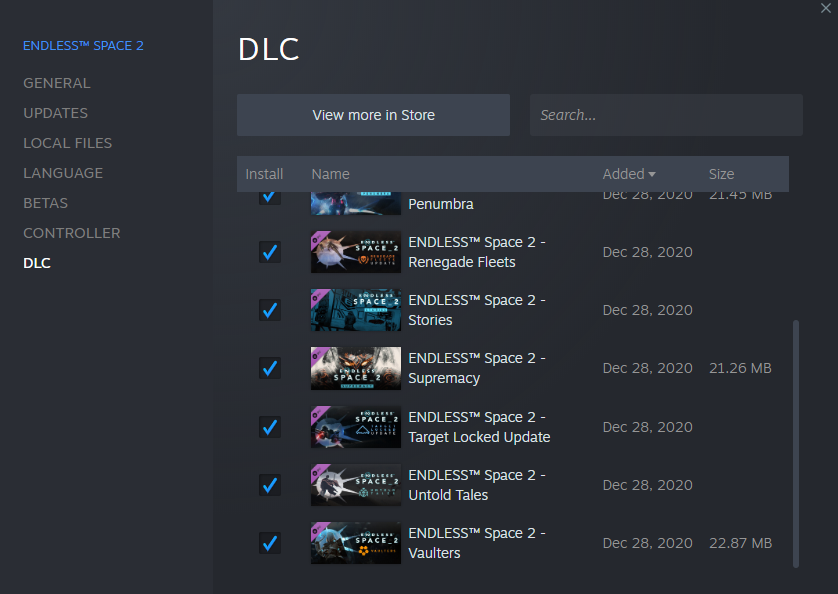
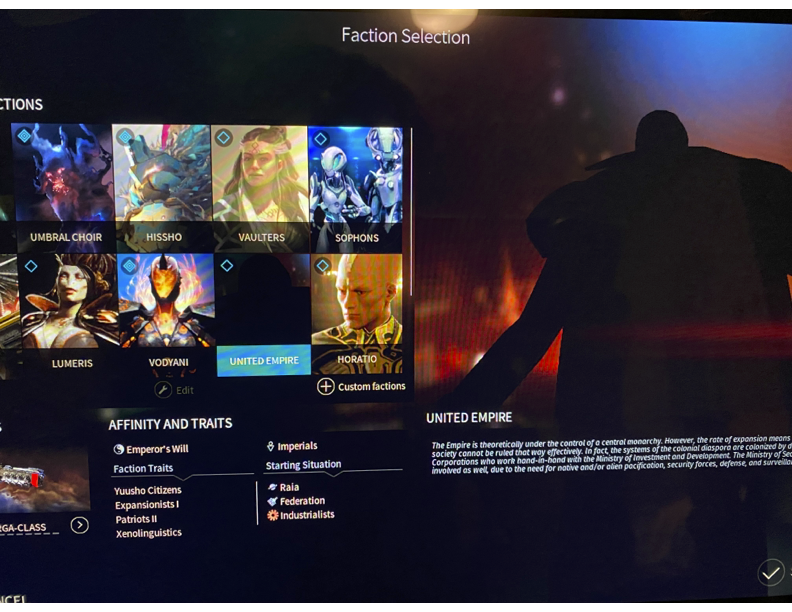

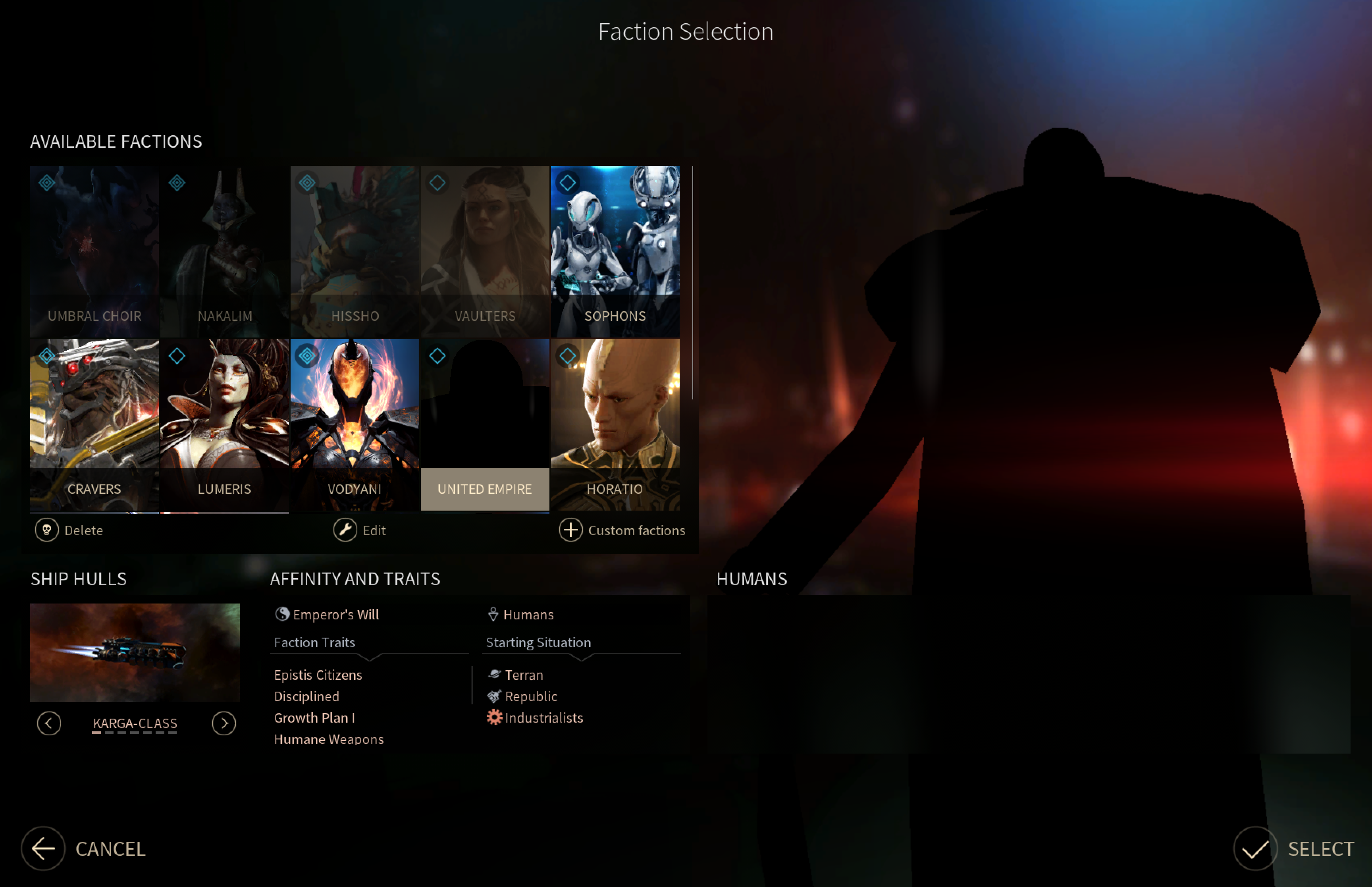
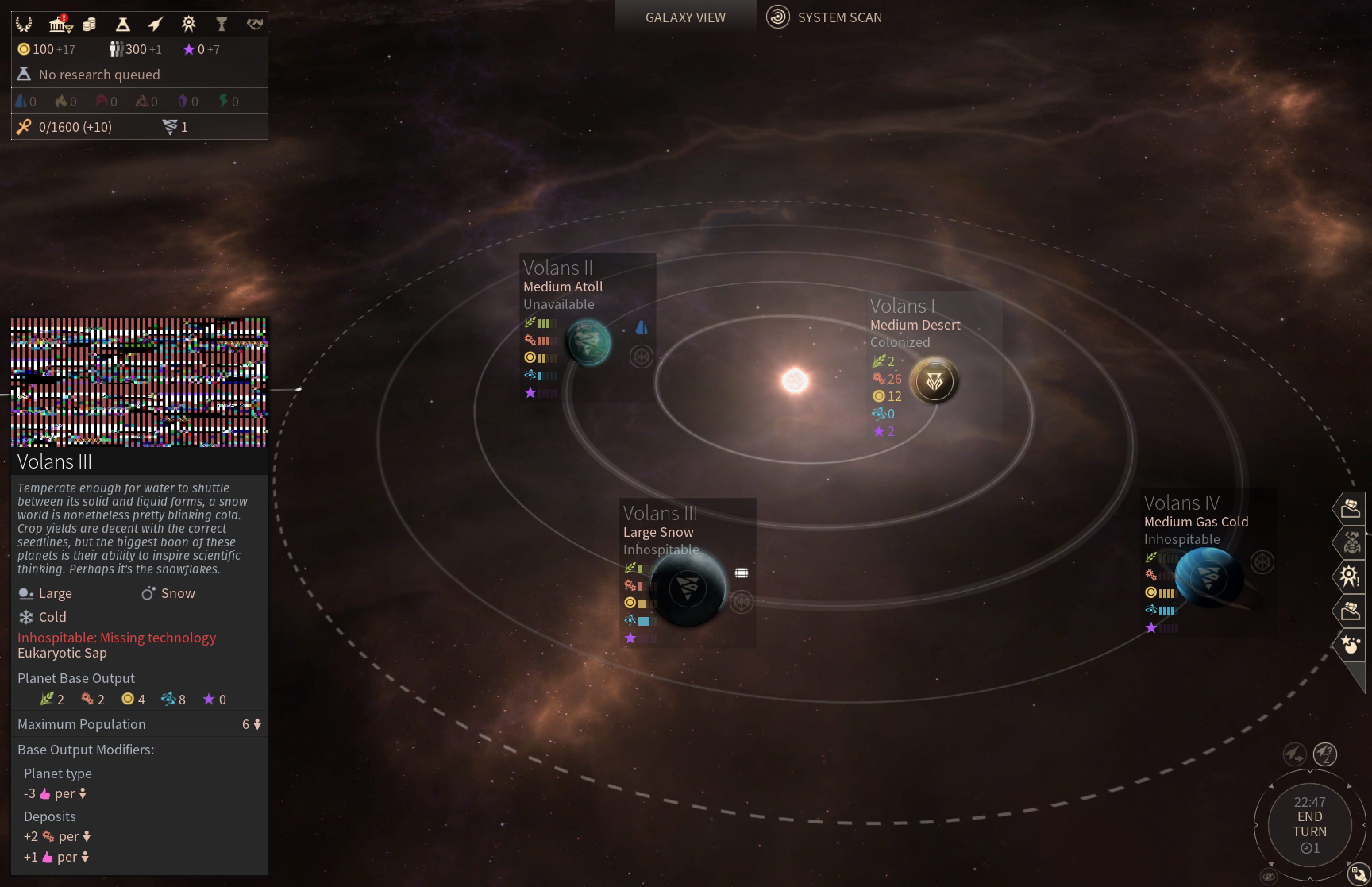






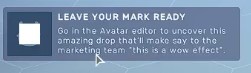
 PS: my game is in italian
PS: my game is in italian